....to make an HD DVD?
I am going to purchase a Sony HC-3 camcorder the week and start shooting some HDV. Below is a list of the tools that I currently have and I am wondering if I will need anything else to create a 20 min DVD in HD. What will the playback look like on a standard DVD player? Will it play in HD?
Adobe Premiere Pro 2.0
MainConcept MPEG Encoder 1.05
TMPGEnc DVD Author 2.0 (I believe this will not author in HD)
DVD MovieFactory® 5 Plus
Nero 6.3.1
Sony DVD RW DRU-500a singe layer DVD burner
Thanks for your help
+ Reply to Thread
Results 1 to 10 of 10
-
-
It won't play at all. You would need a HD DVD Player.Originally Posted by cobra jet
The HC-3 can output a 720x480 DV hardware downconversion that you can author to normal DVD. -
cobra jet, in the future please use a more descriptive subject title in your posts to allow others to search for similar topics. I will change yours this time. From our rules:
Thanks, Moderator redwudzTry to choose a subject that describes your topic.
Please do not use topic subjects like Help me!!! or Problems. -
Sorry about the subject.
So the DVD will not play on a standard player. What other tools will I need to create an HD DVD? Will my burner burn in HD? -
You would need to author to HD DVD spec on DVD-5 or DVD-9 media. The procedure is roughly to Edit the HDV, then encode to MPeg2 (or VC-1). Premiere Pro 2 can edit the HDV, ULead MovieFactory 5 can author the DVD. Exact procedure is linked in the forum someplace.
http://www.sonyhdvinfo.com/showthread.php?s=dbbca50a850bb3499e20aa70f4009ed7&t=4727
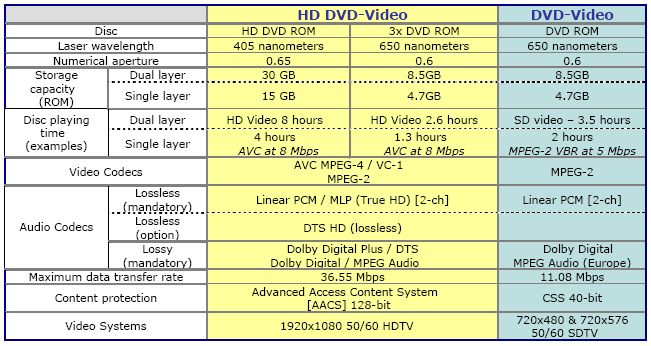
It will only play on a HD DVD player.
http://www.tacp.toshiba.com/dvd/product.asp?model=hd-xa1

-
I think that my lack of experience has caused me to form my question incorrectly. I am not so much interested in creating a DVD in the HD DVD format as I am interested in getting the picture quality from my camcorder onto a DVD in High Dev. So I guess what I am really asking is once I shoot some video on an HC3 and edit in Premiere Pro 2 will I be able to burn a DVD that will be in 1080i with my current hardware, or is it more complicated then that?
Thanks for your help -
again, the answer is no.
To be able to watch the video you recorded on a standard DVD player, you have to convert your footage from 1080i to 480. Standard DVD players only support up to 480.
If you want to watch on standard DVD player, yes you are going to lose some quality in the down-conversion process, but that is your only alternative, until you get a HD DVD or Blu-Ray player. Then you can preserve your 1080i material in its original format. -
Currently with HDV camcorders like the HC3 you can.
1. Play to your HDTV 1080i from the camcorder.
2. Transfer HDV to Premiere Pro, edit and then record the result back to the camcorder to play 1080i to the TV from tape.
3. Transfer HDV to Premiere Pro, edit and then make a HD DVD (DVD-9 40 min) as outlined above and play on a HD DVD player.
4. Transfer HDV to Premiere Pro, edit and then make a DivxHD, H.264, wmv9HD, VC-1 or other format for playback on a compatible DVD player that supports "custom" MPeg4 extensions like one of these. Consider this an advanced nerd project.
https://www.videohelp.com/dvdplayers?DVDname=&Search=Search&dvdportable=&dvdchanger=&dv...Submit2=Search
5. Wait for a real HD or BD DVD writer plus HD/BD authoring software. Work with DV format for now. Save your HDV material on HDV tape for the future and use camcorder's DV format hardware downscale feature to edit and author a standard 720x480 DVD that will play on a standard DVD player.
6. Edit your HDV in Premiere Pro, encode as a MPeg2 TS stream, then record the result to D-VHS format digital VCR for playback to the HDTV.
7. Edit your HDV in Premiere Pro, encode to one of the above mentioned formats and load to a home video server for playback to the HDTV.
Similar Threads
-
Looking for software to select 10 min clip from DVD
By jimdagys in forum EditingReplies: 3Last Post: 17th Apr 2009, 09:20 -
Is there a Min/Max limit for I, B & P frames for NTSC DVD ?
By Movie-Maker in forum Newbie / General discussionsReplies: 13Last Post: 6th Nov 2008, 14:51 -
why a dvd movie's length is longer than 120 min
By hzgg2 in forum Video ConversionReplies: 5Last Post: 5th Sep 2008, 19:20 -
Final Cut Express 4 can I create chapters for a DVD I create
By Jabroni4872 in forum MacReplies: 1Last Post: 18th May 2008, 12:36 -
Any downsides to importing/editing/exporting a DVD in 15 min instead of 1h
By c627627 in forum Authoring (DVD)Replies: 4Last Post: 26th Aug 2007, 22:14




 Quote
Quote