No I am not asking about the max length of the GOP, I know its 18. What I would like to find out is that is there any MINimum or MAXimum limit to each of the individual I, B and P frames.
The reason I am asking is because when I open a commercial DVD(mainstream movie) VOB file in GSpot, it usually reports a LOT of B and P frames, and very few I frames.
So I am a little confused here. If the max GOP length is 18 then wouldn't that mean there will be atleast one I frame every 18 frames ? Instead I am seeing hundereds of B or P frames between two consecutive I frames. Unless I-frames arn't really "required" in each GOP.
And there are anywhere betwen 2 to 16 consecutive B or P frames. I am confused here because I always thought more than 2 B-frames was not "DVD-compliant", and I have always seen encoders like HCenc and TMPGenc limit the B and P frames to something like 3 or 5.
Anyone want to help clear this all up for me ?
Thanks!
+ Reply to Thread
Results 1 to 14 of 14
-
-
I use a non-free version of the Teco BitRate Viewer to examine I, B and P frame stats. I've never used GSpot for this so I have no idea if GSpot is just horribly, horribly wrong or if you are misunderstanding what you are seeing.
I frames define the boundary of GOPs. When you have an I frame, you have a new GOP. Yes, you can see a bunch of B and P frames. You'll see something like IBBPBBPBBPBBPBBP. DVD absolutely requires that you obey the GOP limits (15 for PAL, 18 for NTSC). What you describe violates the spec, so you're either wrong about what you see or GSpot is wrong.
The bogus and crappy K* formats (KVCD, KSVCD, and even KDVD) use crazy GOPs with sizes of 40 or even much much more to save space on disc. The quality is awful, but I've seen it done. Such files violate all standards for the format and may or may not be playable on any DVD player.
I've never seen any commercial disc of any kind (VCD, SVCD, DVD) that has more than 2 B frames in a row before you have a P frame or the next GOP's I frame.
I frames are used as the reference point for B and P frame compression. You can have video with only I frames, but DVD players won't touch it and it does nothing to save space. Compression on such video would be non-existent with the exception of the lossy I frame encoding (all MPEG formats are lossy, so even recording in only I frames would involve some loss).
There's no minimum GOP limit for DVD. Encoders can use smallish sizes like maybe 3 frames or possibly less for some parts. I don't know if there are limits to how many B and P frames you can have in valid DVD, but an
IBBPBBP... etc. pattern where you have one I frame followed by 2 B frames and 1 P frame with the same B and P sequence repeating several times is the standard. I am working from memory here so if I accidentally swapped B and P frames, sorry. Note that smaller GOPs have less compression, so you don't really want sizes of, say, 7. It's valid, but it will result in much larger files than GOP sizes of, say, 18 or even 15. -
Also throw in that GOP sizes needn't be consistent throughout a video and that it may also be encoded at 23.976 fps with pulldown flags enabled and I,B,& P counts become even more confusing.
"Shut up Wesley!" -- Captain Jean-Luc Picard
Buy My Books -
Not confusing, only reported incorrectly, since a telecined frame is none of the above. It is a composite frame consisting of parts of two ready-to-display frames (RE: properly decoded).Originally Posted by gadgetguyICBM target coordinates:
26° 14' 10.16"N -- 80° 16' 0.91"W -
I think you may be confused. Here's a pic of an NTSC VOB encoded as progressive 23.976fps with pulldown:Originally Posted by Movie-Maker
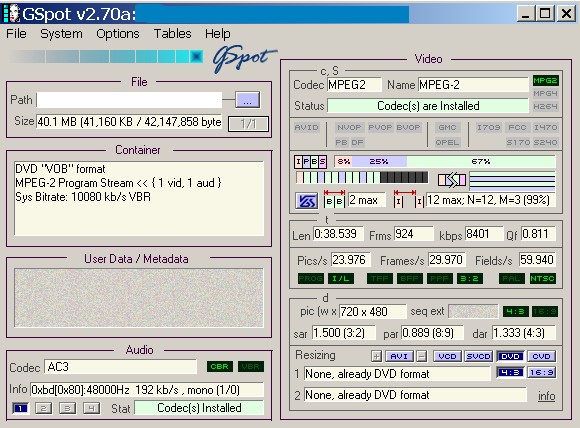
There's one I-Frame every 12 frames (becoming 1 every 15 frames after the pulldown is taken into account). And here's the ReStream pic of the same VOB sample:

So yes, there will be an I-Frame every GOP, or every 18 frames max (12 in this case). You'll get fewer I-Frames but still 1 per GOP when the encoding is interlaced 29.97fps. Here's an example:

In this one there's one I-Frame every 15 frames, which is how you should probably do it if encoding as interlaced, for safety reasons. -
I think jagabo's post is a perfect illustration as to why I use the Teco product if I need to see GOP info (I very very rarely do that). After seeing his explanation I understand how GSpot is doing it, but that sure isn't the easiest to understand display I've ever seen. The way Teco does it is very simple and easy to understand.
-
Thanks for everyone's responses.
ok here's my screenshot. Very odd I-frames reported. 6 consecutive B-frames.
But wait a minute I just noticed that it says "Codecs are not installed". I always missed this because the VOBs and DVDs play just fine on my PC with a host of players. Never got any issue.
Maybe these two things are related ?
Does the free version of Bitrate Viewer display GOP info ? I have the free version but I don't think its diplaying gop.

-
Hehe, jagabo? I'm honored.Originally Posted by jman98

If you know how to interpret the GSpot pic it isn't so bad. When encoding as progressive 23.976fps with pulldown as in the first GSpot pic, you get 23.976 Pics/s and 29/97 Frames/s, and 3:2 lights up in green just below. So the 12 frames/GOP gets increased by 25% (29.97/23.976=1.25) to 15 frames. The ReStream pic just below it says there are 12 coded (or stored) frames per GOP and, by implication, 15 output frames since the framerate shows as 29.970.
The second GSpot pic shows 29.97 Pics/s and 29.97 Frames/s , and no 3:2 in green (no pulldown). The entire 29.97fps has been encoded.
But I have no idea how Movie-Maker came up with the idea that there were many, many P and B-Frames between I-Frames. It just ain't so. Not in a retail DVD.
Edit: I see Movie-Maker responded while I was typing. Is your GSpot up-to-date? I don't think mine is, but it has that particular information displayed correctly.
No, but ReStream does, if you don't like GSpot for the job.Originally Posted by Movie-Maker -
Yes its uptodate. I believe the latest version is 2.70a and thats what I have.
I haven't tried ReStream yet.
What do make of the "Codecs NOT installed" message ? I even have WinDVD installed and it works fine, AVICodec also reports the formats as being "supported". I get the same "not installed" message in Gspot for AC3 as well. And avicodec reports ac3 as supported also.
Do you want me to post some screen shot of the codecs installed on my PC ? Let me know what would be the best place to get that info from ? -
Sorry manono. Will you accept an apology and an explanation of temporary insanity for not giving you the proper credit? Sorry again.Originally Posted by manono
Movie-Maker - Unfortunately the free version of Bitrate Viewer is almost useless and you can't see GOP info in it. -
Sorry, but I don't know how to sort out that kind of problem. Perhaps someone else can help.Originally Posted by Movie-Maker
-
If you look in the registry under HKEY_LOCAL_MACHINE\SOFTWARE\Microsoft\Windows NT\CurrentVersion\Drivers32 you will get an idea of the drivers that Windows has available for all programs.
Other programs may have their own, internal codecs available to only themselves.ICBM target coordinates:
26° 14' 10.16"N -- 80° 16' 0.91"W -
Movie-Maker - I think you need to take a deep breath and step back for second.
Your original post asked about I, B and P frames and we've answered that. Your DVDs are normal.
After that things start to go downhill. You tell us that your videos pllay fine but you seem to almost be in panic mode that GSpot is saying that you don't have the right codecs. GSpot is just a tool. It doesn't claim to be perfect. Rather than just assuming that there is some imminent disaster about to occur to your PC, just let it go. GSpot says a lot of crap about "missing codecs" and so on. I just ignore it. You should too. This thread should probably end now as you don't have a problem and we answered your original question. -
wow, dude you need to loosen up a little bit.
Can you tell me where in the thread did we arrive at the conclusion that something's wrong with Gspot ? (other than your prophetic comment - 'believe it because I said so') Especially when its working fine for other users ? And yes my videos are working fine but whats wrong with trying to get down to the bottom of the problem ? whats wrong with trying to get more information or knowledge or curiosity ?
The question about IBP frames in my original post was driven by the fact itself the Gspot was reporting odd numbers, plus the codec reporting issue as well. So are you saying the whole universe would have suddenly made more sense to you if only the subject would have been "gspot reporting incorrect frame and codec info" ?
nobody's forcing you to stay in the thread if you think its over for you. thanks anyway for whatever input you could provide on the subject.
Similar Threads
-
Xvid, Max B-frames for PS3 & Xbox 360
By duff916 in forum Blu-ray RippingReplies: 3Last Post: 15th Jan 2012, 21:13 -
10 min max file for YouTube
By DirtBikeMike in forum Newbie / General discussionsReplies: 2Last Post: 29th Jan 2010, 08:59 -
Question how to change TV card max file limit of 4.1 GB
By jimdagys in forum Capturing and VCRReplies: 2Last Post: 25th Nov 2008, 08:47 -
Sony Video Capture 6 (Vegas MS) hard drive max size limit?
By distendo in forum Camcorders (DV/HDV/AVCHD/HD)Replies: 11Last Post: 12th Jun 2008, 10:02 -
Best way to convert a video to iPod with max quality and min filesize
By Salva Veritate in forum Video ConversionReplies: 1Last Post: 4th Jan 2008, 11:34



 Quote
Quote