I have just reinstalled all my programs on a new computer and I have just used canopus to convert from 23.98 frame rate to a pal vcd mpg. Every thing playing ok sound and video ok. I have always done conversion this way then I use TMPGEnc plus 2.5 to convert to dvd . How ever now it is making two seperate dvd files video and audio where as before it just made one dvd file. I tried using multiplex after the files were complete but that didn't work. I'm not sure if I have set things up properly to convert ,any one got any ideas where I may have gone wrong.
+ Reply to Thread
Results 1 to 9 of 9
-
-
Also, a decent authoring app should in fact prefer separate (elementary) streams over system stream (a+v multiplexed).
/Mats -
Thanks for your replies. I checked the stream and that say as it should be and I still get a proper working vcd that plays ok. It's only when I go into TMPGEnc to create a dvd that it splits into the 2 files which both play but not together and as I said wont multiplex inTMPGEnc. I've used these programs quite a few times and not had this problem before only since I reinstalled on a new pc.
-
On the main GUI of TMPGEnc is 5 checkboxes where you set elemetary or system stream.
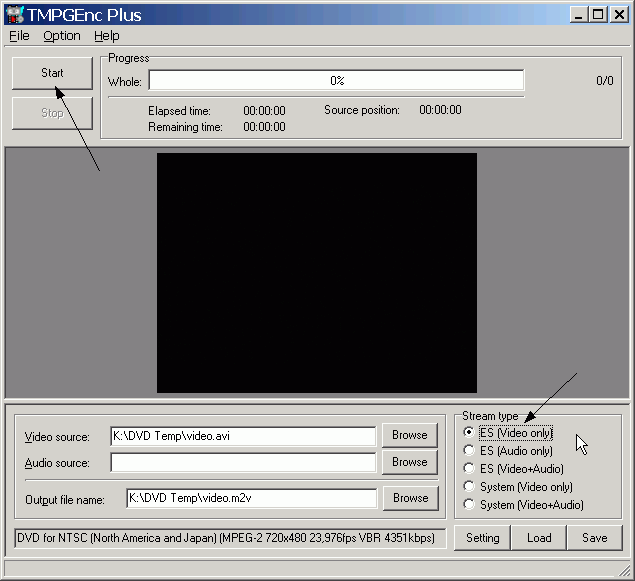
Look at the lower right corner. Yous should have System (Video+Audio) checked.
/Mats -
By default the wizard should select system video and audio. It is only if you manually tick the check box at the end will it not. Just use the wizard as normal and all should be fine.
-
I've done a lot of searching and I think ive found out where i was going wrong. I think I had the wrong settings for a dvd so the system check was grayed out all the time so hopfully sorted I'll let you know if it works. thanks to every one. cheers
Similar Threads
-
BIG Problem TMPGENC Xpress V.4.4.1.237 + TMPGEnc DVD Author ver.3.1.2.176
By milindb1 in forum Authoring (DVD)Replies: 1Last Post: 20th Aug 2008, 03:41 -
tmpgenc 2.5 plus problem
By DSLGuy in forum Video ConversionReplies: 1Last Post: 3rd Apr 2008, 15:38 -
Problem with TMPGEnc
By The Monkees in forum Video ConversionReplies: 2Last Post: 1st Nov 2007, 16:58 -
TMPGEnc Problem
By djkevyb in forum Newbie / General discussionsReplies: 3Last Post: 27th Sep 2007, 16:46 -
TMPGEnc Problem !!!!!!!!!!!!!
By homantam in forum Newbie / General discussionsReplies: 2Last Post: 10th Sep 2007, 18:56




 Quote
Quote
