If I have short videos, and I have painstakenly edited in Vegas to avi. What is the best encoding possible to go to dvd? I see mpeg 1,2,4. Which would produce the best final movie to be shown on a 50 inch tv? Thanks in advance.
+ Reply to Thread
Results 1 to 5 of 5
-
-
What are you trying to make ?
If it is a DVD, then Mpeg2, CBR with a bitrate of around 9200 and 384 kbps AC3 2.0 audio. (Assumes by short you mean less that 60 minutes total run time)
If you have a Divx capable player then you could consider Divx or Xvid. Keep the bitrate high - 1500 - 2000 kbps and see how oyu go.Read my blog here.
-
I can confirm that, I am using the main-concept mpeg2 encoder in Vegas and it produces 100% DVD-compliant files. However, 9200 bitrate...isn't that a bit too high? I tried to author files that were 8000 bitrate (video) and 192 (audio) and my authoring software (Ulead DVD-WS) gave me an error saying the combined audio/video bitrate was too high, I switched to 7000, the quality hit is basically not visible and I have no more problems authoring. I am not sure if this is a unique problem with Ulead, but even if other software is OK with it, isn't a bitrate of >9000 pushing the capbility of some DVD players?
-
Right here (under render as - custom)Originally Posted by tchambers
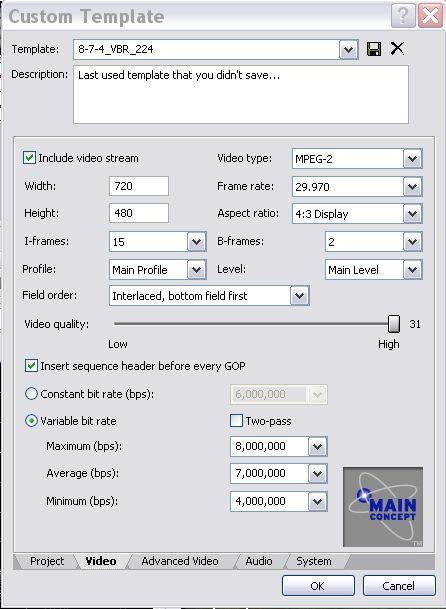
Similar Threads
-
Aspect ratio problem with MOD files edited into AVI
By Ahoy in forum Video ConversionReplies: 1Last Post: 27th Feb 2009, 07:49 -
clip edited from avi-file is huge
By kjk in forum EditingReplies: 2Last Post: 14th Jan 2009, 12:45 -
Help exporting edited videos to AVI
By nhart1001 in forum EditingReplies: 13Last Post: 25th Aug 2008, 18:49 -
dv-avi(mpeg2) to avi compression
By nivek_nayr in forum Camcorders (DV/HDV/AVCHD/HD)Replies: 11Last Post: 12th Feb 2008, 08:44 -
DVD to AVI HELP!! I need an AVI that can be edited in Adobe Premiere.
By nimdivino in forum DVD RippingReplies: 4Last Post: 13th Sep 2007, 18:35




 Quote
Quote