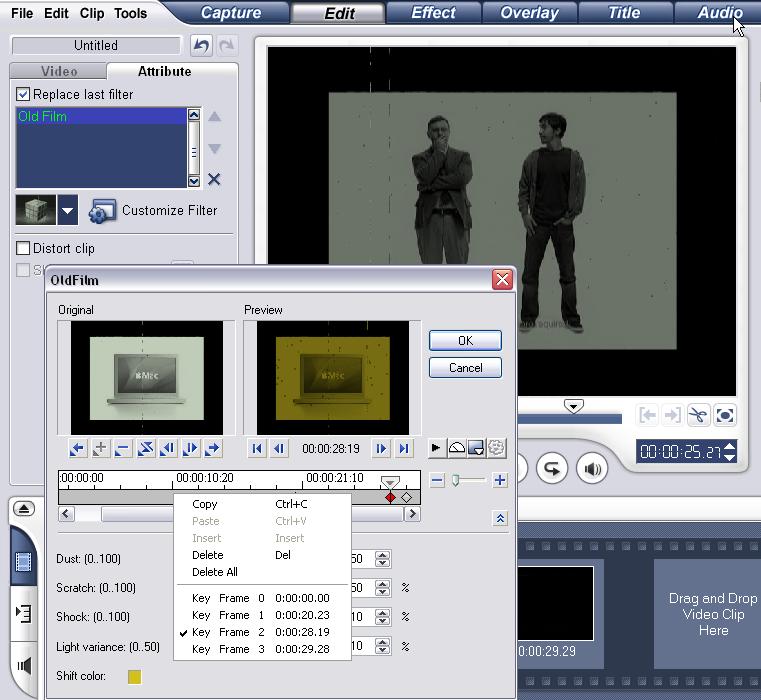Hi, I have some problems with old film filter of Ulead. Somehow, the colours are of my pics cannot be retained after i applied the filter. Anyone encounter the same prob? Thx alot for ur attention.
+ Reply to Thread
Results 1 to 20 of 20
-
-
"old film filter" usually reverts 75-140 years to the monochrome or cepia (brownish) tints of old stiil or movie film.
%20in%20white%20dress-photo-tinted-Resized.jpg)
-
Thanks edDV for ur attention.
 Actually, I saw someone's video that uses this filter but the colour of the pics are not restricted to the brownish tint so I am trying out myself but can never seem to do it. Um...any idea how this can be achieved?
Actually, I saw someone's video that uses this filter but the colour of the pics are not restricted to the brownish tint so I am trying out myself but can never seem to do it. Um...any idea how this can be achieved?
-
I don't use Ulead, so I don't know what control you may have over the settings, but one way to do this would be to have two instances of the clip on the seperate timelines, apply the old filter to one, then fade it done slight to allow some of the colours to show through form the other clip.
There is also a filter for virtualdub from the MSU group that can do pretty much what you want with a reasonable degree of control.Read my blog here.
-
Good technique call.Originally Posted by guns1inger
I was able to find the effect in VS9. Seems it defaults to green tint but that and many other properties are adjustable and keyframeable. I'm surprised, might use it myself.
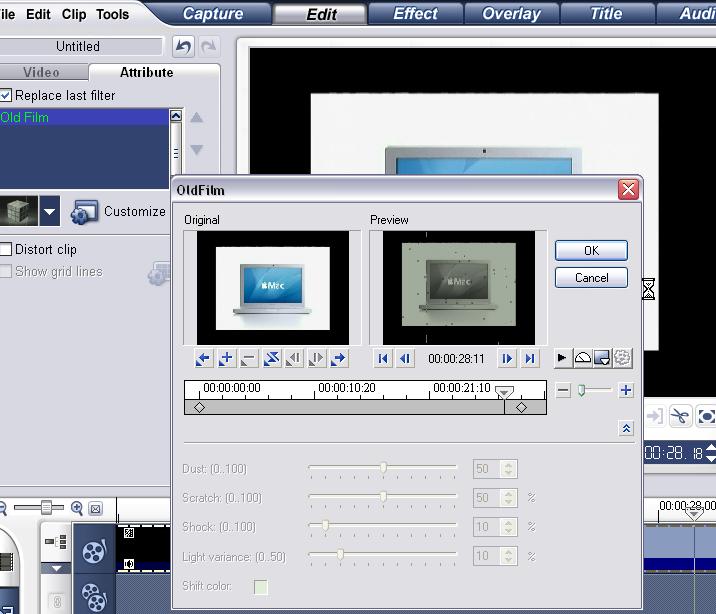
-
Click on the color square to change color. This can be key framed.
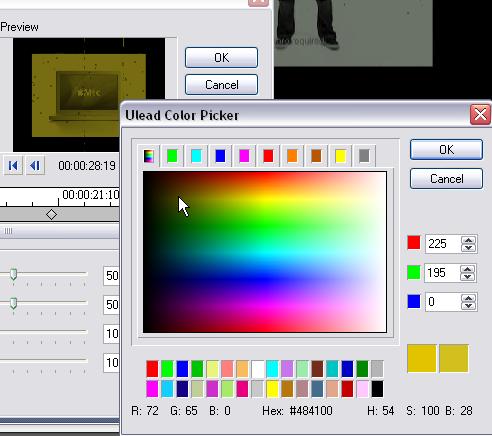
-
AviSynth:

ImageSource("H:\test\B+W.bmp")
ConvertToYUY2()
ColorYUV(off_u=-32, off_v=32)
LanczosResize(640,480)
There are several ways to do it. That's only one, but probably the fastest. You can get any color you want. A different method allows for you to adjust the sepia "strength". Starting with a slightly different color, here it is at full strength:

And here it is at half strength:

Again, you can start with any color you want as a basis for the tint. Here's how you do it for half-strength. First you create the color "base":
BlankClip(Color=$CC9933)
ConvertToYUY2()
And save the pic. Then create another script using the real pic (or video) which will be modified by the base color as much or as little as you like:
A=ImageSource("H:\test\Color.jpg").LanczosResize(6 40,480).ConvertToYUY2()
ImageSource("H:\test\B+W.bmp").LanczosResize(640,4 80).ConvertToYUY2()
MergeChroma(A,0.5) -
Hi thanks ppl. Really appreciated ur help. Pardon my ignorance guns1inger, may I know what is the filter in Virtualdub call that does the same as old filter. I dun seem to be able to find that filter in my Virtualdub. Btw...what's MSU. So sorry....I am quite new to video....

Hi edDV, what's VS9? The environment looks quite like Ulead. Can it retain the colour of the pics? For Ulead, there is this shift colour option as well. But it does not allow me to retain the colour of my pic which I wish to highlight on certain portions.
And I tried the method that guns1inger suggested but not sure is it because I am not skilled enough or is it a limitation of Ulead. Basically, I need my scene to change colour on certain portions. Hence I have two similar pics. But when I tried to apply the filter onto just one pic and using this fading transition in between the two pics, the changing of colour become very unnatural. But if I were just to apply the filter onto one pic, my other similar pic has no specks of dust and scratch on it. Um...really troubled.....
-
Hi manono,
Any idea how to do it if I need to highlight a particular portion of a pic....change colour for only one portion? Thx alot for ur attention. -
I'm not fully sure what you are trying to do but here are some guesses.Originally Posted by lynn
First VS9 is ULead Video Studio (version 9)
This "old film" filter converts the picture to monochrome and then tints the result as adjusted in the filter menus.
Gunslinger suggested mixing the result of this filter with the original to give a half color effect.
I'm confused because you want to apply a color distortion filter yet "retain the color"? Please explain.
Other filters will shift colors as an effect or "correct" colors to make them look more natural.
"Highlight" usually uses a wipe pattern to reveal or highlight one section. For example you could circle wipe the original video over the old time filter.
I'm confused by your last sentance
"But when I tried to apply the filter onto just one pic and using this fading transition in between the two pics, the changing of colour become very unnatural. But if I were just to apply the filter onto one pic, my other similar pic has no specks of dust and scratch on it. Um...really troubled..."
So you want to fade colors but retain the scratches and specks? -
Yes, also easy. Say you want to use the color of that first pic between frames 1000 and 3000 of the video, and leave it alone before and after:
AviSource("C:\Path\To\Video.avi").ConvertToYUY2()
A=Trim(0,999)#Nothing happens
B=Trim(1000,2999).ColorYUV(off_u=-32, off_v=32)#tinted frames
C=Trim(3000,0)#Nothing happens
A+B+C
I'm assuming an AVI source without audio. With audio, or with an MPEG source, it's handled slightly differently, although the principle's the same. I just tested that on a movie I was working on, and it works fine. -
Or is there anywhere I can download the old film filter that is compatible for Ulead but allow more flexibility? Is there such thing?

-
Hi edDV,
haha...sorry for being so fuzzy in my description. Okay basically, I have this two objects in my pic. I want the colour of one of the objects to change. I have edited the colour manually using gimp. So I want the colour to remain as it is even after I have applied the old film filter. But when I apply, my editing of the pic becomes redundant as the object that I am trying to highlight is no longer so called highlighted in the pic.
So I try to apply the filter on just one pic. But it looks funny when the other pic does not have the old film noisy kind of effect. It looks too 'clean'. I also try to use the fx croossfade transition effect in between the two pics, hopefully some of the noise from the first pic will be passed on to the second pic. But the effect does not look good.
-
Oh boy, manono, u sound like an expert? I am not sure how to go abt doing it... Are u using programming?
-
You might want to consider Sony Vegas which has a more comprehensive and much more controllable film look filter. Vegas also allows umlimited layering of efffects.
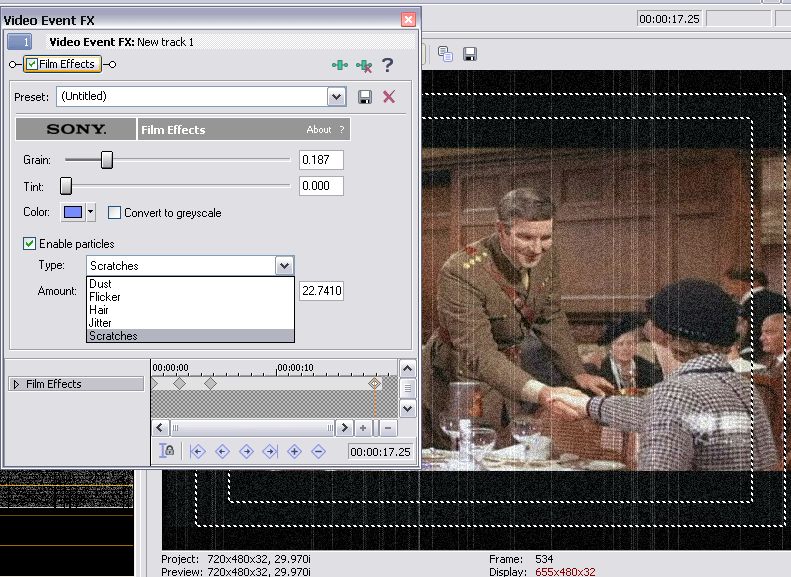
So it would be easy to do in Vegas but may require two passes in ULead Video Studio because you can't apply filters to multiple layers, only one at a time. What you describe could be done in two passes if we can figure out a way to turn tint off in Video Studio. As you can see, there is a slider in Vegas' film filter to introduce or turn off tint. -
Hi-
Oh boy, manono, u sound like an expert? I am not sure how to go abt doing it... Are u using programming?
I'm using AviSynth scripts. I'm far from an expert, but just a fairly experienced user. If you've never heard of it, then this is probably not the project to start using it. More to your taste might be the VDub Colorize Filter by Donald Graft:
http://neuron2.net/colorize.html
And if you'd like to investigate more about AviSynth:
http://www.avisynth.org/
http://www.avisynth.org/mediawiki/wiki/Main_Page -
The MSU filter is called Old Cinema and can be found here -> http://www.compression.ru/video/old_cinema/index_en.html
If you are feeling very brave, it can be called from within avisynth as well.Read my blog here.
-
ya..how I wish I can turn off the tint for U lead. My version is 8 and I dun think it can.

-
Thanks so much everyone. I will go and try out the ones that you all suggested. Cheerios!
Similar Threads
-
best DVD recorder filter & ATI AIW filter
By VCRcomp in forum RestorationReplies: 1Last Post: 27th Jan 2011, 17:27 -
Film capture issue - partial film frames on a video frame. Why?
By brassplyer in forum RestorationReplies: 14Last Post: 27th Apr 2010, 16:14 -
The Independent Film Channel - efficient film challenge - cash prizes
By minidv2dvd in forum Latest Video NewsReplies: 1Last Post: 23rd Oct 2009, 09:44 -
8mm film and the msu old color restoration filter
By buckethead in forum RestorationReplies: 14Last Post: 22nd Jul 2009, 23:06 -
Film Like Filter For FCP
By James in HD in forum MacReplies: 8Last Post: 5th Feb 2008, 08:17




 Quote
Quote