+ Reply to Thread
Results 1 to 9 of 9
-
I have a second bigger hard drive which I use to store music and videos but looking for a way to correct this.
-
Actually, I don't know what's going on here, when the prompt first came up and I checked the C drive, it read 660mb free so I moved just one large folder of just over 1gb to the F drive and now when I look at the C drive it reads 8gb free, totally confusing but now Nero works again without the prompt. To sum this sum, I am thinking the C drive went down to a low amount of free space and this is what caused this problem so what's the easiest thing I can do to prevent this from happening in the future?
-
You can try having Windows store its swapfile (virtual memory) on a different drive/partition with plenty of space. I'm not sure about XP/2K, but under Win9X/ME, I believe the recommendation was to have at least twice the amount of space available as you have physical RAM in the system, for the swapfile (changing from a temporary swapfile to permanent was also recommended, but I don't know if that applies to XP/2K as well). Of course, more space available for the swapfile never hurts.
I'm not sure if you can change the location where Nero stores its tempfiles, but similar recommendations apply here - you should try to keep at least somewhere more than twice the size of the material you're trying to burn on the drive where the tempfiles are stored, just to be safe. Keep in mind, though, that that's primarily a recommendation, and may be less of an issue with some burning software over others.If cameras add ten pounds, why would people want to eat them? -
Since you said you have a larger hard drive I might suggest you rip, edit, and process your burns using that larger drive if you have the room. Your C: drive more than likely uses your OS and with only 8GB of space you will need to defrag this drive more than regular for optimum performance.Originally Posted by mikehende
-
Use a drive copy program to copy the content of the C: drive to the new drive. Then replace your old drive with the new bigger hard drive. If your C:drive is that full you realy need a bigger drive.Originally Posted by ROF
-
I went into NVE's config and routed ALL temp and output files to the F drive so this should take care of everything.Originally Posted by Prot
Similar Threads
-
Noobish Nero DVD Burning problem (no space available for recording process)
By windowlicker in forum Authoring (DVD)Replies: 7Last Post: 22nd Dec 2014, 12:24 -
Burning software that shows exact space remaining?
By nerv2112 in forum Authoring (DVD)Replies: 3Last Post: 27th Nov 2010, 21:34 -
TMPGEnc DVD Authoring Works 4 DVD+r space problem
By gigaslackr in forum Authoring (DVD)Replies: 1Last Post: 28th Dec 2009, 14:43 -
My comp turned off when burning to Nero, now lost HD space, where will the
By BostonPatriot in forum Newbie / General discussionsReplies: 14Last Post: 8th Jul 2008, 01:42 -
Is VCD/DVD disc space limited by time, or space?
By pingosimon in forum MacReplies: 6Last Post: 14th Jul 2007, 20:55




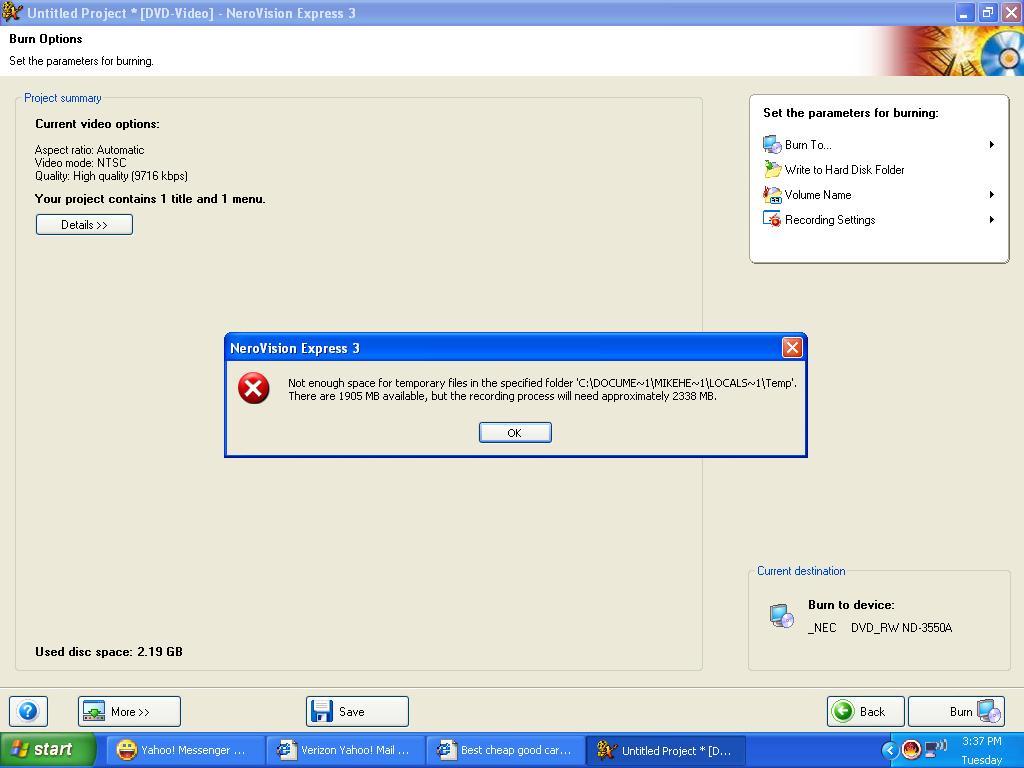
 Quote
Quote