Hi im trying to use dvd lab to create a dvd with menus.Whenever i add my mpeg2 file i get these messages
is there a program where i can fix all of these problems so that i can authour the dvd in dvd lab?
thanks
+ Reply to Thread
Results 1 to 13 of 13
-
-
You can ignore the open GOPs warning. I never close GOPs, and have never had problems.
You other problems are simply because you video is not DVD compliant. You can get DVD Lab Pro to use non-compliant video, however there is guarantee that your player will play it.
Look to the top left of this site for What is DVD and read up o resolution and framerate combinations that are legal for DVD, and encode your video to meet these requirements. You can either use a standalone encoder such as CCE basic, Procoder Express or Tmpgenc, or try something like DivxtoDVD.Read my blog here.
-
Hi,
The MPEG2 file which you have added is not DVD "compliant".
GOPs - Some of your GOPs are "open" - choose "Close(d) GOPs" in your encoding software
Framesize - The size should be 352 X 288 (not 320 X 240)
Audio Frequency - The frequency for DVD should be 48 Khz (not 44.1 Khz)
You need to encode your file again to make it compliant before adding it to DVD LAB. Which softawre did you use to create the MPEG2 file (or is it from an SVCD) ?
Hope this helps.
Moonstomp.Just because you're nobody, doesn't mean that you're no good. Just because there's a reason, doesn't mean it's understood. It doesn't make it all right ! (The Specials) -
Also it's 1:1 where it should be 4:3. Congratulations, it looks like you screwed up just about everything possible. What happens when you scroll down? Is there more?
GOPs can (and should) be Open. -
Hi Peter,
What software did you use to convert to MPEG2.
When you were converting - did you choose DVD / MPEG2 ? This is what you should have used.
Perhaps you picked "SVCD" in Error, as that is what you ended up with.
You will need to re-encode your MPEG1 to MPEG2, in order for DVD LAB to accept it.
Moonstomp.Just because you're nobody, doesn't mean that you're no good. Just because there's a reason, doesn't mean it's understood. It doesn't make it all right ! (The Specials) -
ive got tmpeg but i dont know how to get it to encode so everything is correct, could someone show me a guide please
And no theres not more errors if i scroll down -
There are DVD templates in TMPGEnc to make sure the output will be DVD compliant.
/Mats -
If it was a compliant PAL VCD, then all you really need to do is convert the audio to 48Khz. TMPGEnc DVD Author can do that when you author to DVD automatically. If the framerate and framesize are not correct, you will probably have to re-encode it.
If you need to re-encode it, you can use the Wizard in TMPGEnc encoder, set it for PAL DVD. Otherwise read the DVD specs to the upper left and set accordingly. TMPGEnc can tell you the bitrate needed or use a bitrate calculator from 'Tools' to the left. <<<<<<
If it was a NTSC video, you have a bit more work to do.
There are a lot of guides available here. Look to the left in 'CONVERT' and choose VCD to DVD, if that was your original format. -
You can fix it using the folowing:
1. Load the m2v file in restream and apply 4:3 aspect ratio. Save new file. Load this new file in dgpulldown and apply pulldown 25-> 29.97 fps. Again convert. Change the name of the output with extension m2v.
Now load it in DVDLab.
If the file is mpg, you need to demultiplex it to video (m2v) and audio (mp2) files using TMPG Mpeg tools. -
The OP is from UK - Isn't that PAL region?apply pulldown 25-> 29.97 fps
/Mats -
Yes,it is. There are good chances he can play the NTSC file. The other option ofcourse is to re-encode from the source file. I can see that he doesn't know how to setup the TMPG. That is the hint that the original file probably was NTSC.
My suggestion was in order to avoid setups - it is pretty straight and easy and quality preserving (hmm at least what there remain).
Similar Threads
-
Looking for a BD Authoring software that dont re-encode MPEG2 Files
By faramith in forum Authoring (Blu-ray)Replies: 11Last Post: 14th Dec 2011, 05:39 -
Does anyone got idea to encode VC-1 to Mpeg2?
By Dboyz in forum Newbie / General discussionsReplies: 2Last Post: 3rd Sep 2009, 09:07 -
how to keep original menu and not re-encode files by dvd authoring
By deejay.2001 in forum Authoring (DVD)Replies: 8Last Post: 1st Sep 2008, 03:08 -
Need a bit help with DVD authoring (doing audio change without re-encode)
By loa0305 in forum Authoring (DVD)Replies: 4Last Post: 26th Mar 2008, 17:21 -
Using x264 to encode DV to AVC for archiving & future authoring to HD-D
By miamicanes in forum Video ConversionReplies: 0Last Post: 11th Sep 2007, 12:10




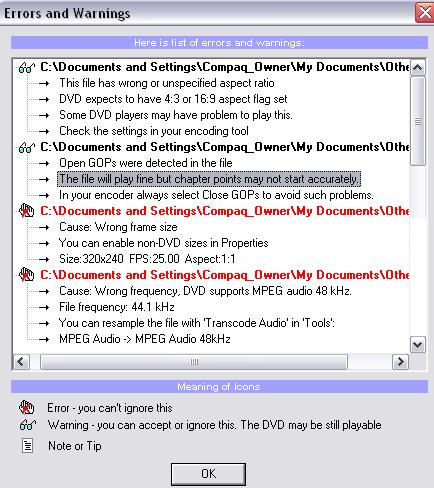
 Quote
Quote