I am trying to author a DVD with TMPGENC 1.6 Author.
The original file was an .avi file and I have converted to DVD via WinAVI Video Convertor.
So I now have the VIDEO_TS & AUDIO_TS Folders with the following files in the VIDEO_TS Folder.
VIDEO_TS
VIDEO_TS.BUP
VTS_01_0
VTS_01_0.BUP
VTS_01_1
VTS_01_2
VTS_01_3.
I Then do ADD DVD in TMPGenc and get an error message in hyroglphics!!
Any Ideas!!
I only want to add some chapters to break up this 2 hour movie!!
Thanks
+ Reply to Thread
Results 1 to 5 of 5
-
-
Take a look to the upper left for 'What is' DVD. You seem to be missing part of the DVD file structure. I suspect WinAVI. You might want to try a different program, such as ConvertXToDVD or the earlier freeware version.
-
What are the file extentions of the other files (ie all the files except the .bup files) .... check and post the extentions ... (.ifo or .vob)
VIDEO_TS.????
VIDEO_TS.BUP
VTS_01_0.????
VTS_01_0.BUP
VTS_01_1.????
VTS_01_2.????
VTS_01_3.???? -
not sure what exactly you're doing. When you say you "do ADD DVD" in TMPGenc where do you do this? Have you selected the file(s) THEN try to ADD them? or is it at the first TMPG menu screen?
If files selected, how did you do this? The entire Video_TS file or just the files inside it?
TMPGenc DVD Author should do what you're trying to do quite simply I would expect. That's why I wonder how the files were selected. -
Originally Posted by burnrubber
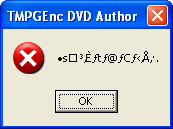
This one ?
I have received this error message from time to time when importing stuff from divxtodvd or convertxtodvd. I don't know what causes it, but the fix I've always used has been to get rid of all the IFOs and BUPs that the initial software creates (just leaving the VOBs), then renaming the VOB set(s) to VTS_01_* (obviously if I have multiple VTS's I need to copy them to seperate directories) and recreating the IFOs using http://members.dodo.net.au/~jimmalenko/test.htm#ifoedit . I then import each VIDEO_TS folder and they import fine after that.
Looks like you're missing either VOB or IFO files.Originally Posted by burnrubber
Open My Computer or Windows Explorer, and go to Tools > Folder Options, and make sure that the "Hide extensions for known filetypes" is unticked:

This should then give you the extensions of the VIDEO_TS and VTS_01_0 files above and will quickly tell us what files you're missing.If in doubt, Google it.
Similar Threads
-
BIG Problem TMPGENC Xpress V.4.4.1.237 + TMPGEnc DVD Author ver.3.1.2.176
By milindb1 in forum Authoring (DVD)Replies: 1Last Post: 20th Aug 2008, 03:41 -
tmpgenc 2.5 plus problem
By DSLGuy in forum Video ConversionReplies: 1Last Post: 3rd Apr 2008, 15:38 -
Problem with TMPGEnc
By The Monkees in forum Video ConversionReplies: 2Last Post: 1st Nov 2007, 16:58 -
TMPGEnc Problem
By djkevyb in forum Newbie / General discussionsReplies: 3Last Post: 27th Sep 2007, 16:46 -
TMPGEnc Problem !!!!!!!!!!!!!
By homantam in forum Newbie / General discussionsReplies: 2Last Post: 10th Sep 2007, 18:56




 Quote
Quote