I'm new here. I guess I have an unusual problem with SVCD2DVD.
For some reason, I cannot use .avi files as assets. I do it by selecting add assets, I choose an avi file, try to drag and drop but it doesn't allow me to do this. I choose the file by double clicking, nothing happens. I've tried different avi files with different codecs without any success. I have no problems with mpg files.
I have the latest registered version but I had the same problem with V 2.0. It doesn't give me any error messages so I don't have any logs. Am I doing something wrong with the settings?
+ Reply to Thread
Results 1 to 10 of 10
-
-
It shouldn't be a setting issue. Have you tried locating the .avi files in "my computer" and drag and drop them to the S2D assets window?
Dwight
"A positive attitude may not solve all your problems, but it will annoy enough people to make it worth the effort."
- Herm Albright
www.martialconcepts.com -
I've tried what you have suggested but it still won't add avi files. This is really strange.
-
Can you open the problematic file with Gspot and post the findings? Like:
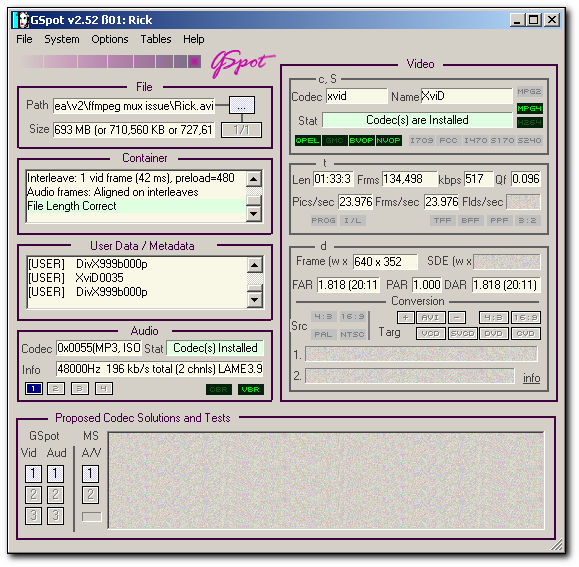 SVCD2DVD v2.5, AVI/MPEG/HDTV/AviSynth/h264->DVD, PAL->NTSC conversion.
SVCD2DVD v2.5, AVI/MPEG/HDTV/AviSynth/h264->DVD, PAL->NTSC conversion.
VOB2MPG PRO, Extract mpegs from your DVDs - with you in control! -


These are just two of the files I have. I have tried about 10 files, none of them worked. -
Ok. Can you use the makesample tool in the "Tools" folder under where you installed SVCD2DVD and send me (via email) a smallish sample of one of the avis? Can you make sure the sample exhibits the same behaviour?
SVCD2DVD v2.5, AVI/MPEG/HDTV/AviSynth/h264->DVD, PAL->NTSC conversion.
VOB2MPG PRO, Extract mpegs from your DVDs - with you in control! -
Thanks. Got it. I will take a look in the morning.
SVCD2DVD v2.5, AVI/MPEG/HDTV/AviSynth/h264->DVD, PAL->NTSC conversion.
VOB2MPG PRO, Extract mpegs from your DVDs - with you in control! -
Works fine for me. Perhaps you have funnies in the path?: https://forum.videohelp.com/viewtopic.php?p=1504517
SVCD2DVD v2.5, AVI/MPEG/HDTV/AviSynth/h264->DVD, PAL->NTSC conversion.
VOB2MPG PRO, Extract mpegs from your DVDs - with you in control! -
The problem is solved. There was a character problem but a different one from the other post. The problem wasn't the path since I used mpg files with no problems from the same path. I renamed the extension from avi to AVI. This solved the problem! Still, it's weird it cannot recognize avi files with .avi extension. Probably something to do with the Windows Turkish version.
Thank you for your help.
Similar Threads
-
Drag and Drop Assets
By scoooter1 in forum SVCD2DVD & VOB2MPGReplies: 1Last Post: 7th May 2011, 05:37 -
Please help, problem adding assets to svcd2dvd
By stevea99 in forum SVCD2DVD & VOB2MPGReplies: 1Last Post: 6th Mar 2011, 17:05 -
How do I move assets from one project to another?
By Anaheim in forum MacReplies: 1Last Post: 2nd Apr 2009, 00:14 -
Cannot add assets over network
By JohnRH in forum SVCD2DVD & VOB2MPGReplies: 6Last Post: 3rd Dec 2007, 23:57 -
Assets problem
By tandaman in forum SVCD2DVD & VOB2MPGReplies: 8Last Post: 7th Jul 2007, 19:25




 Quote
Quote