Hi when i burn a dvd and i play it back when i get about 3/4 through the film it starts to skip and go weird and wont play anymore.Im using software and discs that i have been assured should work perfect.Could there be a problem with my burner as this happens around the same time in the dvd in on all dvds??
Thanks
+ Reply to Thread
Results 1 to 30 of 36
-
-
Im using a brand called 'ritek'.These are sposed to be really good, my mate uses them and his come out fine and were using the same burn software aswell.
-
Ritek media isn't good media which is why you're having problems with the disc playing back correctly. Try another brand of dvd media with media ID as TAIYO YUDEN (made in japan) which could come under the brand SONY or use VERBATIM (made in taiwan).Originally Posted by peter762033

-
I usually stand up for Ritek (I've never had any problems with them), but in this case it sounds like classic media problems and has been covered in these forums many, many times.
Your player might not like the media, might not like recordables in general, the write strategy employed by the burner could be iffy on these discs (especially if you're using hacked firmware), but it's more likely to be a combination of media and write strategy than anything else by the sound of it.
Which media code are they ? The G05 are reportedly not as good as say the G04's of yesteryear that I always found to be very cross compatible (reliable).
So what burner are you using ? What DVD player ? Have you looked them up in the lists to the left to see what other people have found with your hardware ? And most importantly, have you tried any other disc manufacturers ?
Questions, questions !
-
im using the GO5 ritek disks.To burn the dvds im using 1 click dvd, and whats hacked firmware?
-
heres the name of the drive im burning with
2:0:0 - LITE-ON DVDRW SOHW-1633S BPSA [E] (Ide)
can i make these ritek GO5 disks work? -
It's not about getting them to work for you. If the dvd media isn't good to begin with then it won't work period! I suggested you use different dvd media.
-
I had a similar problem, found if I removed the disk and cooled it down it seemed to fix the problem, until it got hot again, Printco's and some Ritek.Originally Posted by budz
Does the disk feel hot taking it out of the player?.
I now use TDK's and DONT use labels on them, only print the labels with a Epson.
-
Do a quality scan and discan with Kprobe or CD/DVDspeed to check your disc. I use to love ritek (more than a year ago) they have gone down hill and I won't use them anymore. Try TY or Verbatim. Stick to quality media.
I love children, girl children... about 16-40
W.C. Fields -
Hacked firmware is the code inside the writer that tells it how to burn, only someone has tweaked it. Sometimes it's useful, like RPC-1 or riplock removal, more often than not though someone thinks they know media better than the manufacturer if the writer and "tweaks" it so all their discs - including the old 1x / 2x they had knocking about - will all burn at the burner's maximum speed. Then they wonder why the discs turn out like crap and straight away blame the media for not working at 8x their rated speed.
If you've got a load of these discs it might be worth slowing down your writer to say 4x for starters. You'll still knock out a full disc's worth in about 15 minutes and you might find it works better. Until you find a combination of discs that work with ALL your required hardware, it's probably a case of you needing to experiment. As I said earlier, I don't have a problem with Ritek but then I'm a Pioneer man and can't vouch for how well Lite-On's write strategy works with the G05. -
i did a test in kprobe and heres the results
Date : 16/04/2006 09:15:52
Model : 2-0-0-0 LITE-ON DVDRW SOHW-1633S BPSA
Disc : DVD-R , FUJIFILM03 [FUJI Photo Film Co., Ltd.]
Speed : Max
ECC blocks sum (PI/PIF) : 8/1
Scanned range : 0 - 2099430
Sampling count : 104476
Errors : 52
PI Max : 227
PI Average : 46.58
PI Total : 720251
PIF Max : 207
PIF Average : 0.31
PIF Total : 4789
heres a screenshot aswell
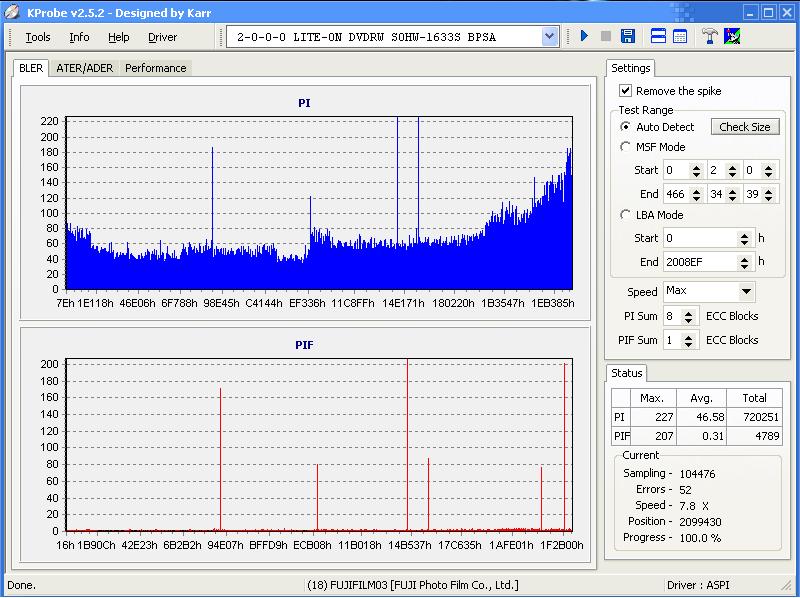
are these results bad and what do they tell me about my disks? -
Ok, how do i slow my drive down to 4xOriginally Posted by garryheather
-
i searched firmware for my dvd writer, can any of these help me?
http://www.cdrinfo.com/Sections/Firmware/SingleModel.aspx?DriveId=986 -
i got these results when i did data transfer rate

are these good or bad? -
peter762033, I too had problems with my1633s BPSA.
I used the 1653s CSOT-patched-crossflashing multi-colored Led and haven't had a problem since.
You can get it from here http://codeguys.rpc1.org/firmwares.html#SOHW-1653S
Before i flashed my drive i backed up the settings with LtnFw and EEPROM_utility that way you can always reverse the change, but i didn't need to. -
ok, wats flashing a drive, and how do i back it up incase it goes wrong?
-
flashing your drive just refers to giving it another set of firmware, the 2 tools i mentioned are available from here http://club.cdfreaks.com/showthread.php?t=83441#fw-ltnfw. you can also get more detailed instructions on firmware and flashing.
when you use the tools just select the backup option in both.
when you download the firmware just unpack it and run the flasher.
Just make sure if you have more than one drive to flash the correct on.
To slow your write speed down in whatever burning software you use, just select the write speed as 4x. -
how will this firmware make the dvds not skip, i thought it was the disks i was using, thats what everyone else said.
-
I think you can get away with just using Ltnfw. But you've got nothing to lose by using both. I'm no expert, just what i picked up when i wanted to update my drive. the firmware update i told you about is the one reccomended to me by people who know.
The firmware update may not cure your problem, but it does make it more compliant with different types of media. in my case it did cure my problem. -
ok, could this in anyway ruin my burner?And will the dvds definatly burn and work properly with this installed?
-
some people can have problems after flashing there drives, thats why it's always a good idea to back them up.
not all drives are capable of been backed up but lite-on are.
I suggest you look at the links provided and learn indepth what is involved in flashing your drive and safely backing it up case anything does go wrong. -
Would using this piece of firmware definatly make my burnt dvds play perfect?You say you had the sama problem, what discs were you using and now do your disks work perfect?
-
and whats the omnipatcher thing it says u can use to customize the firmware, should i use that aswell?
-
nobody can guarantee anything.
i too used ritek and my problems started when i got some different discs and i think my write strategy of my burner got screwed up by using the new media.
search this forum http://club.cdfreaks.com/forumdisplay.php?f=44 for the 1633s bpsa and you can check for yourself peoples success or failure with this drive.
if you've tried different media and your problem persists you've got nothing to lose by updating your firmware.
if you haven't tried different media and are still unsure about updating your firmware, i suggest you buy some and try them and if they work stick with them.
always try different media/ slower write speeds.
I wouldn't mess around with the omnipatcher unless you know what your doing. -
calm down guy hahah just read and you'll get it working .....it takes time to figure out a method that works for you
-
Whats the best stratergy known for my burner and the ritek go5's?
Similar Threads
-
Problem with recently burnt DVDs not reading suddenly in any player
By Xmetalfanx in forum DVD & Blu-ray WritersReplies: 2Last Post: 20th Jul 2011, 23:27 -
DVD Rom can burn DVDs but won't recognize burnt DVDs.
By soonie in forum DVD RippingReplies: 0Last Post: 23rd Aug 2009, 17:03 -
Vista burnt dvds fail standalone playback
By bornmild in forum DVD RippingReplies: 3Last Post: 22nd Feb 2009, 18:02 -
Problems with DVDs
By Jomapil in forum DVD & Blu-ray PlayersReplies: 4Last Post: 31st Oct 2008, 14:20 -
Problems Merging DVDs
By npjs31 in forum Newbie / General discussionsReplies: 2Last Post: 29th Feb 2008, 03:44




 Quote
Quote