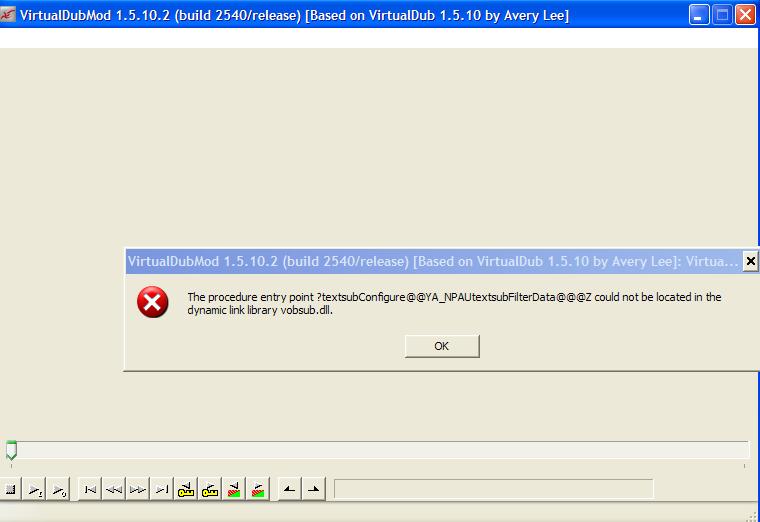when I try to open VirtualDubMod it says the application has failed to start because vobsub.dll was not found where do i find this
+ Reply to Thread
Results 1 to 11 of 11
-
-
It doesn't matter who you vote for. The government always gets in.
-
Did you extract or copy the file to your system directory?
From the install notes;
Install notes: บ
บ บ
ศหออออออออออออออออสออออออออออออออออออออออออออป
บ บ
บ Use ExpressZIP to extract the file to บ
บ your windows\system directory.It doesn't matter who you vote for. The government always gets in. -
I have tried it in windows dir, system dir, system32 dir, and even VirtualDubMod folder but still get same error
-
Did you install vobsub correctly? Check out this guide; https://forum.videohelp.com/viewtopic.php?t=272736.
It doesn't matter who you vote for. The government always gets in. -
It could be because the version Laddydaddy linked to appears to be an earlier version (v1.6.1.0?) The installable version I saw linked in the Tools section (to the left) is version 2.23.
Here's the link: VobSub
^_^If cameras add ten pounds, why would people want to eat them? -
Ai Haibara wrote;
. How does my link affect the original poster's problem? Initially he only asked for vobsub.dll.It could be because the version Laddydaddy linked to appears to be an earlier version (v1.6.1.0?) The installable version I saw linked in the Tools section (to the left) is version 2.23.It doesn't matter who you vote for. The government always gets in. -
well
was right i didnt have Vobsub installed it wasnt vobsub.dll I needed although it did say this but soon as I installed vobsub VirtualDubMod now works thanks all anywayAi Haibara -
The error the OP was getting looked like it might be referencing a function/part of code that wasn't present in the version of vobsub.dll at the link you provided, so I thought it might be present in the most recent version (which would supposedly be available in the 2.23 set).Originally Posted by LaddydaddyIf cameras add ten pounds, why would people want to eat them?
Similar Threads
-
help with virtualdubmod
By losernoob in forum SubtitleReplies: 7Last Post: 12th Sep 2011, 11:23 -
What should I use instead of VirtualDubMod?
By OM2 in forum Newbie / General discussionsReplies: 7Last Post: 14th Feb 2011, 03:06 -
Need help with VirtualDubMod
By Brakiri in forum Newbie / General discussionsReplies: 3Last Post: 17th Dec 2010, 06:28 -
Virtualdubmod
By Irolaan in forum Newbie / General discussionsReplies: 0Last Post: 19th Sep 2009, 13:57 -
About VirtualDuBMod
By YairGOW in forum Video ConversionReplies: 4Last Post: 10th Sep 2009, 17:45



 Quote
Quote