The DVD specs allow both 720 x 576 (PAL) and also 704 x 576 (PAL).
Which is the better one to use ?
Why the two different specs?
Is there any video degradation using 704 over 720 ??
Thanks
+ Reply to Thread
Results 1 to 10 of 10
-
-
No "better".
Why two? It's complicated, deals with broadcasting.
No degradation.Want my help? Ask here! (not via PM!)
FAQs: Best Blank Discs • Best TBCs • Best VCRs for capture • Restore VHS -
Here read some of this thread:
https://forum.videohelp.com/viewtopic.php?t=233653&start=0&postdays=0&postorder=asc&highlight=720 702
Its a long discussion on the two resolutions. You might get some insight the difference.
Though lordsmurf is right - I've used both before and noticed no real difference.Donatello - The Shredder? Michelangelo - Maybe all that hardware is for making coleslaw? -
Originally Posted by yoda313
Wow, I wish I was in town when all that was being discussed. It is all about the history of the ITU-Rec 601 (CCIR-601 or D1) standards. It all started back in 1983-1985 with the first D1 Video Tape standards and concerns about protecting the left and right sides of the 704x480/576 4:3 image from H phase shift during dubs and transmission. The decision was to add 8 pad pixels to each side to build out to 720x480/576. This had the added benefit of capturing a blanking level reference for analog sources.
Digital broadcast transmission has always been 704x480/576 for 4:3 or standard definition 16x9. That is why when you capture 4:3 at the full 720 width, you always have those blanking bars on the left and right even if the source is ATSC DTV. This was the decision (or fault) of the capture card maker to cap 720 instead of 704. Probably marketing is to blame .
.
4:3
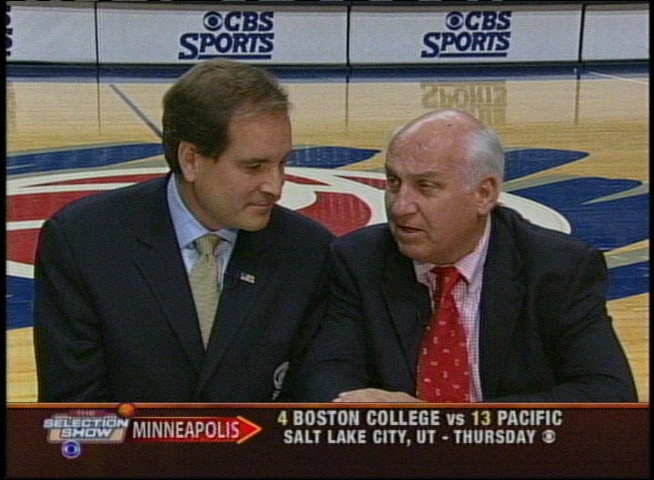
16:9 (letterbox)

When DVD standards were set, 704 was included for legacy compatability with D1 (including Digital Betacam and other derived digital 4:2:2 formats). The black side bars were dealt with during authoring. For context, keep in mind that the entire SD film transfer library (4:3, 16:9 or 16:9 letterbox) existed on D1 or Digital Betacam tape.
If I recall correctly, DVD kept 704 PAR for 4:3 but allowed for 720x480/576 PAR for 16:9 to fill out the width. I need to look into this.
If you captured 720x480 from analog TV, DTV, VHS, or DVR, then the 8 pixels on each side can be chopped to 704x480 without affecting PAR. These are pad pixels. If the source is authored DVD from film, then you are dealing with the DVD standard. -
Correct. For today's capturing purposes, 704 is "cropped" D1 and can be used for legacy source formats where the left and right frame edges may contain noise, black space, etc.
8 pixels from each side are simply cropped out of the source frame and not sampled or encoded. All Panasonic DVD recorders (except the two most recent units that are based on LSI encoding chipsets) capture in the 704 cropped format... unusual for consumer DVD recorders. All the other brands and models I'm aware of capture at full D1 720x480/576. -
If have an AvI that is converted from a VideoCD I often put it at 704 so that it is simply 352X2 on a 720 matte. That way you see the most of the picture on the screen because of overscan.
-
I tested 352x480, 704x480 and 720x480 on a ATI AIW-8500DV using a SD composite input off the cable box. I captured to DVD MPeg2 in these cases and saved frames from the Vegas timeline with 720x480 project settings.
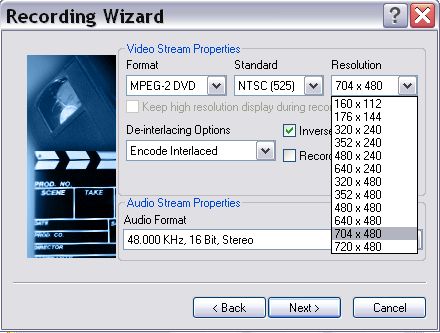
352x480 and 704x480 scaled to look identical. 352x480 uses pixels exactly 2x width vs. 704.
352x480 (AIW-8500DV)
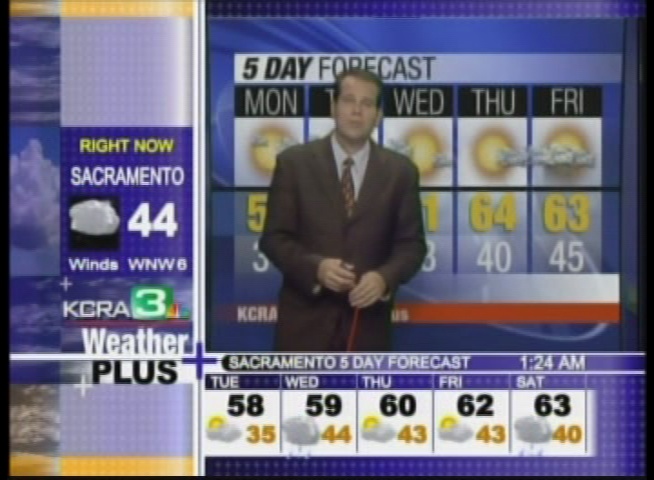
704x480 (AIW-8500DV)
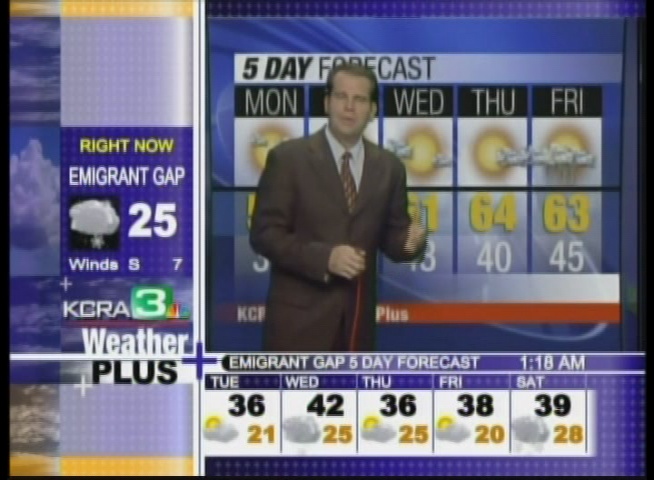
720x480 uses a wider PAR (pixel aspect ratio) to fill out the 720 pixels.
720x480 (AIW-8500DV)

The Canopus ADVC-100 also uses 720x480 PAR with no options.
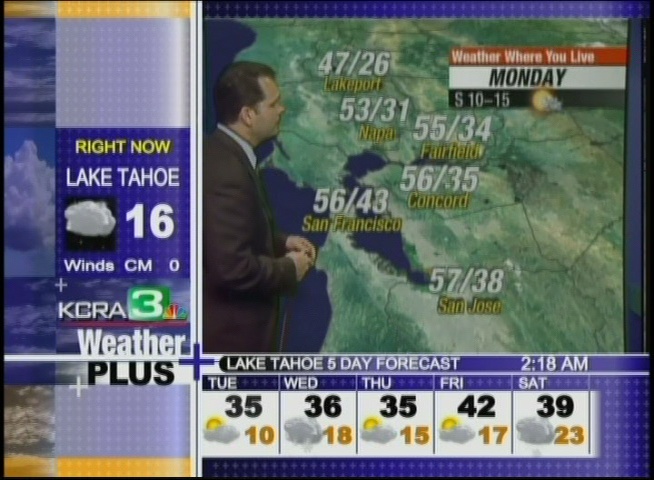
Added:
Here is AIW 704x480 capture with 704x480 Vegas project setting resulting in a true 4:3 aspect ratio.

-
Ed--Originally Posted by edDV
As always you provide an interesting read than answers two of my questions and creates three more LOL. Thank you. I've always wondered if my Panasonic DVD Recorder was "damaging" my video but cropping it to 704x480 but I guess it's not.
Thank you. I've always wondered if my Panasonic DVD Recorder was "damaging" my video but cropping it to 704x480 but I guess it's not.
Okay, so here's the next question:
Suppose I'm "printing" to a MiniDV Tape in DVCAM mode with video from a VHS Source. Should I...
A. Keep the full 720x480 on the restored video that I'm putting onto MiniDV Tapes, but crop it to 704x480 and pad it to 720x480 for DVD, or...
B. Crop the VHS source to 704x480 and matte/pad the video to 720x480 using a black "matte" technique as if I were authoring a DVD?
NOTE: I know I could have put this in the DV/HDV forum as well, but there's already a thread here and I'm curious to know if the process is different for (Mini)DV(CAM) than for DVD, or if it's the same. Thus, my post is still on topic. (Just covering my bases here.)
Thank you in advance and Ed, please keep the info coming, I appreciate it a lot. You answer a lot of my questions pertaining to restoration and analog to digital conversions from the capturing to the authoring. Thank you. -
Good question, I need to think about it.Originally Posted by Cyrax9
Broadcast gear basically works in 704 (true 4:3) but consumer DV gear including the Canopus ADVC line, lack 704 support. They just stretch it out to 720. I need to test all this with consumer DV and DVCAM camcorders but my DVCAM is out on a project. This might take a while.
I don't have a HDV camcorder yet. Sometimes I rent or borrow one. -
I'm mostly concerned about MiniDV tapes in DVCAM mode through a Sony PDX10 -- tapes are Panasonic AY-DVM83MQ for a reference.Originally Posted by edDV
I'm not sure I worded this correctly, I'm not saying I want to print the tape as 704x480, I'm saying I want to know if I should crop it to 704x480 and matte it out to 720x480 to avoid any stretching.
Here's what I'm planning to do, this might clear things up a bit:
1. Using a JVC HR-S9911U and a load of hardware filters, capture a VHS source tape to 720x480 in any decent capture program. (See Restoration forum for more on this.)
2. Edit that 720x480 video as needed until I have the final video I want to print to MiniDV tape and author to DVD, this is where things get odd. I'm working in NTSC just as an FYI.
3A. Should I just print to MiniDV tape in DVCAM mode with the remastered video as-is? In other words I capped 720x480, I'm printing 720x480.
3B. Should I crop that video to 704x480, but use a black matte to 720x480 to keep my PAR? In other words I capped 720x480, I cropped to 704x480 and then I "matted" the video to 720x480 w/black "bars" in the overscan area prior to printing effectively cutting off some of the edges.
4. Print to tape using DV-AVI and then convert the DV-AVI to DVD--remember this is from a VHS Source (color-under format) so it shouldn't matter that I'm using DV-AVI before I do the MPEG-2 encoding.
Basically what I'm trying to figure out is if I need to create a DV-AVI file that can be printed to MiniDV tape in DVCAM mode that's "different" from the file I'll encode as an MPEG-2 for DVD.
I want to archive the restored video onto MiniDV tapes for multiple reasons, but I also want to burn it to DVD so I can watch it without connecting my camcorder to the TV Regularly. I'm trying to figure out if I'll need to encode one DV-AVI file formatted for MiniDV tape in DVCAM mode and another formatted for conversion to MPEG-2 and eventually DVD.
Basically this boils down to do I need one file for both MiniDV/DVCAM tapes and DVDs, or do I need one for MiniDV/DVCAM tape, and one for DVD?
Thanks in advance for your help. I only asked about HDV since I know I'll be using it eventually and I'm sure this will undoubtedly present itself again when we all move our current videos to the next-gen disc format as well, be it Blu-Ray or HD-DVD.
Thank you in advance for your help. I'm just trying to figure out what I need to do since I intend to author DVDs and make a MiniDV tapes from these old VHS Tapes and I want to have both the DVDs and the MiniDV tapes come out as professionally as possible.
Similar Threads
-
What's the best way to Convert 704 to 720? Avisynth or otherwise
By VideoFanatic in forum Authoring (DVD)Replies: 6Last Post: 23rd Sep 2011, 03:19 -
720 x 576 (2703kbps bitrate) AVI for Archos 704
By drstew in forum Portable VideoReplies: 10Last Post: 31st Aug 2008, 14:49 -
704 x 576 Resolution in Premiere
By Haz567_a in forum EditingReplies: 5Last Post: 23rd Jul 2008, 06:01 -
704 vs. 720 burn to DVD
By brstephe in forum Authoring (DVD)Replies: 20Last Post: 11th Dec 2007, 13:16 -
1080 vs 720
By WuTangDvD in forum DVB / IPTVReplies: 27Last Post: 5th Oct 2007, 20:20




 Quote
Quote