I have the trail version of TMPGEnc Author 1.6. After copying the files onto a DVD, on playback on any of my DVD players, the pictures freezes for less then a second on Scene (Chapter) changes. I have all the files (46) in one Title. Is there a way to have the completed video play without any pauses?
I WILL purchase this software, if I can find a solution to this.
Thanks
Mike
+ Reply to Thread
Results 1 to 8 of 8
-
-
You say "I have all the files (46) in one Title" so you have 46 diff. vid's in one title ?
And i'm betting you left the chapter points at the point where it changes from one vid file to the next.
TDA automatically inserts a chapter point where 2 diff. vids are joined.
If you delete those chapter points and move them just one frame either forward or backwards it should stop doing this. -
Thanks for the quick reply. What I do is I click on the "add Files" button and add all the MPEGS files from downloaded from my Sony Camara that was created using the "Picture Package" software. I didn't do any editing for all I wanted to do in this case is put all 4 mini CD's on one large one. Then I clicked the next button in the program sequence and created the "Menu", then continued to "Output". After 20 min or so I had the program burn the DVD.
If you can, can you be a little more specific with what I have to do? I'm really new at this but appreciate your patients and help. Also, If I only create chapter points at the beginning and the end of the video, (which is what I think you are saying but really don't know how to do this) will I still have "Chapters" to advance thru?
Thanks again
Mike -
I won't work!!!Originally Posted by Noahtuck
TMPG DVD author does NOT properly join MPEG2/VOB files together.
With some DVD players there will be a slight pauze/break at the point where the clips were joined.
I discussed this serveral times before:
https://forum.videohelp.com/viewtopic.php?t=288420
https://forum.videohelp.com/viewtopic.php?t=258137
https://forum.videohelp.com/viewtopic.php?p=1330516#1330516
The solution is to edit/join the clips first with another good MPEG2 editor.
Most I use TMPGEnc MPEG Editor for that stuff but MPEG2VCR and MPEG2SCHNITT (free!) also worked fine for me. -
Okay,
When you add several files to one track in TDA, it automatically inserts a chapter point where the two files are joined.
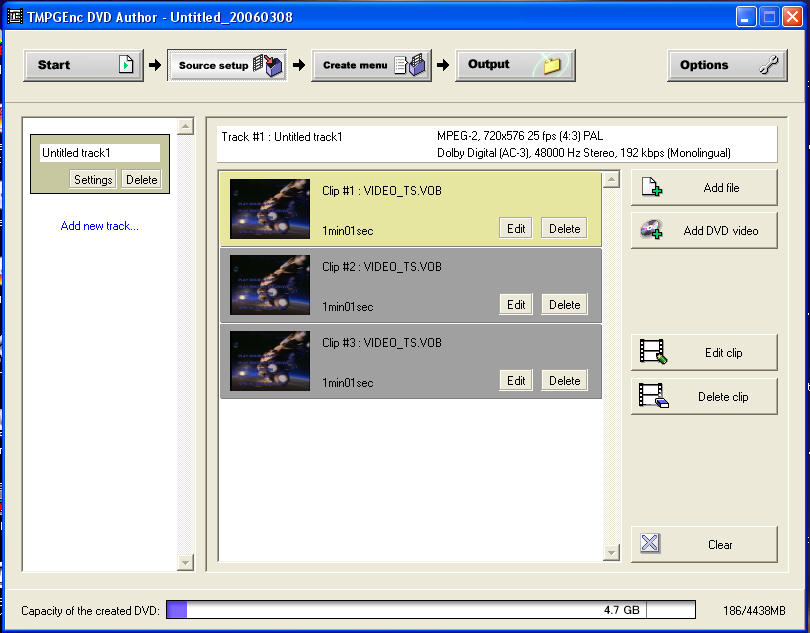
If you select the second file & go to "Chapter Cut Edit" you will see the chapter point at the very start of the second file where it connects to the first file.
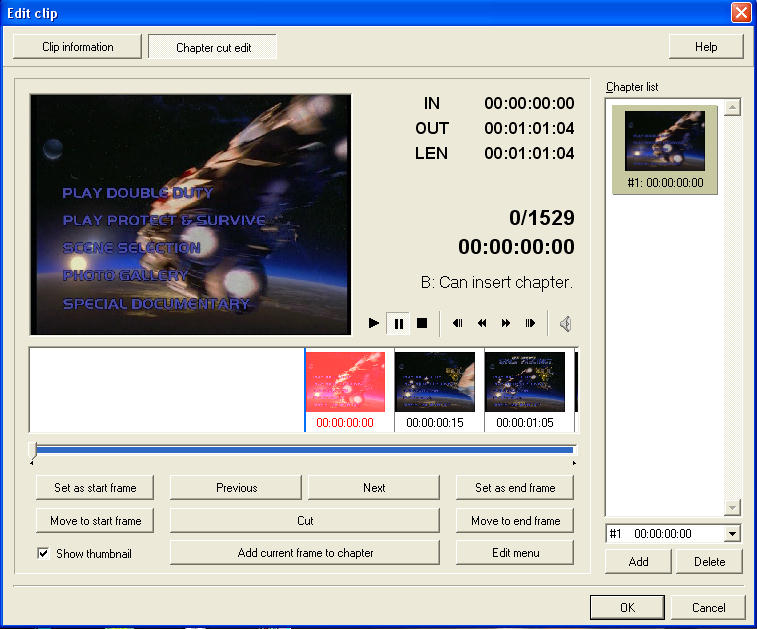
Delete this chapter point and add it at the next frame or where ever yuo want to & now when you play it back there should be no pause between the first vid/file & the second one.
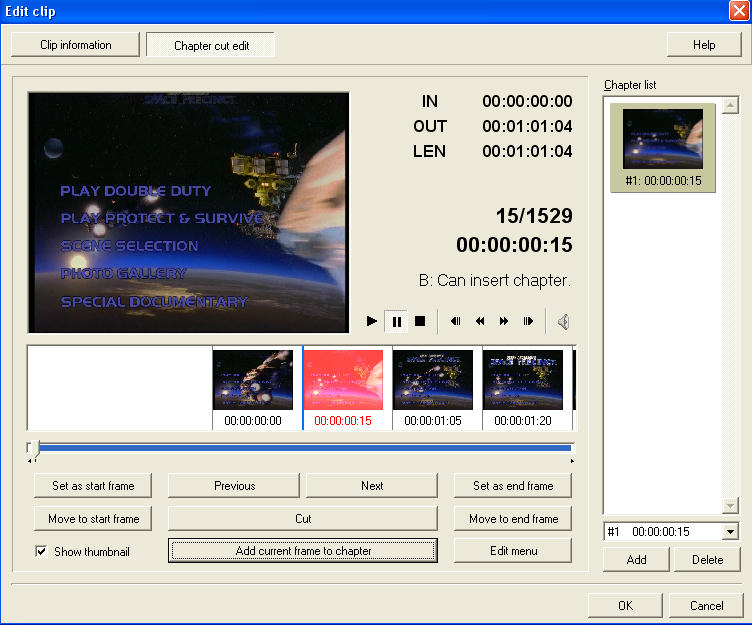
-
No true, at least in my experience. The solution offered by Noahtuck works (at least for me). For this pause goes away if move by one frame (forward or backwards) or delete the first chapter point for the second, third, etc. clip added to a given track.Originally Posted by The_Doman
Well I know for sure that moving the chapter point one frame (forwards or backwards) works. I think deleting the frame works too but I need to verify that. -
Hmmm.. that's funny, because i have done this many many many many times from VOB's, Mpeg files & VRO's from DVD-RAM & it has always eliminated the slight pause where they are joinedOriginally Posted by The_Doman

-
Thanks again to all that responded....now one more thing...remember I am new at this....lol
How do I delete the chapter point and start a new one? Is it just move the chapter point over one frame on the second file, then click on the "Set as Start Frame" button, or "Add current frame to Chapter" button, or something else...
Thanks to all...
Mike
Similar Threads
-
TMPGEnc DVD Author 3 (Chapter Split In two)
By GeorgeD123 in forum Authoring (DVD)Replies: 2Last Post: 13th May 2010, 21:44 -
Any way to keep TMPGEnc Author 4 from Re-Encoding video ?
By RWANDREWS in forum Authoring (DVD)Replies: 7Last Post: 3rd Mar 2009, 10:43 -
Tmpgenc DVD Author 1.6 How Do I Move a Chapter One Page Over
By sneed in forum Authoring (DVD)Replies: 14Last Post: 3rd Nov 2007, 08:47 -
New to TMPGEnc DVD Author 3 - Two Questions on Video Quality
By heyjjjaded in forum Authoring (DVD)Replies: 0Last Post: 16th Aug 2007, 13:15 -
I get 2 layers of subs on video in TMPGEnc DVD Author 3...help!
By tektaktyks in forum Video ConversionReplies: 1Last Post: 1st Jul 2007, 12:18




 Quote
Quote