I am still a bit confused on re-encoding.
To date I have been working with Ulead MediaStudio Pro 7 for video editing. It allows me to use both .AVI and MPEG2 files in the time line. After editing the program allows me to create one either .AVI or MPEG2 video file.
I read in another post that I don't want to work with MPEG2 files because re-encoding will cause me to lose a lot of video quality.
I know this is a simple question to some of you so, could you please explain?
+ Reply to Thread
Results 1 to 18 of 18
-
-
Re-encoding inheritantly will lose some quality due to decompressing a compressed file format then recompressing it. The original compression would have thrown away part of your source (either noticeably or not so noticeably), and this is irrecoverable. However, whether this loss of quality is noticeable can be open to debate provided you use adequate settings when re-encoding. If your source is decent, and your settings are right, then I seriously doubt if you'll notice any change to visual quality at all.
If in doubt, Google it. -
Another dumb question. When someone say something was "re-encoded" what was actually done? I guess I am asking for the definition of re-encoding.
-
In strictest sense re-encode means "encode again". Which could mean that you could take a source video (lets say, DV-AVI) and encode it to mpg2, and then using the same source it can be re-encoded to Xvid. But this is NOT what most people mean when they say re-encoded. What most people mean is that first you encode the source to mpg2 and then, using the mpg2 as the source, encode to Xvid. This causes a degradation as jimmalenko described. Another common reference is in editing software that uses mpeg video as a source, they will often advertise that they don't re-encode unless necessary (sometimes referred to as smart-render). This means that if it doesn't need to make a change (such as simple cuts) then instead of re-encoding it simply copys the video data.
"Shut up Wesley!" -- Captain Jean-Luc Picard
Buy My Books -
Part of the way the lossy codecs like Divx and MPEG work is by throwing away details that they think you won't see. This also introduces artifacts that they hope you won't see. Each time a video is reencoded with a lossy codec more details are lost and more artifacts are introduced.
-
My Ulead MSP 7 offers this option. So, if I understand this right, if I am working with MPEG as source video in MSP and do not have fancy transitions or add titles, but only use simple cuts I can use smart render and it will not re-encode? Does this actually work well?Originally Posted by gadgetguy
Lastly- I am working with 2 AVI movie sources. MSP will allow me to create an AVI video clip from these. I would like to do this just to have the source material in the chronological order it needs to be in. I could then use this AVI clip in other projects.
Will doing this hurt quality? Do I need to do this with simple cuts and smart renderering? -
Yes, because it is simply a copy of the source with sections cut out. It works best if you can make GOP level cuts (cut only at I frames). However, if any of it needs to be re-encoded there will be a quality hit. Whether it's a loss you can live with or not, only you can decide.My Ulead MSP 7 offers this option. So, if I understand this right, if I am working with MPEG as source video in MSP and do not have fancy transitions or add titles, but only use simple cuts I can use smart render and it will not re-encode? Does this actually work well?
AVI is a container, not a format so I'm not sure what you mean by AVI movies, but assuming that it is Divx or similar, and MSP accepts them as source, then it should be able to smart-render them together, however because of the wide differences in how Divx files are compiled I would find it highly doubtful that they would match well enough to allow smart render into a single file.Lastly- I am working with 2 AVI movie sources. MSP will allow me to create an AVI video clip from these. I would like to do this just to have the source material in the chronological order it needs to be in. I could then use this AVI clip in other projects.
Will doing this hurt quality? Do I need to do this with simple cuts and smart renderering?"Shut up Wesley!" -- Captain Jean-Luc Picard
Buy My Books -
You have to be careful with MSP7. Even with smart rendering enabled it may reencode when it doesn't really have to. I've seen it reencode the entire video when only 1 frame was cut off the end. Not all the time but on occasion...
-
I'm sorry. These were DV MiniDV home movies that were transferred to my PC in AVI format. The movie segments were not in chronological order. I used MSP to put the sections in the correct order. I had hoped to put the segments in order and then make an new AVI from that without any quality loss. Can this be done if I only use cuts from scene to scene?Originally Posted by gadgetguy
Also- You mention "GOP". What is this?
Thanks for the help. -
OK, so you were using DV-AVI. So GOP doesn't apply. (GOP stands for Group Of Frames and is in encoded video. For full explanation see the glossory to your left)
You should be able to rearrange and cut at will without any loss in quality. In fact, DV-AVI is an excellent format to edit with full transitions and effects. What template did you use to create your project? I suggest that you start a new project, select Template From Existing Video, then browse to the video you want to use. This will create a template in the same format as your source file, and smart-render should work well. If you do add transitions/effects/titles then only the sections where these things take place will need to be rendered (which is where the "smart" part comes in.) Then when you have the video to your liking select "Create Video File - same as project settings. This should leave you with a new AVI file of your edited video with the same quality as your original."Shut up Wesley!" -- Captain Jean-Luc Picard
Buy My Books -
Where's this setting? I don't see it.Originally Posted by gadgetguy
Thx -
I have VS6 so it might be a little different, but on the Start tab click New Project. This will open the New Project dialog window which should have an option "Template From An Existing Video File". Select that and browse to the file you want to use for a template.
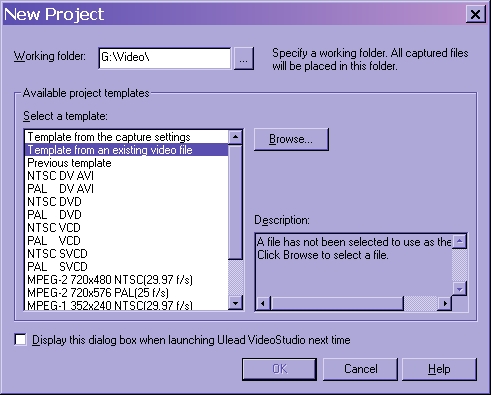 "Shut up Wesley!" -- Captain Jean-Luc Picard
"Shut up Wesley!" -- Captain Jean-Luc Picard
Buy My Books -
Originally, it was a more generic question about Re-encoding. When it got to the more specific, I read Ulead and my mind kind of blended the products together as being similar, assuming that Smart-render means the same thing in both products from the same manufacturer. I know that in VS6 the best way to utilyze the smart render feature is to start by making a template based on the file you are going to use because any difference between the template and the file will cause VS6 to re-render the whole thing, so I made the recommendation. I stated that I use VS6 in case MSP7 is different.
I apologise if I've mislead anyone. That definately wasn't my intention.
So are you saying that you can't do this in MSP7?"Shut up Wesley!" -- Captain Jean-Luc Picard
Buy My Books -
Exactly...that option doesn't exist on that screen in msp7...just seemed like a good way to, like you said, create the template.
Thx -
That's too bad.

It really is the best way to get the highest performance from the smart-render feature."Shut up Wesley!" -- Captain Jean-Luc Picard
Buy My Books -
you'd need msp7 to compare it with...not sure about best but certainly another way than manually matching
-
You're right, I should know better than to use that 4 letter word.
 "Shut up Wesley!" -- Captain Jean-Luc Picard
"Shut up Wesley!" -- Captain Jean-Luc Picard
Buy My Books
Similar Threads
-
Premiere Pro encoding preset - Can't find it - Pls help!
By slinky005 in forum Video ConversionReplies: 1Last Post: 26th Sep 2008, 14:21 -
Problem when encoding...pls help
By Stetsondolly in forum Video ConversionReplies: 11Last Post: 24th Apr 2008, 17:41 -
error while encoding, someone explain
By arabian in forum SubtitleReplies: 3Last Post: 19th Jan 2008, 08:42 -
can someone explain?
By icucmerc in forum Video ConversionReplies: 2Last Post: 4th Aug 2007, 11:57 -
Which software do "DVDx" with batch encoding modes pls?
By amdk62 in forum Newbie / General discussionsReplies: 3Last Post: 23rd Jun 2007, 06:39




 Quote
Quote