Hi there,
I have made and encoded and burned two AVI files to DVD successfully (about 2 months ago) but the 3rd time I'm doing it the quality is terrible. Here's what I did.
1. I made a 5 min film in movie maker
2. I imported as high qual, and then saved as AVI
3. I used DVDflick to encode and convert to DVD
4. I set the bitrate at 8 and the priority as highest and other option for quality to best
5. I unticked the 'image' option (what is this, to burn an image on to...what?
6. During the encoding process dvdflick asks if I want to upgrade my image software..I say 'no' and it continues
The encoding then stops, and disk pops out. However, there is an error. The quality of the disk is terrible, the image is pixelated and some of the frames are not in proportion i.e. a persons face is off the screen. There is also a kind of buzzing sound over the audio.
There is a "!" at the end of the log file, so think there is an error. Here is a screen grab of it. Do you know what this could mean?? (attached) I
screengrab.doc
+ Reply to Thread
Results 1 to 12 of 12
-
-
That error seems to relate to a problem with the data transfer from your hard drive to the disc burner. Are any of those drives external?
Other than that, can you check the video in each step of the conversion process? Something has apparently gone wrong, but it's hard to tell where.
I don't use DVD Flick, but I assume the 'Image option' is used to create a ISO image of the file, to be used to burn the video at a later point. -
screengrab.doc = 981kB
screengrab.png = 477kB
Please do not upload .DOCs
Please never dare to update .DOCXs
Have a nice day
-
Agreed. A simple screen grab using the PRTSCN key and MS Paint for trimming and converting to .jpg or .png . is a better choice.

-
oh sorry, I did try to paste on the message but could only see the option to attach a document. Why is it bad to upload a doc? Just the weight? Anyway, that's another topic, I won't upload again.
My DVD burner is internal (laptop). This ISO image thing...what exactly does this do? Do I need to tick the option to include ISO burning? I actually have no idea what it is best I go and read up. -
A ISO image file is a container or wrapper that can contain several files to make them easy to store or burn. Programs like ImgBurn or even Nero can burn ISO files. Commonly used for games or multiple files you want to keep in a single package.
No real advantage for DVD video most times as programs like ImgBurn can also use the VIDEO_TS folder to burn and not need a image file. Some older burning programs like DVD Decrypter do need a image file for burning to disc.
The reason .doc files are not popular is you need a payware word processor like Word or the freeware Open Office to open them. To insert an image, use 'Img', then browse for the file with the box below, then paste the name of it, then click 'Img' again. If you mouse over the 'Img' box above, it gives you the syntax to use.
Example"[Img]test.jpg[/Img]"without the quotes. -
Thanks redwudz. Do you think I should try a different program to DVDflick to get to DVD? In my initial post on this forum I think you or someone suggested using the package that would have come with my PC, but I only have SONIC and don't think it's the encoding version (not Sonic DVDit!) ...mind you, I'm at work and not in front of my computer so may have got brand names confused.
Also, do you think the issues I'm having are to do with Windows Movie maker...is there a film making product that is better than WMM that you would recommend? -
oh sorry, I did try to paste on the message but could only see the option to attach a document.

Just the weight? Not only the [s:839b173b6b]weight[/s:839b173b6b] filesize. Unfortunately many peopleWhy is it bad to upload a doc? Just the weight?
still cannot have anything better than a poor man's broadband connection.
Sadly many people still have to rely on dial-up connections.
Secondly, if/when you don't know what you're doing and how you're doing it,
Winword .DOCs are a horrible way to encapsulate an image (Adobe .PDFs
are a much-better choice). Thirdly, I was unable to simply copy-and-paste that
.doc-embedded image into any image editor and obtain a non-distorted and non-blurred
version of what I could see within Winword --- not to mention that I did have to enlarge
the page size, copy and paste the screenshot, resize it to 100% of its original size,
simply because my eyes are not bionic and I just happen to be excessively-stupid.
screengrab.rtf.7z -
Sorry, I have 8Mb broadband so didn't even think ....

Did you manage to open though and see the error message? Any feedback on the original question? -
If DVDFlick is not working for you, I can only suggest
"try other applications". Preferably, a true standalone MPEG-encoder
(TMPGEnc Plus ---not too expensive--- or HCEnc --- freeware), and
a real DVD-authoring program (DVDAuthor, Muxman, on the freeware side).
And as redwudz said, no need for an intermediate .ISO image in this case.
P.S.: I am really stupid today... All I had to do was "save as HTML file" and then
pick the image from the related subfolder
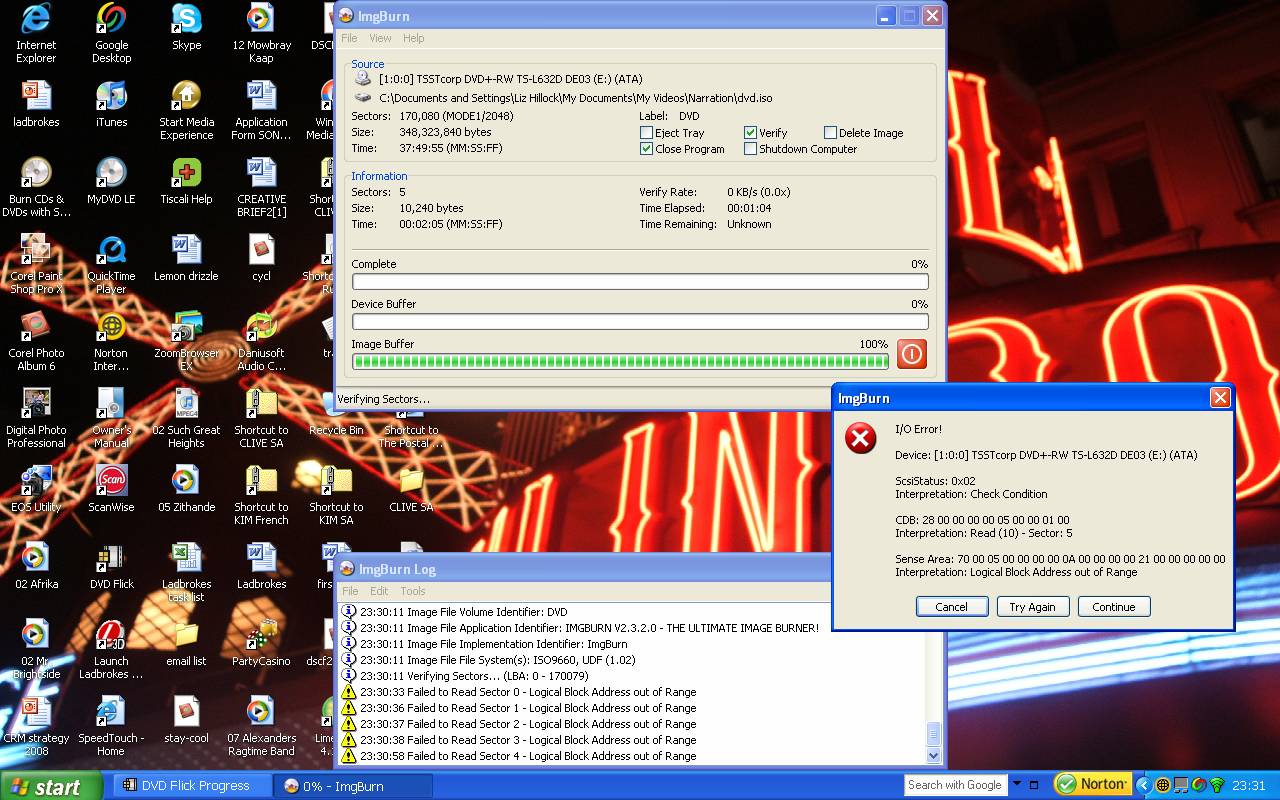
-
Hi guys. I feel like I want to cry! So I made a vid for my sisters wedding and tried to and burn this too, and it's also come out the same i.e. it has burned to disc, but the quality is poor (pixelation) and also some of the images are too big for the TV (i.e. images are cut off). Here is the log of the DVD burning process...can anyone shed some light?
I 21:27:30 ImgBurn Version 2.3.2.0 started!
I 21:27:30 Microsoft Windows XP Home Edition (5.1, Build 2600 : Service Pack 2)
I 21:27:30 Total Physical Memory: 1,038,712 KB - Available: 569,596 KB
I 21:27:30 Initialising SPTI...
I 21:27:30 Searching for SCSI / ATAPI devices...
I 21:27:33 Found 1 DVD±RW!
I 21:27:52 Operation Started!
I 21:27:52 Source File: C:\Documents and Settings\Liz Hillock\My Documents\My Videos\Narration\dvd.iso
I 21:27:52 Source File Sectors: 1,273,120 (MODE1/2048)
I 21:27:52 Source File Size: 2,607,349,760 bytes
I 21:27:52 Source File Volume Identifier: DVD
I 21:27:52 Source File Application Identifier: IMGBURN V2.3.2.0 - THE ULTIMATE IMAGE BURNER!
I 21:27:52 Source File Implementation Identifier: ImgBurn
I 21:27:52 Source File File System(s): ISO9660, UDF (1.02)
I 21:27:52 Destination Device: [1:0:0] TSSTcorp DVD+-RW TS-L632D DE03 (E (ATA)
(ATA)
I 21:27:52 Destination Media Type: DVD-R (Disc ID: SONY16D1) (Speeds: 2x, 4x, 6x)
I 21:27:52 Destination Media Sectors: 2,297,888
I 21:27:52 Write Mode: DVD
I 21:27:52 Write Type: DAO
I 21:27:52 Write Speed: MAX
I 21:27:52 Link Size: Auto
I 21:27:52 Test Mode: No
I 21:27:52 BURN-Proof: Enabled
I 21:27:52 Filling Buffer... (40 MB)
I 21:27:55 Writing LeadIn...
I 21:28:48 Writing Image... (LBA: 0 - 1273119)
I 22:22:15 Synchronising Cache...
I 22:22:58 Image MD5: 04ed3059b74a683d392c7e2db4f8e31b
I 22:22:58 Operation Successfully Completed! - Duration: 00:55:06
I 22:22:58 Average Write Rate: 794 KB/s (0.6x) - Maximum Write Rate: 1,106 KB/s (0.8x)
I 22:22:58 Cycling Tray before Verify...
W 22:23:04 Waiting for device to become ready...
Similar Threads
-
Exporting problem and im in a hurry pls help
By HaaL in forum Camcorders (DV/HDV/AVCHD/HD)Replies: 1Last Post: 17th Jun 2010, 20:26 -
Sony DVD Arch4, audio problem, pls help
By jazu in forum Authoring (DVD)Replies: 0Last Post: 20th Nov 2009, 18:14 -
Problem with Samsung DVD-P181 ! Pls help !
By lucianserpescu in forum SubtitleReplies: 1Last Post: 21st Mar 2009, 13:19 -
Premiere Pro encoding preset - Can't find it - Pls help!
By slinky005 in forum Video ConversionReplies: 1Last Post: 26th Sep 2008, 14:21 -
Which software do "DVDx" with batch encoding modes pls?
By amdk62 in forum Newbie / General discussionsReplies: 3Last Post: 23rd Jun 2007, 06:39




 Quote
Quote