Hi,
I'm new to this, having just bought myself a mini-DV Panasonic PV-GS35 to record precious memories of my newborn daughter.
I have a USB connection on my camera. From reading everywhere on this site, tranfering data from USB to my computer will not give me a high quality movie.
After testing, the movie downloaded using the USB port is 720 X 480, Avi format and quality seems OK, although I don't have much to comapre with.
After looking into it, the USB port on my camera is USB 2.0 and I read on the Panasonic site for the GS35 that...
So my question is, is this downloaded movie the best quality I can get or would I get even better using Firewire ?USB 2.0 compatibility gives you high-speed uploading of DV data to a PC over a single USB cable. Video Class compatibility allows real-time transfer of DV moving picture data over the same USB cable. The MotionDV Studio 5.1 LE application provided makes it easy to edit DV footage, so you can create your own polished, professional-looking movies
Thanks for your help,
Fred
+ Reply to Thread
Results 1 to 11 of 11
-
-
It sounds like your camera can transfer the full DV video over USB 2.0. Most cameras only transfer a low res image over USB 1.1.
Note that the video is already in digital form on the DV tape. All your doing is copying the data via USB or Firewire. As long as you get good captures, no dropped data, either should be fine.
You'll find a wider variety of transfer programs that can capture from the firewire port. -
Use AVICodec on your AVI and post the details here - a screen shot would be good. But I agree with jagabo - it sounds like you'll be OK using USB2.0.Originally Posted by Pharkas
Here's the details of a DV AVI of mine, for comparison, that I got to my OC from miniDV cam using firewire:
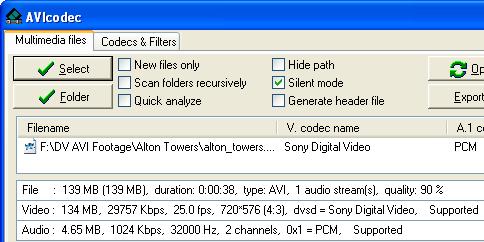
The important things to note are: the quality (90%) and the codec (any DV codec, "dvsd" in this case).There is some corner of a foreign field that is forever England: Telstra Stadium, Sydney, 22/11/2003.
Carpe diem.
If you're not living on the edge, you're taking up too much room. -
I don't know what the quality value indicates. My NTSC DV AVI files usually say 98 percent.Originally Posted by daamon
I would say that as long as the video codec is listed as DV the file is as good as it's going to get. There's only one "quality" of DV -- ~29,000 kbps. -
Good point, I should've made that clearer - it doesn't have to be exactly 90%, as long as it's a high percentage (based on experience). I have to confess that I don't know exactly what the quality refers to, but that it's higher in DV AVI than it is in, say, a Divx AVI.Originally Posted by jagaboThere is some corner of a foreign field that is forever England: Telstra Stadium, Sydney, 22/11/2003.
Carpe diem.
If you're not living on the edge, you're taking up too much room. -
Thankd for the great help !
I used the suggested AVICodec with my files and got 98 %.
I won't purchase a Firewire card since it seems my quality is up.
Any suggestions on software to use to transfer ? I'm using Motion DV Studio which came with my camera but don't like it very much.
Thanks,
Fred -
Just about every video editing package can capture from DV sources via firewire. I don't know if any of them will work with a USB connection. You may be stuck with what you have. Some other free options that might work:Originally Posted by Pharkas
Windows Movie Maker
WinDV
DVIO
Some commercial editing packages:
Ulead Video Studio
Ulead DVD Movie Factory
Pinnacle Studio
Sony Vegas
Adobe Premiere
I'd love to hear if you have any success with any of these... -
I use Vegas and love it. It is powerful for both video and audio, although the interface is a little different to many other editors. There is a budget version called Vegas Movie Studio that includes DVD authoring with a cut-down version of the DVDA engine.
I have also used Premiere/PPro. The interface is more traditional, if more cluttered at lower resolutions. I have always found Premiere to be unstable and unreliable for larger projects, although I know this experience isn't shared by all. I also know it is not my fault this is the case, as some of the instances have been with professionally built, dedicated A/V PCs designed specifically to edit with Premiere, and it has still locked up, crashed, and generally been a problem. Vegas has always been stable for me.
Anyways, that's my experience and two cents worth.Read my blog here.
-
@ daamon
Why are you using 12-bit 3200 Hz audio? I would set the camera up for 16-bit and capture to DV-AVI Type-2. You'll end up with 4800 Hz audio wich is DVD spec and better quality.I stand up next a mountain and chop it down with the ledge of my hand........ I'm a Voodoo child.... Jimi Hendrix, -
I second WinDV - I can't fault it.Originally Posted by jagabo
I took the details from a video clip that I shot about 5 years ago - long before I knew better. It was the first DV AVI clip I found to use as an example. But cheers for pointing it out - always worth it, "just in case".Originally Posted by dipstick There is some corner of a foreign field that is forever England: Telstra Stadium, Sydney, 22/11/2003.
There is some corner of a foreign field that is forever England: Telstra Stadium, Sydney, 22/11/2003.
Carpe diem.
If you're not living on the edge, you're taking up too much room. -
I just checked with AVICodec and It seems I just got a low-quality version (32%).
Seems I can't avoid getting a Firewire card.
Sorry for the confusion.
Hello to all.
Just to let you know that the PV-GS19, the low-end model, also works with USB-2.0 Hard to tell from Panasonic's product description and the owner's manual.
My son got one for Xmas and I've been able to connect it to the PC via USB 2.0
One question: what are the settings in Movie Maker for "capturing" the video as is?
Thanks in advance.
Similar Threads
-
Firewire to USB ?
By vhelp in forum ComputerReplies: 5Last Post: 11th Aug 2011, 22:03 -
Question about USB to Firewire?
By Lucid_Dream in forum ComputerReplies: 1Last Post: 4th Jan 2011, 12:37 -
firewire to usb 2 cable
By pavilion1250 in forum Video Streaming DownloadingReplies: 2Last Post: 15th Apr 2009, 22:01 -
USB or firewire
By rjack in forum Newbie / General discussionsReplies: 1Last Post: 9th Jan 2009, 22:42 -
Firewire to USB
By DNCR556 in forum Newbie / General discussionsReplies: 3Last Post: 24th Nov 2007, 11:45




 Quote
Quote