I have a friend who will be convertin all his 8mm tapes via the passthrough on my MiniDV camera.
He will then load that file into Virtualdub and resize it to 352x480 and save with Picvideo 3 compression. He wants to save that as a master file on DVD's. He does not want the 720x480 that DV saves.
I know Picvideo3 has a setting for changing the field order. What setting do I need to choose to keep the field order teh same as MiniDV?
Lannie
+ Reply to Thread
Results 1 to 20 of 20
-
-
So he wants lower quality in order to force more time on a single DVD?
Last time I looked, quality DVD blanks range from 10 cents to 35 cents each.
I would err to oversampling.Recommends: Kiva.org - Loans that change lives.
http://www.kiva.org/about -
I am in agreement with edDV that you can always recompress some other time and that full DV/601 is a smart level with which to archive on DVD.
PicVideo? at 352x240?
Hell, if you're going to go SIF anyway, you might just as well encode straight to MPEG1. Then, all he'll need to do is author and burn.
Ahh, to each his own...
Scott
>>>>>>
edit: to directly answer your question--DV is lower/bottom/even field 1st. You don't even need this if you're going to SIF resolution, because it would just be single field by that point. -
I've had lots of successful captures at 352x480..
It's Hi8 to begin with, so what's the big deal?
I know you don't want to hear a million and one opinions, and i can't answer your question, but IMHO, since you're already doing the Passthrough, you might as well capture onto MiniDV tape, and archive the tapes. Since it's digital, you'll be able to simply transfer that info. in the future, and edit to your heart's content.
The picvideo method is okay and all, but then why don't you just capture to Mpeg then?? At least you can create DVD's with this compression.
One way or the other, your buddy's gonna feel sorry he chose this compression.. -
I don't see a field order option in the PicVideo Motion JPEG codec. It has the option of interlaced encoding when the frame height is over the selected threshold -- but frame order is irrelevant to that. The option simply makes the codec treat the fields as two separate images (which of course they are). If your video goes in bottom-field-first (as DV normally is) it will come out that way.
The codec's "swap field" option isn't the usual field order issue. It is a fix for certain graphics cards that saved scanline pairs in the wrong order (I used to have one of those, a Matrox G450 eTV). Instead of scanlines appearing in order within the image:
1
2
3
...
479
480
They are reversed in pairs:
2
1
4
3
480
479
This problem is apparent even in still scenes. The swap fields option restores the proper order. -
He does not own a MiniDV camera. He is borrowing mine. So putting the videos to MiniDV tape will not work for him. He wants them off his Hi8 and onto his hardrive as AVI lossless so he can expirment and eventually go to MPG2 later on. This is only a means of storage of a master copy for now. Hi 8 is really only 352x480 and I have NEVER obtained any better of a picture capturing Hi8 at 720x480. So I see no problem usingt 352x480. (Half D1). I've captured at 720x480 and put it to DVD, then captured at 720x480 then resizign to 352x480 and also captured directly to 352x480. For 8mm footage I've never been able to see any difference on the TV. Mind you this was always on a 36" TV, not a big screen. He knows about the different resolutions and has seen the comparisons and sees no need to waste disk space with 720x480.Originally Posted by pijetro
PicVideo3 has an option to change the field order. I know the older PicVideo did not. I was just curious as to what field order I need to select in the PicVideo codec to keep it the same as DV.
LS -
Here are the options in PicVideo. Maybe you are right, I might be confusing the Swap Fields option.
LS

-
I downloaded the latest PicVideo MJPEG codec from Pagasys's site. I saw an indication at their web site that you could change the field orderOriginally Posted by LSchafroth
but I don't see it in the configuration dialog:Code:Choose Interleave Field Order PICVideo v3 now offers the option to set the field order of interleaved frames. The odd or even field can start first.
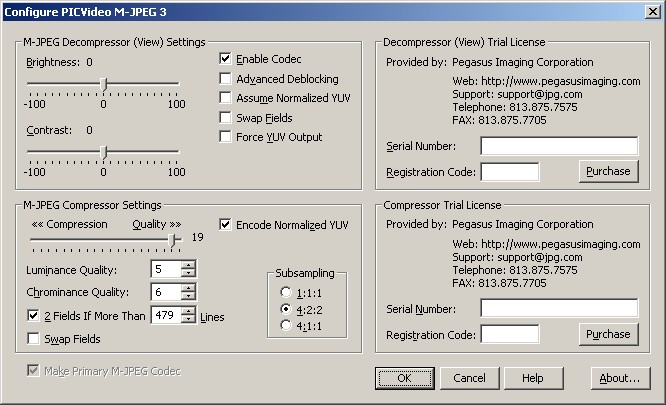
Am I missing something?
Note that the Swap Fields option does have the side effect of reversing the field order. But it also causes a shift in the field position (if you watch this on an interlaced TV the picture will bounce up and down 30 times a second) which no other program will handle properly.
The HuffYUV codec has a similar option. They call it "Swap fields on decompress (for people with broken capture drivers)" -- a more proper label if you ask me! -
I think I've totally confused myself.

I know MiniDV footage is always Lower Field (B) first.
In the past when I capture to PicVideo the footage is Upper Field (A).
So if I load a DV footage into Virtualdub and resize it to 352x480 and save as with PicVideo compression, do I check the swap field to keep it Lower Field? I guess I'm confused as to what PicVideo will do to the field order of that file.
Maybe I should talk him into leaving it as DV footage but wtih smaller resolution. I have the Mainconcept DV compressor. How does that compression compare to PicVideo?
LS -
OK, now I am rambling on. Sorry....
I was wondering if MC DV is even an option. Since I will be resizing to 352x480, will the DV codec even support that or is all DV codecs set for 720x480 only? Sorry for my ignorance......
LS -
Hi8 quality depends alot upon the playback deck and pipeline. If you had a SONY EVO-9800/9850 Pro deck and Component/SVideo connections, I guarantee you would notice better resolution at full D1 sampling as opposed to HalfD1 and composite connections. It is capable of better than what you've suggested.
Regardless, if you are digitizing by way of MiniDV pass through, the MiniDV is doing the actual digitizing/sampling and the DV compression in hardware in realtime. That means that the best/purest signal you'll be able to get into your computer will already be DV-AVI. Going to PicVideo is an additional conversion step (more TIME), and you'll end up with files that are just BIGGER versions of the DV source stream (assuming same resolution/framerate). And, yes, PicVideo may be lossless in it's compression, but the down-conversion to 1/2D1 isn't--especially with NTSC DV's 4:1:1 colorspace. DV is 25Mbps, PicVideo YUV4:2:2 at 1/2D1 (assuming 2.5:1 lossless compression) is 30Mbps. That's not even a file savings! Even dropping the color sampling down and increasing the compression efficiency isn't going to give you that much of a savings over DV.
Since DV is already one of the best editing codecs, there's really no reason to go with anything else, IMHO.
Scott
Calculations:
YUV4:2:2 = 2bytes/sample
1/2D1 = 352x480 samples/frame
So, 2 * 352 * 480 / 1024 = 330kB/frame
and 330 * 30 / 1024 * 8 = 77.35 Mbps
With 2.5:1 compression = 30.93 Mbps, with 3:1 compression = 25.78 Mbps. -
Here's my guesstimation.
If your source is BFF, i would have to assume that compressing it to MJPEG as per default settings should work..
The only time i'd check the "Swap fields" box, is if you're directly capturing using this codec...
The codec shouldn't be swapping fields on the fly when you feed it BFF video..(At least, it shouldn't have to )
)
Worst case scenario, even if your friend encoded the wrong field order, he could always run the future .m2v file through Restream, and correct it..
I totally agree. The minute advantage to better resolution, compared to the introduction of more noise isn't worth the effort of having to run filters through the video..For 8mm footage I've never been able to see any difference on the TV.
Unless of course, you're running through TBC's and PRocamps... -
Analog video is neither top nor bottom field first. It is simply a stream of alternating top and bottom fields. An interlaced television simply displays the fields one after another (you don't see the two fields at the same time).
When a capture device captures the video it takes pairs of fields and combines them into frames. It can start with a top and then add the next bottom field, or it can start with a bottom and add the next top field. So the digital video can be either TFF or BFF.
When the video is played back on an standard definition television the player needs to know which field order was used in building the frames -- so it can output the fields in the correct temporal order.
To an encoder like PicVideo's MJPEG the field order is immaterial. When operating in field mode the codec simply treats the two fields as separate images to prevent compression artifacts from the two fields contaminating each other. It doesn't know or care what the temporal order is. The interlaced frames that come out of the decompression are in the same field order that they went in.
There are two ways you can reverse the temporal field order of a video: you can shift the entire frame up or down by one scanline, or you can throw away the first field and recombine fields from successive frames.
The first method has the disadvantage of shifting the image up or down by one pixel but the timing remains intact. The second method keeps the image in the right spacial location but the timing is shifted by one field's worth.Code:input: T+B T+B T+B T+B... a top field first video (T+B = one frame) output: B+T B+T B+T B... repackaged as bottom field first
As I mentioned earlier, the Swap Fields option in PicVideo's MPEG codec is not for reversing the temporal field order. It's for fixing a known problem in the way some capture devices capture video. You don't want to use that option unless your capture device has that problem.
So, if you're using PicVideo's MJPEG codec to convert DV to MJPEG, do not select the Swap Fields option. And since DV is always bottom field first, the frames that come out of MJPEG compression will also be bottom field first. This will become important later when you convert to MPEG for DVD. The MPEG encoder will need to know what the field order is so that it can tell the DVD player what order to display them in. Most MPEG encoders allow you to swap the field order if they determine it incorrectly. Because, unfortunately, there is no universally accepted method of flagging field order within AVI files. -
'For 8mm footage I've never been able to see any difference on the TV.
I would dispute that but it depends on your friends camcorder and the monitor you are viewing.
The Hi8 format is capable of recording luminance out to 5MHz (400 lines) if the camcorder CCD's and lens system is up to the task. 352x480 implies luminace resolution cutoff below 3.375 MHz (270 lines in analog equiv). If the camera has any quality, you are tossing a major chunk of the inherent image detail. I agree that the capture should be left in DV format, then edited in DV format and then encoded to DVD MPeg2. I see no point to conversion to MJPeg* especially at 352x480.
During the 90's I was shooting Hi8 and Betacam BVW side by side using Hi8 equipment from my own CCD-V5000 to the Sony Pro EVW line. Hi8 resolution was very close to Betacam with those camcorders. Hi8 suffered more noise and dropouts but resolution was dramatically better on a quality monitor (using S-Video or quality comb filter) compared to the best of 8mm and VHS.
Even if the camera section isn't up to the task, direct recording S-Video to a Hi8 camcorder can get very good performance say from a cable box or a Betacam dub. Resolution far exceeds VHS and IMO Hi8 quality beats S-VHS in all respects except dropout performance.
Bottom line, if the material has any archival value, keep Hi8 720x480.
Refs:
http://www.dvcentral.org/DV-Beta.html
http://www.adamwilt.com/DV-Hi8.html
* My old home project workflow was to capture Hi8 directly to MJpeg (Miro DC-30plus + Adobe Premiere). Since I got my first DV camcorder, I've found capturing and editing in DV format superior both in performance and HDD compression (data rate 3.5 MB/s vs. 7-8 MB/s). Since then, I only use MJpeg for graphics anaimation and some 4:2:2 projects from Betacam.
Every direct comparison I have read about MJpeg vs. DV for luminance intraframe compression shows DV to be superior in both quality and compression. I'll look for some links.
Ahh read this one.
http://www.adamwilt.com/DVvsMJPEG.html
QEDRecommends: Kiva.org - Loans that change lives.
http://www.kiva.org/about -
I did some testing. The DV footage for 1 minute is 212Mb. 720x480Originally Posted by Cornucopia
I converted that to PicVideo and got a file of 214Mb @ 720x480.
Picvideo @ 352x480 is 72Mb so the savings is huge.
Playback of the two are identical. Will convert to DVD and watch on a TV to see if there is any noticable difference.
LS -
DVD playback on a 36" TV yeilded identical footage. We cannot find anything different between the two.
The good news is, I talked him into staying with the original 720x480 DV file! I told him what if beetter software or technology comes down the line and he wants to do some editing or different effects and etc with it.
He will buy more DVD-R discs and save all his DV footage to 4.2 chunks.
So all I learned is if you want to use PicVideo3 it works great. Back to DV for now....
Thanks everyone!
LS -
I bet you'd see a small difference with resolution test patterns.Originally Posted by LSchafroth
-
That's great news..But again, going back to what i stated earlier. He's better off recording to MiniDV tapes and archiving.
An hour's worth of footage is about 13.5 gigs..
Unless of course, he invests in a large hard drive, and stores everything there... -
He doesn't own a MiniDV and is not looking to get one any time soon so he will store them on DVD-R or dual layer ones for now. That's what he wantsOriginally Posted by pijetro

LS
Similar Threads
-
Field Order
By Tafflad in forum Authoring (DVD)Replies: 9Last Post: 30th Jan 2010, 01:38 -
Reconciling different Field Order
By vegasarian in forum EditingReplies: 8Last Post: 14th Mar 2009, 12:43 -
field order and cce
By cd090580 in forum Newbie / General discussionsReplies: 3Last Post: 17th May 2008, 17:11 -
Field Order Problem?
By GordRocks in forum Authoring (DVD)Replies: 3Last Post: 4th Mar 2008, 10:19 -
Field order?
By miamicanes in forum Camcorders (DV/HDV/AVCHD/HD)Replies: 1Last Post: 12th Sep 2007, 17:14




 Quote
Quote