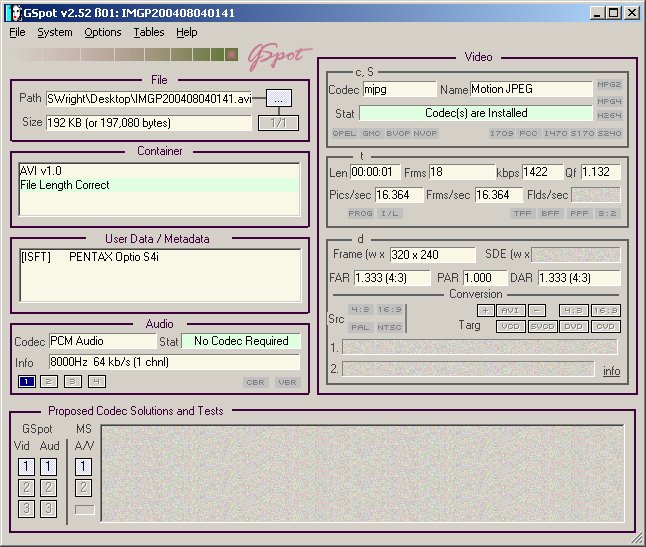I have a large number of AVIs from my Optio S4i digital camera that I want to encode together as one in TMPGEnc. When I try to put one of those AVIs into TMPGEnc I get an error message saying it cannot do that. I never had this problem before I reformatted my computer. I used to be able to edit those AVIs in TMPGEnc just fine and now I can't no matter what codecs I install in the computer. Please help.
I'm attaching an image of that error message.
Here is a link to one of my small AVI files. If anyone can figure this out it would be great. http://www.sjnetwork.com/movies/temp/IMGP200408040141.AVI
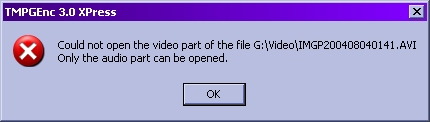
+ Reply to Thread
Results 1 to 12 of 12
-
-
I opened it in VirtualDub and got this error:
Perhaps that offers a clue. Even though the video did actually open and display in VDub.[!] Video codec "Panasonic DV CODEC" is claiming to be able to decompress
formats that it does not actually support. This can cause the Windows
video codec system to malfunction and may cause applications to crash.
Please remove the errant codec or replace it with an updated version from
the original vendor.
"Shut up Wesley!" -- Captain Jean-Luc Picard
Buy My Books -
ffdshow for one can handle MJPEG.
Yeah Panasonic will I think try and open anything that you don't have a fourCC registered for. The way VfW works is that it first checks if there is a specific codec (say Pegasus for MJPEG), then if none is found tries all the codecs registered for other fourCC's until one accepts. This process is screwed up by the above codec since it will accept anything despite the fact that it can decode none of it.
VirtualDub has built in MJPEG decoding. -
Thank you. I downloaded the ffdshow codec and that worked and now lets me load my AVI files into TMPGEnc. However, now it adds an artifact on the right edge of the picture on each video when the original does not have it. See the two links below, one containing the original file and the second link the encoded file in TMPGEnc. I also have a screen show of the video in the preview window of TMPGEnc and it shows the artifact. It never used to do this before I reformated. Please help.Originally Posted by celtic_druid
Original: http://www.sjnetwork.com/movies/temp/IMGP200408040141.AVI
Encoded: http://www.sjnetwork.com/movies/temp/IMGP200408040141new.avi
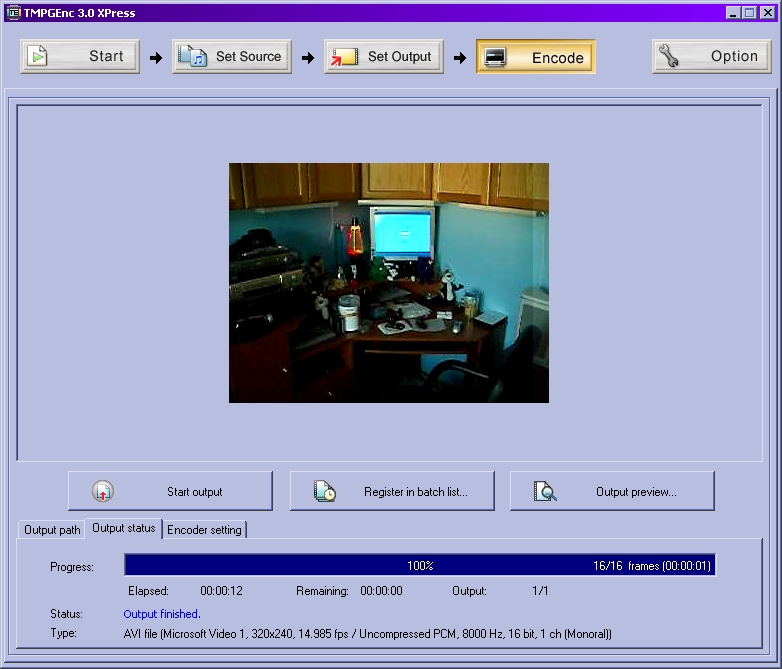
-
Okay, now this is strange. I had downloaded ffdshow as celtic_druid had suggested and was finally able to open up those digital camera AVIs in TMPGEnc. However, as I have mentioned above it added an annoying artifect on the right side up and down on all the video clips while in TMPGEnc, this clear stripe all the way to the right as you can see in my examples above. So, I decided to uninstall ffdshow and just for kicks see what happens when I try to open up that same AVI in TMPGEnc. It actually allowed me to open it up and this time without that clear stripe all the way to the right. How can this be?
I still cannot open these digital camera Optio S4i AVIs in Vegas, though. When I try Vegas will only load the audio. This had always been an issue since day one even with my old computer last year when I had Vegas 4. It's still the same story. It would be much easier if I can just edit these files in Vegas rather than encode all these clips together using TMPGEnc only to put that finished file back into Vegas again for more editing. It would save me a huge step and a lot of time.
That is why I need to put these into TMPGEnc, so that they can be rendered out to a readable file that Vegas can understand.
Similar Threads
-
Recovering a corrupted AVI from a digital camera
By debest in forum Newbie / General discussionsReplies: 12Last Post: 20th Oct 2015, 06:34 -
What to do with large AVI video files taken on my digital camera?
By scormodo in forum Newbie / General discussionsReplies: 9Last Post: 30th Aug 2009, 12:13 -
Convert AVI from digital camera to what format
By hemang in forum Video ConversionReplies: 14Last Post: 24th May 2008, 08:13 -
Convert Digital Camera avi's to smaller size
By nook in forum Newbie / General discussionsReplies: 5Last Post: 7th Apr 2008, 07:13 -
MOV to MPEG or AVI from digital camera video
By mtsalmela80 in forum Video ConversionReplies: 1Last Post: 19th Mar 2008, 17:24




 Quote
Quote