Hi guys. I'd done my homework and got nowhere.
So..
I have an AVI file that I had watched on VLC on the computer and the French audio track is Track 1. I then select English track and all is happy.
Wanted to burn it to DVD. Did that. Thinking that my Polaroid player will be able to select the language tracks easily. But no luck. I only got French with no way to switch.
I'd used Ulead Movie factory and it gave me no choice as to which track. I was hoping it will burn both on it and it will be switchable. Like on the Computer.
Totally understand that this is very elementary. Please help.
+ Reply to Thread
Results 1 to 10 of 10
-
-
You have to demultiplex the file to elementary streams and author them with an authoring application like DVDLab Pro that permits using selectable audio tracks. Either that or just select the individual audio track you want to use and just author 1 video & 1 audio track using any authoring tool you want.
flonk! -
Thanks.
Think I had solved it. Used Virtualdubmod to select the 2nd track and sent it out to Wav. Then, using TMPG called in the Video, then selected the Wav audio. It's getting married as we speak.
Hoping for success. -
Well....
That sucked...
So BUMP!
It was still in French. Help? Je ne comprampfreakinPA! -
You know, I think I did. And hence I had declared near victory. I'll now do it RIGHT!
Thanks for the reply
-
OK.. bump
I can't get this done. Virtualdub allows me to send a WAV out and convert it from 48000 to 41000 which TMPG likes. But it does not allow to select the stream. (Stream 1 is French. Stream 2 is English.) So it's always Francoise when sent out.
Virtualdubmod allows me to select the STREAM. When save as Wav, it allows to save the second stream. Vbut where is the setting for the 48000 to 41000?
OK.. So I'm dense. Indulge me just for pity sake.


-
May as well get in a free plug:
Extract audio to WAV using VirtualDubMod
Right-click on the stream you want, and go to Full processing:
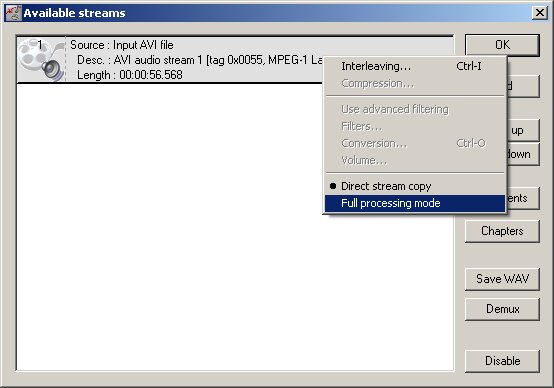
Right-click on the stream again, and go to Conversion:

Select 44100Hz:

Then Save Wav.If in doubt, Google it. -
Glad to help with the Plug!
And thank you for the answer. It's all in the wrist as always. Right click had it all.
And suddenly it speaks English. Cool!

Similar Threads
-
Videoing on DV but recording separate audio
By fairysdad in forum Newbie / General discussionsReplies: 2Last Post: 24th Jun 2011, 14:46 -
Avidemux: How to separate Video from Audio
By DarkPhoenix77 in forum MacReplies: 1Last Post: 24th May 2010, 03:30 -
Canīt properly separate audio from video
By dexter30 in forum AudioReplies: 2Last Post: 29th Oct 2009, 21:44 -
Is there a way to separate audio channels of an avi.?
By Theresa in forum AudioReplies: 4Last Post: 30th Jul 2008, 01:32 -
How do you separate an AVI file into a video stream and an audio stream?
By VidHunter in forum MacReplies: 2Last Post: 1st May 2008, 04:27




 Quote
Quote