Hello, I've searched through a few of the old seemingly relevant topics, used the solutions suggested and still have a problem copying some DVD's used the Shrink/Decryptor combo. Basically I can shrink/encode the DVD fine using DVDshrink, copy it ok using Decryptor, but when the disc is being verified it stops part-way through and I geeeeet..
[i]I/O Error!
Device: [1:0:0] SONY DVD RW DW-D22A BYS3 (D(ATA)
ScsiStatus: 0x02
Interpretation: Check Condition
CDB:28 00 00 14 79 20 00 00 01 00
Interpretation: Read (10) - Sector: 1341728
Sense Area: 70 00 03 00 00 00 00 0A 00 00 00 00 11 05 00 00 00 00
Interpretation: L-EC Uncorrectable Error[i]
It's happened with three succesive (source) discs. I've tried cleaning the discs, 'ignoring read errors' and re-installing DVD Decryptor and the problem persists. I've also used Nero to burn, it finishes the burning fine but when I plaback the DVD it will crash part-way through every time.
Any help would be appreciated.
+ Reply to Thread
Results 1 to 9 of 9
-
-
Hi there,
Not sure I've understood your question. Have you managed to rip with DVD decryter, transcode with Shrink. But when burning with DVD Dectyptor you get the above message when you try to verify? (If not could you explain again).
If this is the case what DVD burner and media are you using? Also is this a new error or have you never managed to get it to work? If you are getting bad burns the most obvious problem would be crappy media. Have a look on the left to see what is recomended for your burner or you could by a tester pack of different media from SVP to try.
- e404pnf -
Hey, I've already tried (well, I say tried) ISOBuster but I didn't have a clue how to use it. It fixes specific sectors, right? Is it on the copied DVD or the DVD. Sorry to be stupid, but I'm.. stupid.
I basically rip AND shrink with DVDShrink then burn the compressed ISO file to a blank DVD-R using DVDDecyptor- you can do that right? I'm guessing so, as I've done a handful before and they worked perfectly on my DVD player and PC! So yeah, it's a new error.Hi there,
Not sure I've understood your question. Have you managed to rip with DVD decryter, transcode with Shrink. But when burning with DVD Dectyptor you get the above message when you try to verify? (If not could you explain again).
If this is the case what DVD burner and media are you using? Also is this a new error or have you never managed to get it to work? If you are getting bad burns the most obvious problem would be crappy media. Have a look on the left to see what is recomended for your burner or you could by a tester pack of different media from SVP to try.
I always get the message on the final stage of the burning (in Decryptor) when the disc is being verified, about 40-odd % through the process.
I've tried ripping initially with DVDDecryptor before but, unless I'm missing something, DVDshrink doesn't seem to be able to shrink ISO files so I'm left with a 7GB ISO file which can't be burned.
I mainly use DVDshrink and DVDdecryptor as mentioned above, but I've tried burning with Nero 6 and whilst I don't get the error messages the discs seem to crash part-way through. Sorry again for my stupidity, but I'm not actually sure what my burner is- for what it's worth it wasn't an external one bought seperately, it's just one that came with the PC. What other burn programs are recommended after Decryptor/Nero? I got the feeling they were the most popular.
Hope that clear things up, thanks for responding. -
No just learningOriginally Posted by BeeDeeGee
 It looks like you are do everything pretty much right, but you seem to be getting a little confused with the whole process.
It looks like you are do everything pretty much right, but you seem to be getting a little confused with the whole process.
So...
* You are ripping the DVD from the original to your hard drive using DVD Decryptor. This can be done in "file mode" or "iso read". As this isn't updated anymore there are a couple of DVDs it wont rip in which case try FAB DVD (also free) and if you have a damaged disk some times IsoBuster will work.
* Then using DVD Shrink reduce the size of the original movie to fit on a DVD R/RW. There are loads of guides in this forum to take you though this step by step. Also for reference you can use DVD Shrink to compress ISO files (Ctrl + I).
* In the DVD Shrink setting set to create an ISO image but not turn burn just yet. If you are having problems always best to split the task to find where the problem lies
* Then use DVD Decryptor to burn the ISO on to a DVD R/RW, through Mode >> Iso >> write.
From the looks of things it looks like this is the process you are taking but if there are any difference give this a shot. If your disks are still failing to verify then it is most probably because the media is crappy.
If you open DVD Decryptor in mode >> ISO >> write with a blank disk you will gat an image like this.....
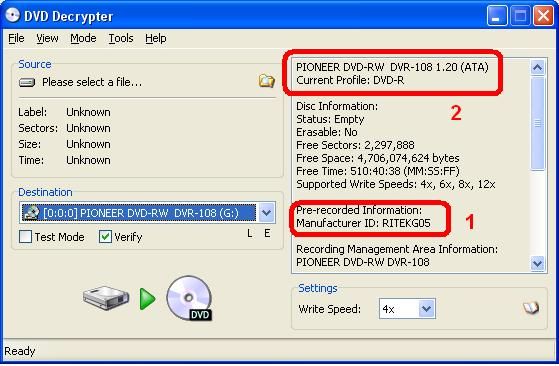
Here you will get a media id (1) and your DVD burner model (2). If you still have problems post back that information
Hope that helps.
- e404pnf -
According to this page at cdspeed2000, if your drive reports "L-EC UNCORRECTABLE ERROR" it is a media problem that means "The drive is unable to read a data sector on the disc. This is caused by a defective (scratched) disc."
In the case where you said "It's happened with three succesive (source) discs", it means your source disks are scratched. In that case, using the Search button on the left, I got a list of 601 links on Videohelp about "scratched disk". Maybe one of those links will solve your problem. Personally, I've never had much success with removing scratches.
But when you say "when the disc is being verified it stops part-way through and I geeeeet.. ", I have to assume this error message comes up during the verification following a burn. In that case, unless your DVD blanks are scratched, the only thing I can think of is bad media, since it is a sense code 03 error (medium error). -
Just occurred to me that your DVD Drive model is listed in your initial post
 ...
...
You can read a little more about it HERE...Device: [1:0:0] SONY DVD RW DW-D22A BYS3
Has very 'varied' comments but the consistent theme is that it is fussy about its media not liking the cheap stuff! In which case I'd go back to my original post and have a look at the DVD tester packs at SVP (SVP is one of the best places to buy media in the UK - sign up to their members club and you'll get load of promotional info and discounts )
)
Post back how you get on
- e404pnf -
Actually, DVD Shrink CAN work with ISO files. I do it all the time.Originally Posted by BeeDeeGee
Rip with DVD Decryptor, then in DVD Shrink select FILE - OPEN ISO IMAGE. After analysis, you can shrink, make a new ISO, and burn with DVD Decryptor. -
DVD Shrink to rip\encode, reauthor and shrink to a 'SINGLE' ISO FILE and DVD Decrypter to burn that file have been absolutely flawless for me over the last 18 months.
I suspect bad media could be the problem ..or.. the laser on your player needs cleaning.
Similar Threads
-
problem with copying in Microsoft Excel
By mazinz in forum ComputerReplies: 1Last Post: 30th Mar 2010, 19:45 -
DVD Copying Problem
By Live2WinForever in forum DVD RippingReplies: 4Last Post: 24th Feb 2010, 03:02 -
Problem burning/copying on dvd-r
By reminho in forum Authoring (DVD)Replies: 26Last Post: 12th Sep 2008, 00:28 -
Problem Copying DVDs
By poppy56 in forum DVD RippingReplies: 2Last Post: 8th Jan 2008, 17:54 -
Problem Copying Homemade DVD
By Anonymous642 in forum Newbie / General discussionsReplies: 8Last Post: 28th May 2007, 13:04




 Quote
Quote