Hello all,
I'm starting to use digital still camera as video camera. Since the quality of these videos produced from these cameras are acceptable. (I'm using Canon A620 and it uses motion JPEG).
What your recommendation for converting these videos to? That is, what resolution should they be converted to?
1) 720x480 @ 29.97 fps (D1) OR
2) 352x480 @ 29.97 fps (D2) OR
3) 480x480 @ 29.97 fps (SVCD) ?
Sorry if this has been asked before.
+ Reply to Thread
Results 1 to 8 of 8
-
-
720x480 @ 29.97 fps (D1) unless you're looking to put a lot of video on a DVD. SVCD wouldn't be losing too much resolution but the bitrate is too low for shakey handheld camera footage and high action scenes.
-
I do this quite often with my Minolta Z2. I use 680x480 at 30fps and convert to 352x480 for presentation. I usually mix the videos in with a slide show using Proshow gold.
The results are not stellar but usually very accpetable unless I push the digital zoom too much (I have the optical zoom turned off for video as it is too noisy).
Most of my clips are under a minute so it certainly seems to pass the audience test even when using the video projector.
--dES"You can observe a lot by watching." - Yogi Bera
http://www.areturningadultstudent.com -
Enlarge the resolution? Aren't we loosing the quality due to enlargement? I've been thinking of converting them to 352x480 @ 29.97 fps to make sure I won't introduce artifacts due to enlargement.Originally Posted by junkmalle
So what encoder is best for enlargement? -
These stills will look okay on tv, but like hell on printed paper, or even the computer screen.
Want my help? Ask here! (not via PM!)
FAQs: Best Blank Discs • Best TBCs • Best VCRs for capture • Restore VHS -
Think of it like this: both 720x480 and 352x480 will be displayed the same size on your TV. If you shrink to 352x480 you are throwing away nearly half the resoltion to start with. Then the DVD player is enlarging that to the equivalent of 720x480 for display on the TV. You are losing far more doing that than enlarging the 640x480 to 720x480.Originally Posted by newbie
But don't take my word for it -- do the tests yourself with a few short clips on a RW disc. Try a scene with some text that is barely readable at 640x480. The 720x480 version will still be readable. The 352x480 will not. Unless your video is blurry to start with.
Of course, if you plan to cram 4 hours on a DVD you may be better off with 352x480 because the low bitrate required will do better at that resolution. You'll be trading resolution for fewer macroblocks.
The best enlarging filters would be AVISynth's Lanczos4 or VirtualDub's Lanczos3. A bicubuc enlargment may be a little sharper but will introduce moire artifacts on some shots. Even TMPGEnc's enlarging filter (appears to be bilinear) will be OK for enlarging 640 to 720. -
Thank you junkmalle,
That's very clear. It totally makes sense to me now. I'll do that. -
Here are some samples:
640x480 source:
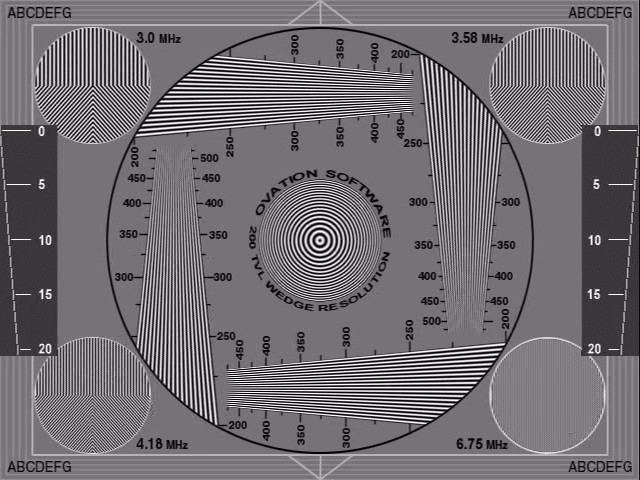
Resized direclty to 720x480
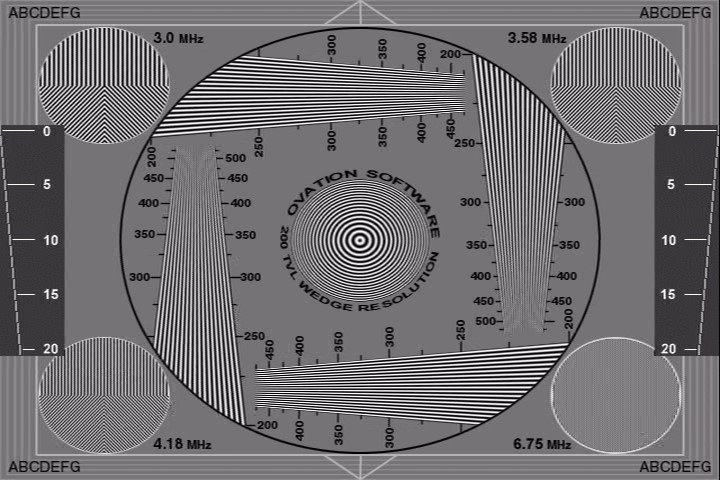
Resized to 352x480, then to 720x480 (as your DVD player might):
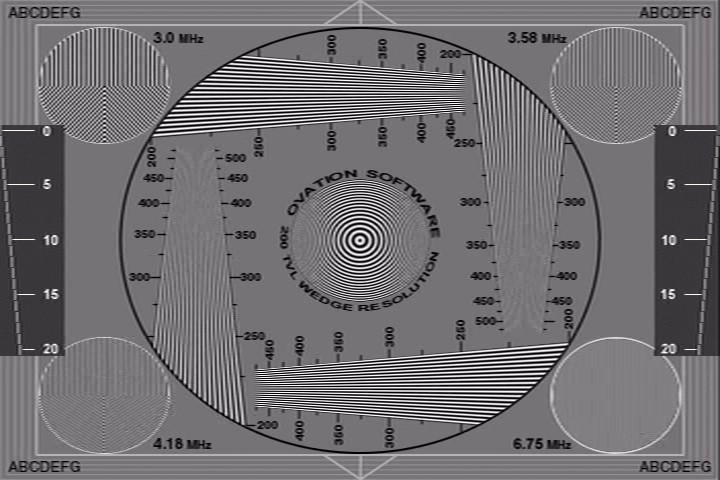
The last image is a simulation of course. We can't know exactly how the DVD player will enlarge the image. But no matter how it does it, it will have less resolution to start with and it won't be able to restore what was lost. I used Lanczos3 in VirtualDub for all the resizing here.
Similar Threads
-
30fps --> 24fps WITHOUT pulldown
By agni451 in forum Video ConversionReplies: 4Last Post: 4th Apr 2012, 23:25 -
30fps VS 29.970fps
By bdr13278 in forum EditingReplies: 3Last Post: 18th Aug 2009, 19:10 -
Converting 30fps to 29.97fps ?
By blewyn in forum Video ConversionReplies: 2Last Post: 19th Mar 2008, 11:24 -
Converting from 120fps to 30fps
By shorto in forum Video ConversionReplies: 6Last Post: 22nd Feb 2008, 12:51 -
Digital SLR Cameras
By Squid_uk in forum Off topicReplies: 55Last Post: 12th Nov 2007, 23:35



 Quote
Quote