Can anyone shed some light as to why you can only record the audio as "dual mono" on this unit if using an external tuner? (i.e. digital cable, directv)
There is an exception to this if you are using "VR" mode but not in XP mode.
I've never seen a Video Recorder (VHS or DVD) that wouldn't allow the recording of stereo audio via the line inputs before. This really sucks when you are using digital cable to record a concert (which is one of the main reasons I use a dvd recorder). Has lordsmurf heard of this before?
Any ways around this? Are all Pioneer units this way? Why would they do this?
thanks for any replies what-so-ever.
thomseye (and just to think that I finally found the "perfect" dvd recorder)
+ Reply to Thread
Results 1 to 30 of 30
-
-
It records in stereo just fine. There is a "dual mono" recording option for sources (like some laserdiscs) that are bilingual... with one language on the left channel and another language on the right. The 231 can be set to record in "dual mono" so that when played back, the DVD will have two mono audio track selections instead of one stereo audio track.
-
It seems there is no option when recording from external inputs...
I've set it up to record Stereo only... but when i hit record I get this message...
The audio will conform to the [Dual Mono Setting].
Again, I have selected "stereo" in the "audio In" portion of the setup.
There is a "note" in the manual stating...
Except in XP recording mode, if you're recording in VR mode, both channels will be recorded and you can switch them as you like on playback.
Under "additional information" in the back of the manual, it says...
When recording from an external input in Video Mode, or in VR Mode set to XP, you can only record the let or right channel, not both.
------------
Hence, the only way to record both channels from an external input, is to be in VR Mode with SP or lower as my recording setting (which sucks because it needs a -RW disc and it makes editing much more difficult on the PC or I have to use the tuner which eliminates my digital channels.
gshelley61, what am i missing here?
Any help is appreciated.
thomseye -
That seems really odd. Without access to a 231 or the manual, I can't say for sure why you are getting that message.
Can you return the unit? -
I can return the unit... and I probably will after a few days.
I do want to go the "pioneer" route however, that's why I was curious if all Pioneer DVD Recorders had this flaw.
Also, I can't for the life of me understand why there would be this restriction... especially for a company who built their reputation as an "audio" company.
This is defenitly something that would stop people from purchasing the unit, so I'm baffled at Pioneer's strategy. Of course, most people wouldn't even know what "dual mono" is, but that's beside the point.
errrghhh!
(thanks for your input gshelley61... no pun intended)
thomseye -
Have a look at the DVR-531H. It costs more, but has a built-in 80GB hard drive, comprehensive input video picture adjustments, etc. It definitely records in stereo! Wal Mart has them.
The 231/233 entry level units were really "dumbed down" by Pioneer compared to their earlier 210, 220/225 machines. I have no idea why they went that route.
Their new hard drive equipped machines, on the other hand, are better than ever. Go figure. -
This is not typical of Pioneer recorders. You say you have the audio in setup set for stereo and not dual mono. Somehow your unit isn't recognizing this and is telling you it is going to record as dual mono (L or R) according to the audio in setup.
You could try resetting the unit and that may fix the problem. You reset by having the unit on and then press and hold the stop button and the standby/on power button. -
(i.e. digital cable, directv) They don't use TRUE STEREO only Dual MONO. They split a channel to make you think its stereo. You can Test it yourself. But I work for a Television Network & its Cost effective thats why they do it. If enough people complaint about it, it will change.
-
Can some of our really smart people comment on this and verify??
Originally Posted by Marvingj -
Please see my post above with regard to what the manual states... It is behaving the exact way it's "supposed" to... The manual tells me that you can only record in Dual Mono if using an external input unless you are using "VR" mode (except in XP). ... and this is exactly what it does.
Apparently the menu option is for VR mode in SP and lower (not XP).
thomseye
Originally Posted by Frobozz -
I've demultiplexed the audio portion of a recording I made (pre-pioneer dvd recorder), brought the decompressed .wav file into Wavelab and the audio channels are defintely different. The right channel and left channel do indeed have different data.
I have done the same thing with my new pioneer dvd recorder that recorded in dual mono and both channels are the exact same.
Can you explain this based on what you have stated?
Originally Posted by Marvingj -
Not entirely true. Cable companies will send many of the analog cable channels in mono to save bandwidth, but some are sent through in stereo. It depends on your specific cable system. For example, in our area, MTV and Cartoon Network are in true stereo. The local broadcast stations are also passed through in stereo. However, all the cable news channels are in mono.Originally Posted by thomseye
-
Any reputable brand recorder should record in stereo. That's why its best to stick with the recognizable brand names--the Sonys, Pioneers, JVC'S, Toshibas, Panasonics etc. The only recorders I ever heard of that only record in mono are the cheap pieces of -----that you really should never even consider; but it would be helpful to identify those in so that everyone can stay away
-
I don't see a DVR-231 manual at the Pioneer site. The following is text from the DVR-533/633H-S manual. It is clear that you can choose stereo or dual mono for external inputs. As I said, your experience is not typical for Pioneer recorders, but I have no way of checking if Pioneer changed its usual settings with the 231.Originally Posted by thomseye
External Audio
Stereo •
Select if the audio from the currently selected external input is standard stereo.
Dual Mono
Select if each channel carries a separate soundtrack. -
Here's the direct quote from the manual of the DVR-231/233 on page 51:Originally Posted by thomseye
•External Audio – Select Stereo if the external audio input is regular stereo, or Dual Mono if each channel carries a separate soundtrack.
•Dual Mono Rec – When recording a dual mono source from an external input in Video mode or VR mode set to XP, you can choose to record the L (left), or the R (right) audio channel.
•Input Level – Use to attenuate the analog audio input level. (External input only)
To answer your question, you seemed to misunderstand the manual, and you should definitely, as suggested by others, set the Audio In at Stereo. If you get mono audio when Stereo is selected, then it's your cable/satellite provider's problem, not the recorder's.
BTW, the DVR-231/233 manual can be downloaded from Pioneer's Canadian website:
http://www.pioneerelectronics.ca/poc/product/manual/0,,32171715_32253025,00.html -
I see that... but doesn't that contradict the statement on page 61:
"When recording from an external input in Video mode, or in VR mode set to XP, audio is recorded in Linear PCM format. You can only record the left or right channel; not both."
Also, underneathe the part on page 51 that you pointed out it says:
"NOTE: Except in XP recording mode, if you’re recording in VR mode, both channels will be recorded and you can switch them as you like on playback.
The information you quoted in the manual only applies if I am in VR mode except in XP... I'm telling ya, you can't record in stereo unless you are in VR mode and not in XP.
Please check out the info above as it supports exactly what I'm saying.
(nonetheless, i thank you for your input)
(i do indeed have the menu setup as audio in: stereo)
thomseye
Here's the direct quote from the manual of the DVR-231/233 on page 51:
•External Audio – Select Stereo if the external audio input is regular stereo, or Dual Mono if each channel carries a separate soundtrack.
•Dual Mono Rec – When recording a dual mono source from an external input in Video mode or VR mode set to XP, you can choose to record the L (left), or the R (right) audio channel.
•Input Level – Use to attenuate the analog audio input level. (External input only)
To answer your question, you seemed to misunderstand the manual, and you should definitely, as suggested by others, set the Audio In at Stereo. If you get mono audio when Stereo is selected, then it's your cable/satellite provider's problem, not the recorder's.
BTW, the DVR-231/233 manual can be downloaded from Pioneer's Canadian website:
http://www.pioneerelectronics.ca/poc/product/manual/0,,32171715_32253025,00.html -
I called the pioneer 800 number in the manual and according to them...
"you can not record stereo on this unit via the line inputs unless you are using vr mode except xp mode.. recording in video mode will be recorded in dual mono. this only applies to line inputs, not the tuner".
strange, but true.
thomseye -
I can verify that. Been saying it for years. People at this site moan and complain about "only mono" tuners, but the truth is almost all channels broadcast in mono or dual-channel mono. Only a few PPV and networks do true stereo, and only for a few primetime shows. Some premium can do stereo too, but often do not.Originally Posted by thomseyeWant my help? Ask here! (not via PM!)
FAQs: Best Blank Discs • Best TBCs • Best VCRs for capture • Restore VHS -
CN may broadcast in stereo where you are, but most cartoons shown on that network are mono sources.Originally Posted by gshelley61Want my help? Ask here! (not via PM!)
FAQs: Best Blank Discs • Best TBCs • Best VCRs for capture • Restore VHS -
But wouldn't that mean that if you pulled the audio up into cool edit or any other audio editing program that both channel would be identical?I can verify that. Been saying it for years. People at this site moan and complain about "only mono" tuners, but the truth is almost all channels broadcast in mono or dual-channel mono. Only a few PPV and networks do true stereo, and only for a few primetime shows. Some premium can do stereo too, but often do not.
I have a library of vhs tapes that I have accumulated over the years... for about the past 4 years, I have been converting them to DVD via an ATI Radeon card and I split the audio to reduce the noise and hiss and re-encode to mp2.
I have never seen anything that was recorded in stereo (mostly music videos) that had identical waveforms for both channels. The only time I ever get mono is when only one channel was recorded to begin with (i.e. non stereo sources). I will do further research on this.
I work in broadcasting by the way and am very familiar with audio editing. Previous to my current job, I produced liners and spots for radio for 15 years. What you are saying to me is surprising... although I am aware that a lot of broadcasts are mono (or dual mono), they are usually limited to non local broadcast channels and/or non music/premium channels (such as cartoons or nick at night reruns, etc...).
hmmm?
thomseye -
Oscilloscope Results from Different Channels/Recorded with Pioneer DVD Recorder/Non Recorded
Here is Fox News.. seems it's dual mono (this was not recorded just captured via digital audio input to pc)
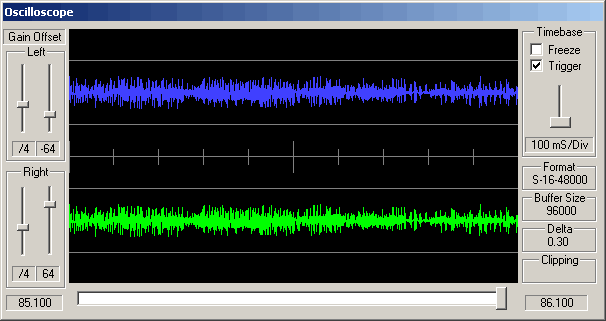
This is VH1 also not recorded by DVD Recorder just streamed via Digital audio input to pc. (obviously different data on each channel = stereo)
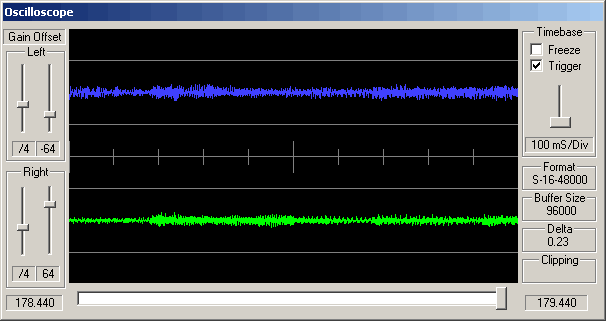
This is VH1 but his time was recorded by DVD Recorder that used Dual Mono (obviously different data on each channel = stereo)... What gives? Even though I had the message "will conform to dual mono", it appears as stereo.
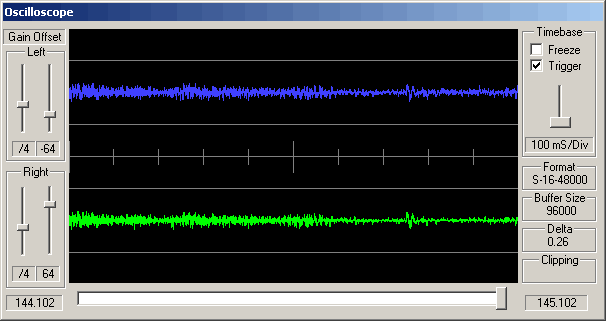
So what is up with this... Obviously Fox News has identical channels... Obviously VH1 doesn't, even when recorded in "dual mono" (last capture). If "dual mono" could it be that some circuitry is making it "pseudo-stereo" which changes one of the channels a bit? Does dual mono mean that both channels are identical, because obviously, the bottom capture was dual mono, but it appears as stereo... any answers?
thomseye -
What you are refering to in manual is special case when channel is broadcasted not in stereo signal but as "Bilingual Recording". Simply said... movie is broadcasted with original language (let's say French) and also local language (for example German). TV set will identify this type of broadcast and it will switch only to one audio from both speakers so you can listen only to one language and not both together (French from left speaker and German from right speaker).Originally Posted by thomseye
Now you have to setup DVD recorder correctly based on what you want to do. Standard is that only one language will be recorded, but in special setting you can record both and later during playback you can pick one that you can hear.
this is from my manual
What it means is that when signal is bilingual then in LPCM mode you can record only one language to both channels. Again... ONLY IF SIGNAL IS BILINGUAL !!!When recording bilingual audio to DVD in VR mode (except in
LPCM mode), or to HDD with HDD Recording Format set to Video Mode Off (except in LPCM mode), both audio channels are recorded and you can switch to the one you want on playback.Pinnacle Studio 8 and DV home video editing (ver.9 already home) -
Apparently you are not familiar with the MTS broadcast in the US. The current MTS (Multichannel Television System) broadcast actually carries a stereo audio track plus a third audio channel called SAP (Second Audio Program). On most TVs, it can be switched between Main (Stereo audio channel) and SAP (mono audio channel) if SAP is also broadcast. For example, the "George Lopez Show" on ABC does have an SAP track for Spanish, and the Main is regular English track in stereo. So there are in effect three channels of audio track broadcast over the air in the US although very few TV programs actually use the SAP audio channel.Originally Posted by thomseye
Since standalone DVD recorders could only record two-channel audio track, the VR mode recording (except XP mode) allows recording main on the left channel and SAP on the right channel, and it is called "dual mono" mode since these two are independent sound tracks. In Video mode (and XP VR mode), it can only record either main or SAP channel, but not both.
The NICAM system used in Europe is different from the MTS, but is also able to include two (or even three mono) language tracks as donpedro mentioned in his post.
If you already set External Audio at "Stereo", then Dual Mono Rec option is not even active, and there is no "dual mono", only "mono" or "stereo" input/recording, period.
As your "evidence" clearly demonstrated that some cable channels do provide stereo audio and could be recorded in stereo by your recorder, so go complain to your cable provider and not Pioneer. Those Pioneer's CSRs don't know anything about the products because they are from some outsourced call centers reading the pre-written script. If it's anything not on the script, they just make things up as they go along.
If the above quote indeed came from Pioneer's CSR, all I can say is that they definitely need to improve their reading comprehension on the manual."you can not record stereo on this unit via the line inputs unless you are using vr mode except xp mode.. recording in video mode will be recorded in dual mono. this only applies to line inputs, not the tuner".
strange, but true. -
Alright... seems everyone is telling me that I can record in stereo in "video mode" via the line input even though the manual states that only the right channel or left channel will be recorded (but to both channels).
I will test this out. I would complain to Pioneer at the very least regarding their wording however. For the manual and tech support to tell me that any recording made via the line input in Video Mode can only record one channel is a bit contradictive to being able to record in stereo... And the darn message that pops up when i hit "record" that states: "this recording will conform to dual mono" is also a bit misleading as it is obviously not recording "dual mono" according to members posts.
I have owned a samsung dvd-r, a panasonic dvd-r, a cyberhome dvd-r, a toshiba dvd-r, and an ilo dvd-r... and have never come across anything in any of these manuals that mentioned anything about "dual mono" only in Video Mode... nor has a message popped up when I've hit "record" that says I was recording in "Dual Mono".
The PQ of this Pioneer is the best of all the DVD Recorders that I've owned and I'd like to keep it. I will post the results of my testing soon to prove one way or another what is going on.
I just can't get the line from the manual out of my mind that says (verbatim) "When recording from an external input in Video mode, or in VR mode set to XP, audio is recorded in Linear PCM format. You can only record the left or right channel; not both." ...this statement totally contradicts everything everyone is saying on this board... although, I'd like to believe you folks.
thomseye -
If you have a way how to post manual on the web please do so. The link provided above requires registration.
Pinnacle Studio 8 and DV home video editing (ver.9 already home) -
The part that puzzles me is the message that pops up when you press record. This should not appear when stereo is selected as the input. That's why I suggested doing the machine reset. In my opinion you have a defective recorder if that message appears when stereo is selected for audio input.
-
By following the instructions from the following post using the bugmenot.com link, you could get the manual without registration:Originally Posted by donpedro
http://www.avsforum.com/avs-vb/showthread.php?p=5801759&&#post5801759
I totally agree with the above statement.Originally Posted by Frobozz
This statement appears on page 61 of the manual and it only applies when dual mono option is selected for External Audio. If "Stereo" option is selected, it shouldn't apply at all. See the previous post by Frobozz.Originally Posted by thomseye -
Thanks, it works.Originally Posted by SynergyPinnacle Studio 8 and DV home video editing (ver.9 already home)
-
To me it looks clear. If signal is stereo and not DUAL (with SAP) it should record as stereo.
For your test try recording som music TV station like MTV which I believe that should be stereo without SAP. Use your output connectors on TV or VCR to feed it to DVD recorder.Pinnacle Studio 8 and DV home video editing (ver.9 already home) -
First off, I'd like to say that there are some pretty intelligent people posting on this board and you were all quite helpful.
Even though the "dual mono" message pops up, all recordings in all modes do record in stereo. There must be another definiton of "dual mono" other than "the same channel multiplied by two". The message that appears on the screen is consistant with what the manual says, so I don't think it's defective... it's just that no matter what mode I record in (with message or not) all audio (from stereo sources) is recorded in stereo. Why the manual and screen both indicate dual mono is beyond me.
Thanks again for all your help... this is a great recorder, with some recent drawbacks... see my review on the dvd recorder page.
thomseye
Originally Posted by donpedro
Similar Threads
-
*sigh* Another issue - "force mono" missing in AutoGK.
By teapot in forum Newbie / General discussionsReplies: 7Last Post: 15th Apr 2013, 20:32 -
"flipper" to dual-layer DVD
By Norm Strong in forum DVD RippingReplies: 4Last Post: 2nd Jul 2009, 11:20 -
"splitting" dual layer to 2 dvd+r?
By tlinehan in forum MacReplies: 5Last Post: 13th Jul 2008, 17:42 -
Editorial: Why "HD DVD" Is Thumping "Blu-ray Disc"
By Specialist in forum Latest Video NewsReplies: 146Last Post: 16th Feb 2008, 09:08 -
"resume play" feature for dvds burned by dvd recorders (pioneer d
By barninga in forum DVD & Blu-ray RecordersReplies: 9Last Post: 19th Nov 2007, 03:11




 Quote
Quote