I've an AVI file. Just to test the tool present in the K-Lite Mega Codec Pack, I opened the AVI Fixer tool, and gave an AVI file as an input and asked it to Fix.
After fixing the AVI file, the file became totally corrupt. Now, anyone please help me undo this fixing. I want back my original AVI file.
+ Reply to Thread
Results 1 to 20 of 20
-
-
Try putting it into VirtualDub and see what it says about it. You may be able to recover it by resaving. Most of the fixer programs rebuild the index of the file, which is at the end of the file, and fix the play time error.
-
Thx for the idea. but, let me tell you that the spoilt video should be fully processed in VirtualDub....it cannot be recovered if 'Direct Stream Copy' is used. anyways, i got a new experience with this.Originally Posted by redwudz
-
Let me tell you one important thing I did :
I didn't use VirtualDub directly to recover the original quality AVI file. Instead, I used AutoGK. I gave the spoiled AVI file as input to AutoGk and got back my orig. AVI. Since, AutoGK anyway uses VirtualDub in 'Full Processing Mode', it means that I indirectly used VirtualDub for the purpose here.
I've a new problem now. Pls read the situation and help me solve it:
After getting back the orig. AVI (in the process described above) which is of 700MB size, I opened it in VirtualDubMod and used it to remux the AVI video with another boosted audio. The re-encoded AVI file(in 'Direct Stream Copy' mode) occupied 813MB which is an unfit CD size. So, now I need to re-compress this AVI file to 700MB retaining the boosted audio. The boosted audio occupies 113MB.
For this purpose I again used AutoGK with an option - Target FileSize 700MB, and re-encoded the 813MB AVI file to get another CD size AVI file of 700MB. But, unfortunately, this AVI file when played isn't having the boosted audio effect. The audio of this new file isn't matching the quality of the audio that was present in the 813MB file. The AutoGK report showed that the demuxed audio file size is 113MB. Now, I don't understand where is the problem...why am I getting such different audio( i mean without the boosting effect) after re-compression using AutoGK.
If there's a tool by which I can re-compress 813MB AVI file into 700MB size, pls suggest it too. -
Firstly:
NO. What you did was re-encode a new AVI.Originally Posted by plomon
I'd say AutoGK was re-encoding your audio to MP3. If you have a boosted audio file that's 113MB, why don't you just re-encode the AVI in VirtualDub (or VirtualDubMod for that matter), disabling the audio, but configure the Video to take up 587MB or thereabouts (use a bitrate calculator, or you may be able to just set the output size in the Codec settings), and then mux this video-only AVI with your audio ?Originally Posted by plomonIf in doubt, Google it. -
The 113MB audio file is an MP3 audio only.Originally Posted by jimmalenko
How do I do that exactly?? Pls elaborate the procedure.Originally Posted by jimmalenko
The sole purpose for using AutoGK for re-encoding is to fit the size to 700MB.
If only I could get any other method where I can use the video-only AVI file and the 113MB mp3 audio file to obtain the resultant AVI file with a size of 700MB, then I'll not use AutoGK at all. -
OK, let's get one thing straight here - the audio that you want the file to have (the boosted audio) is 113MB. Right ?Originally Posted by plomon
So you used autoGK, and you got a 700MB AVI, with non-boosted audio, then you added a 113MB audio file with boosted audio to it in virtualdubmod to make a 813MB file ? Or did the AVI out of autoGK have no audio ? Did you disable the non-boosted audio stream ? Because that's all it should take
It's slightly easier if using Xvid, as it has an inbuilt "calculator"-type thing in it:Originally Posted by plomon

But if you want to use DivX, use a bitrate calculator to work out your bitrate, then set that bitrate in the DivX settings by going to Video > Compression, selecting Divx, then hitting the configure button:

There's some good guides out there on the web (google) and at Doom9 which can help you with configuring DivX or Xvid to do just about anything
 If in doubt, Google it.
If in doubt, Google it. -
That's it..you're right. This is what I did :Originally Posted by jimmalenko
1.) I've a 700MB AVI file(call it sample1.avi) with non-boosted audio initially.
2.) Now, I opened sample1.avi with Goldwave, decompressed the audio, boosted it with desired features and saved the audio file in MPEG1-L3(MP3) 192Kbps 48Khz format. So, now I've a boosted audio file which is in MP3 format and it's size is 113MB.
3.) I opened the stream list in VirtualDubMod, added the two files:
700MB AVI file i.e., sample1.avi.
113MB MP3 audio file.
I used sample1.avi file as 'video-only' and enabled the 113MB boosted audio file for muxing.
4.) I saved the AVI using 'Direct Stream Copy' mode and now the resultant AVI has all the features of the boosted audio, but occupies 813MB.(call it sample2.avi)
5.) As my aim is to make an AVI which can fit on a single CD(with boosted audio), I opened AutoGK, and gave this new AVI file(sample2.avi) as 'File Input' and marked the Predefined Size to be 1CD-700MB. In Advanced Settings, I marked the audio to be 192Kbps CBR MP3.
6.) So, now through AutoGK, I got the new re-encoded AVI file which occupies 700MB.(call it sample3.avi)
We know that sample1.avi has no boosted audio. Now, that after muxing sample1.avi with boosted audio to get sample2.avi and re-encoding it with AutoGK to get sample3.avi, the final file i.e., sample3.avi again has no boosted audio.
So, indirectly speaking sample1.avi and sample3.avi are the same - both have no boosted audio features. It is only sample2.avi that has the boosted audio features.
Coming to your alternative idea of configuring XVid or DivX codecs directly(to get 700MB AVI using Bitrate Calculator) in VirtualDubMod itself and then saving it as AVI, I tried that method too. But, although I specified the predefined size to be 700MB and gave it the appropriate bitrate(calculated using Bitrate Calculator), the size isn't making up in the desired way.
I opened sample2.avi in VirtualDubMod, configured XVid codec in such a way that the output file should be 700MB CD-R, but after saving, the resultant file occupied 924MB(call it sample4.avi). Same is the case even when I configured DivX codec to get 700MB CD-R size in VirtualDubMod itself. Call the DivX encoded file using only VirtualDubMod as sample5.avi. Even sample5.avi occupied no less than 930MB.
However, both these files(sample4.avi and sample5.avi) obtained through encoding using XVid codec and DivX codec respectively in VirtualDubMod directly, although they have greater size, both of them retain the boosted audio features unlike sample3.avi which is obtained by enoding using AutoGK. So, speaking in terms of 'having/retaining the boosted audio features', sample4.avi and sample5.avi have exactly the same audio features as sample2.avi, but all the three files i.e., sample2.avi, sample4.avi and sample5.avi have size more than 700MB.
Now, I want a method by which I can make a 700MB avi file with boosted audio. -
OK, TBH you've gone the massive-long way about it, and missed some obvious things - not to worry.
Let's do this properly, shall we ?
Open sample1.avi in virtualdubmod. Go to Video > Direct Stream Copy, then go to Streams > Stream List. You should have something similar to the following:

Click the Disable button, so you get the following:

Now click the Add button, and add your audio-boosted MP3. you should get the following:

Now right-click on the audio stream you just added, and confirm that it is set to Direct Stream Copy:

Once you are satisfied, click OK, then go to File > Save as AVI and save your new AVI. THis should take the video part of your 700MB sample1.avi file, discard the non-boosted audio, and add the boosted audio, and should result in a 700MB AVI file with boosted audio !If in doubt, Google it. -
I'm sorry to say, but I deleted sample1.avi, sample3.avi, sample4.avi and sample5.avi thinking that they are useless.
So, all I've now is sample2.avi i.e., the 813MB AVI file, and also the 113MB MP3 boosted audio file.
Can I get the 700MB AVI file(with boosted audio)from the above two files? -

If you open sample2.avi in virtualdubmod, then go to streams > stream list, do you have two streams showing, or just one ?
Can you post a screenshot of what you have ? (this guide might help with taking screenshots)If in doubt, Google it. -
Success !!!!!Originally Posted by jimmalenko
Thx for the great idea. This is what I did after opening sample2.avi in VirtualDubMod's Stream List :
Ensured Direct Stream Copy :
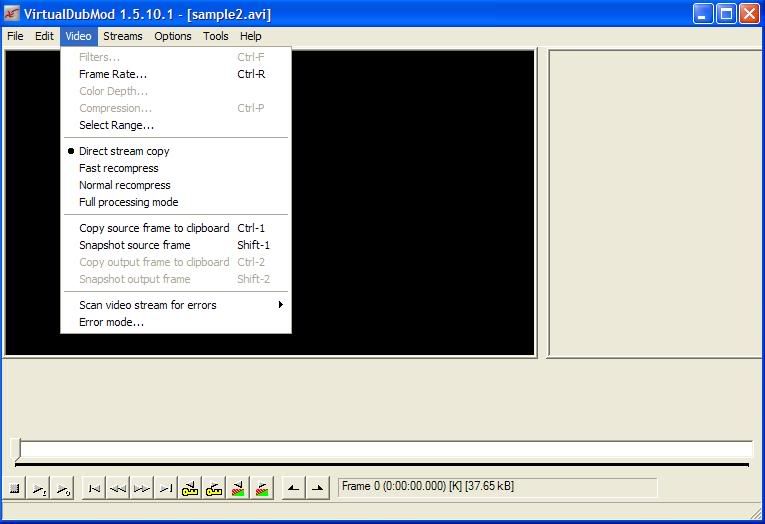
Noticed that there are two streams(as you guessed) when sample2.avi is opened.

Disabled both the streams

Added the boosted audio file and checked for 'Direct Stream Copy'
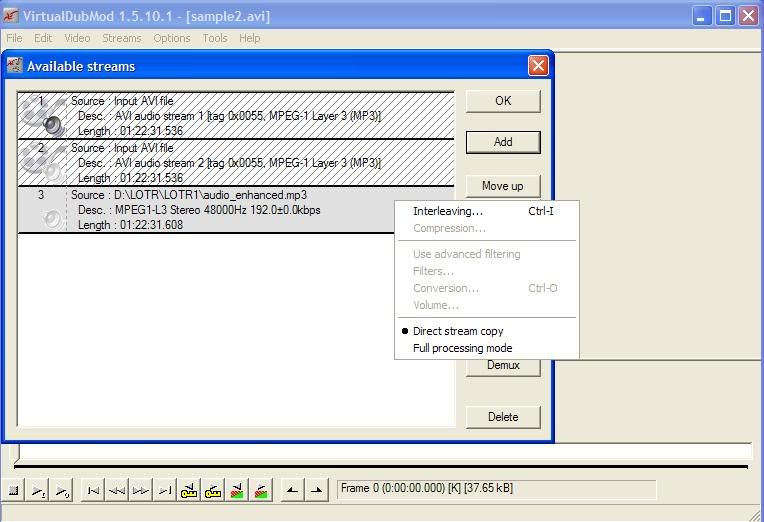
Now I saved the AVI file. The magic worked. I got a 701MB AVI file with boosted audio. -
Nice work !!
Although I'd suggest that stream no 2 in sample2.avi was probably your boosted audio, and you could have just disabled stream 1 (which would have meant that there was no need to add the boosted audio file again) but that's just semantics, really.
In the end, you've got what you wanted, so it's all good If in doubt, Google it.
If in doubt, Google it. -
Yup! Thx once again.Originally Posted by jimmalenko
However, as usual, I've my own set of doubts
1.)What exactly does VirtualDubMod do when the sample2.avi's streams are disabled ?
2.) What does disabling actually mean?
3.) What is the underlying process in VDubMod in producing a 700MB AVI file along with boosted audio? -
It just "ignores" them and disregards them, orOriginally Posted by plomon
 disables
disables  them ...
them ... 
Load in your fixed AVI and check the streams section - I bet those two you disabled are nowhere to be seen.
See above. Think of it in a more general sense though - Enable normally means "use". Disable generally means "don't use". It's the same here.Originally Posted by plomon
The basic process is to extract your audio using your method of choice - either opening the AVI in Goldwave or any other audio program or alternatively, extracting the audio to a WAV using this guide and then fixing your audio from there using your tools of choice.Originally Posted by plomon
Then you need to handle the video side of it - there's only two things that control file size - running time and bitrate. Running time is probably going to stay the same every time, so we're left with bitrate. So what we need to do is use a bitrate calculator, which will tell us what video bitrate we need to use to hit a given filesize. Most bitrate calculators also allow you to input your audio bitrate, as this must be taken into consideration also. Then it's just a matter of configuring the codec we're using (as I showed above), disabling any current streams and adding the boosted stream - you can do this in a number of seperate steps, or all in the one step if you're confident enough with what you're doing. Then just save out the new AVI.
That's the manual way to do it - for the automatic way, just feed your source through autoGK to produce a 700MB file, then disable the audio and add your boosted audio in virtualdubmod as we've just done here.If in doubt, Google it. -
Thx for that comprehensive explanation.
I've a small doubt regarding TMPGenc Plus v2.5 - Can it combine 2 or more MPEG2(DVD) files o make a bigger file. If yes, how ? -
There's a Merge and Cut section under File > MPEG Tools, but I haven't really used it so I can't really comment on if it's any good or not.
Could you give me the full situation, what files you have, and what you want to do with them in the end ?If in doubt, Google it. -
I've as many as 12 seperate MPEG2 files. I want to merge them into single file. I know VideoReDo will serve the purpose as I previously merged many MPEG2 clips into single file. But, the trial period of that software is over. So, it works no more. Now, I've to go for any alternative method to merge these clips. I saw TMPGEnc's Merge and Cut tool, and as to test it's functionality, I added just two MPEG2 files in this tool and ran it to merge into a single one. The clips merged succesfully without any loss of video quality or resolution, but the audio is lost. There's no audio at all. So, now I want a tool which can merge MPEG2 files to form a single one without any problems like losing audio or unsynchronised video frames etc..Originally Posted by jimmalenko
Similar Threads
-
Philips DVP5990 won't Play Entire AVI
By Wanderlustus in forum DVD & Blu-ray PlayersReplies: 12Last Post: 1st Sep 2012, 17:05 -
Spoiled by HD?
By Lilygrace in forum Newbie / General discussionsReplies: 3Last Post: 25th Sep 2010, 09:45 -
Converting ENTIRE DVD to .AVI
By pandemonium in forum DVD RippingReplies: 10Last Post: 2nd Nov 2009, 06:38 -
Can't convert entire DVD to DV AVI
By Jerry1964 in forum DVD RippingReplies: 12Last Post: 17th Aug 2008, 10:45 -
Should 16:9 video fill the entire screen on a new HD Plasma TV?
By Rkevin in forum Newbie / General discussionsReplies: 3Last Post: 1st Jan 2008, 18:17






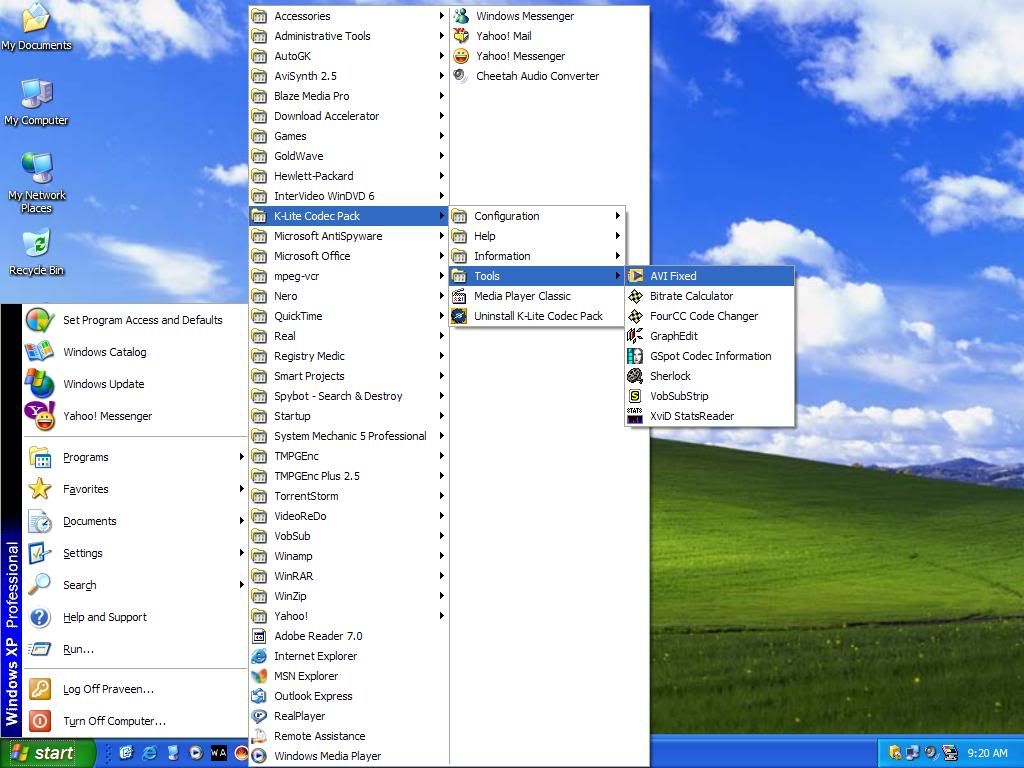
 Quote
Quote