Based on the many discussions on this site, I just purchased a JVC DR-M100S and JVC 9911U to transfer a bunch of VHS tapes. However, in the tests I've tried, when I put the finalized DVD in my laptop or desktop and try and watch the video in WMP10, it just shows a blank screen, says it is playing, and nothing happens. However, if I do a File->Open in WMP and load the first chapter IFO, it plays fine. And if I then hit the menu button in WMP, the menu does appear and works correctly.
I'm concerned that I'm doing something that is causing an incompatibility, and am hesitant to start transferring tons of tapes until I understand what the problem is. Anyone seen this? Recommendations?
Here's as much detail as I can think of:
I'm using DVD-Video mode on the M100S, using a DVD-RW disc. I make sure to finalize it.
WMP10 is using WinDVD 5.0 plugin to play the video. I tried the Nero plug-in instead, and got the identical behavior.
I've tried the exact same thing on both my Thinkpad and a desktop, both running XP SP2 with all the latest patches. Same results in WMP.
The video immediately begins playing at the first chapter if I fire it up in WinDVD or Nero Showtime directly, and appears to work fine.
thanks,
-jeff
+ Reply to Thread
Results 1 to 5 of 5
-
-
Maybe this will help.
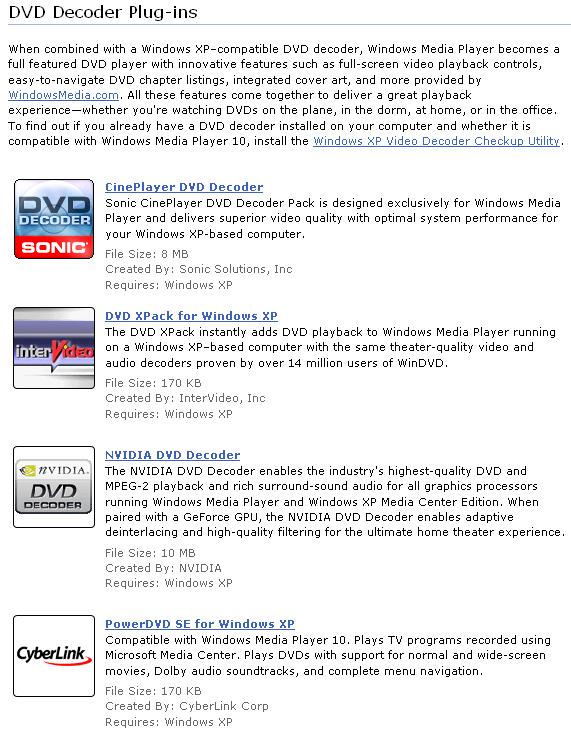
Here is a link to see if you have a compatible decoder,
http://www.microsoft.com/downloads/details.aspx?FamilyId=DE1491AC-0AB6-4990-943D-627E6...displaylang=en -
Yes, sorry, I should have mentioned that I had tried that utility as well. It only indicates that I can't use WinDVD (from InterVideo) to sync with MCE, but that seems irrelevent since I don't even have an MCE machine. Also, I watch normal DVDs from Blockbuster all the time with no problems - menu comes up fine from the beginning.
-
Lots of DVD recorders do not have a "firstplay" type command written to the disc. You have to hit PLAY on the DVD player (in this case, DVD player software). No biggie.
Want my help? Ask here! (not via PM!)
FAQs: Best Blank Discs • Best TBCs • Best VCRs for capture • Restore VHS -
Thanks for the reply! Unfortunately, it won't play the VIDEO_TS.IFO when I open it - WMP just hangs. I have to actually load the first chapter .VOB, start it playing, then I can get to the main menu to select a chapter. WMP is definitely messed up - it gives an hourglass when you hover over the top and says it is playing, but the screen is black. Pressing stop and start doesn't do anything - just repeats the same thing. Eventually, I just File->Open... and find the first chapter IFO (VTS_01_0.IFO), but it seems like I shouldn't have to do that.
If I could just insert a disc and manually hit play, that would be fine - it is the hanging in WMP that worries me. So I'm not just being lazy about needing to press the play button. The bigger problem would be if it hung in a DVD player and it wasn't possible to get past the hang.
Similar Threads
-
FLV won't play correctly in another computer
By kfain in forum Video ConversionReplies: 6Last Post: 29th Dec 2011, 13:10 -
DV won't play correctly anymore.
By xtremeD63 in forum Software PlayingReplies: 52Last Post: 9th Apr 2011, 14:08 -
Combined 2 discs into one, but disc won't play on dvd-player...
By StrobeLightEpileptic in forum Authoring (DVD)Replies: 5Last Post: 7th May 2009, 22:24 -
My player won't play burned discs anymore.
By uNderdog_101 in forum DVD & Blu-ray RecordersReplies: 14Last Post: 30th Dec 2007, 17:44 -
DVD Recorded discs won't play on Laptop!! ):
By SteveMKIIDub in forum Software PlayingReplies: 11Last Post: 21st May 2007, 18:24




 Quote
Quote