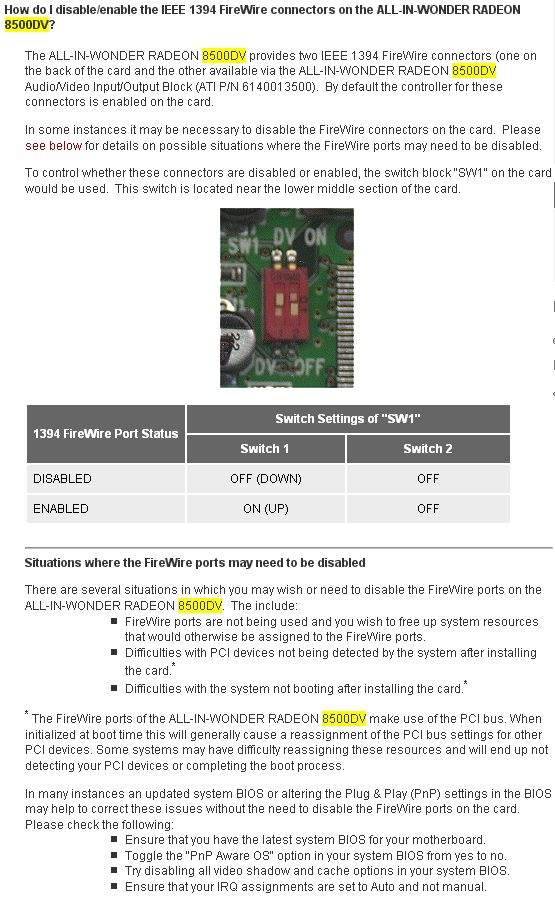I've got ATI AIW 8500DV, but I've never used it's firewire port before.
Now, I have tried to connect my Sony DCR-TRV355E PAL (Digital8) camcorder, to the card, but no luck - the camcorder is not found.
I have looked in the Device Menager (XP SP1) and there seems to be a problem:
OHCI Compliant IEE 1394 Host Controller
This device cannot start (Code 10)
Help me please.
+ Reply to Thread
Results 1 to 8 of 8
-
-
I have that card and the only way I've been able to get it working properly is to switch the DV port off at the dip switch. Use the IEEE-1394 ports on your motherboard or get a PCI adapter instead.
-
Yes edDV, I saw your same reply to another user on similar question. I do not have firewire ports on my mother board and if the card's DV port cannot work I will get a PCI adapter.
But I saw feedbacks on other forums about this card and it seems that the DV port works for others.
Please tell me where is that DIP SWITCH for the DV port on the card?
Thank you. -
I found the answer on the ATI page:Originally Posted by Jeremiah58
https://support.ati.com/ics/support/default.asp?deptID=894 -
-
The firewire connection on the 8500DV is crap. They never again tried something that dumb. Nor have most others.
If you want firewire, get a dedicated card.
As others have said, turn it off.Want my help? Ask here! (not via PM!)
FAQs: Best Blank Discs • Best TBCs • Best VCRs for capture • Restore VHS -
Thank you edDV and lordsmurf for your help.
I have disabled the firewire port on the 8500DV, and I've already bought the PCI firewire adapter today, installed it and everything works fine now. -
The crapy part of the 8500DV is the AGP to PCI bridge. The firewire chipset in my card is Agere (Lucent), a chipset that is very common and it is found in several firewire cards.
My former Dell machine was based on intel 875P chipset and my current one is based on 865 and I never had any problem with the firewite port of the 8500DV. Maybe I'm just lucky. On the other hand the firewire port of my Audigy card does not work.
Similar Threads
-
Panasonic DV Firewire problem
By darrenkarp in forum Newbie / General discussionsReplies: 7Last Post: 9th Dec 2010, 14:28 -
Capturing with firewire problem
By towarmforacoat in forum MacReplies: 5Last Post: 7th Nov 2009, 04:15 -
ati 8500dv resource problems
By jwdove in forum Capturing and VCRReplies: 1Last Post: 27th Sep 2009, 13:48 -
Firewire HD capturing Problem
By superdud1400 in forum Capturing and VCRReplies: 8Last Post: 8th May 2008, 10:03 -
A problem with the firewire ..
By ZaYoOoD in forum Capturing and VCRReplies: 3Last Post: 20th Apr 2008, 18:55




 Quote
Quote