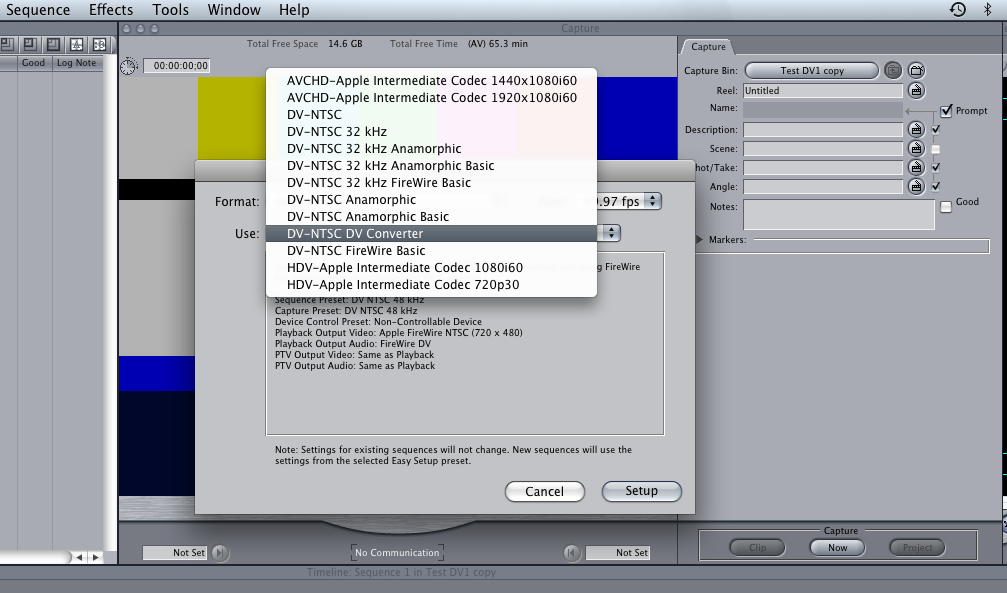My DV camcorder has no tape in it, and is connected to final cut via firewire.
Yet when I hit capture it only captures the first 6 seconds and nothing else.
AM I missing something in settings that lets me capture more than six seconds?
+ Reply to Thread
Results 1 to 6 of 6
-
-
Are you capping from the camera or an analog input?Originally Posted by towarmforacoat
If you insert a tape is everything normal?
My initial guess is you have device control turned on.Recommends: Kiva.org - Loans that change lives.
http://www.kiva.org/about -
Im capturing from the camera without a tape.
What's device control? -
I'm not at a Mac at the moment to search menus.Originally Posted by towarmforacoat
Default DV camcorder capture assumes a tape and computer camcorder control. The first command after detection is to cue and play tape, then pause so the computer knows the time code. If you don't have a tape in the camcorder, the computer waits forever for command handshake that the tape is cueing.
Somewhere in your capture application preferences you can deselect "device control". When you do that, the app is placed in manual mode. If you select record, it will capture whatever video is coming in from the camcorder.Recommends: Kiva.org - Loans that change lives.
http://www.kiva.org/about -
Mine also fails "Capture Now" without a tape in the camcorder.
Here you go. Under "Easy Setup", select "DV Converter". This turns off device control.
Now you can use "Capture Now" to start capture and Esc to stop.
Here is a second way under "Audio/Video Settings"
Select "Non-Controllable Device"
http://digitalcommons.psu.edu/node/1935Recommends: Kiva.org - Loans that change lives.
http://www.kiva.org/about
Similar Threads
-
Capturing DV without Firewire
By indijay in forum Capturing and VCRReplies: 8Last Post: 4th Dec 2011, 10:41 -
Help Capturing DV, no Firewire
By fozzieb in forum Capturing and VCRReplies: 5Last Post: 6th Jul 2010, 14:07 -
Problem firewire capturing with DCH-3416 TS files length
By Zone3 in forum Capturing and VCRReplies: 0Last Post: 13th Dec 2009, 20:04 -
Capturing from STB with firewire.
By Red Hat in forum Capturing and VCRReplies: 0Last Post: 4th Aug 2008, 05:50 -
Firewire HD capturing Problem
By superdud1400 in forum Capturing and VCRReplies: 8Last Post: 8th May 2008, 10:03




 Quote
Quote