hi guys i couldnít find my computer in local setting I try it to search but not find either Iím using win xp sp2 I was using before win xp sp1 and everything was alright but know whit sp2 I can't see local sett can same one go any idea.
any help appreciated.
tabit
+ Reply to Thread
Results 1 to 8 of 8
-
-
do you mean "settings" under the start menu?
"local security policy" under admin tools?
IE tools/internet options/security/"local internet"?
Can you be a little more spesific? -
hi stilman
many thanks first of all for you are answer and sorry my english, as i said
my first post is what i'm looking is. if you see win xp sp1 if you go
1- click c:doc and setting.
2- click all user folder then you find LOCAL SETTING after that you see many folders like temp and Temporary Internet Files i know my english is not verry good but i need a help
many thanks for you time guys
tabit



-
I *think* what you're trying to say is that you can't see your LOCAL SETTINGS folder, and that you could before you upgraded to XP SP 2 ?
If that is the case, it sounds like you may have "Show hidden files and Folders" disabled. To change this, open My Computer, go to Tools > Folder Options and then the View tab, and then change the radio button so that the following is selected:
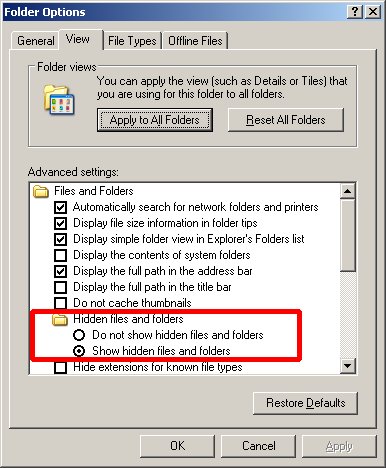 If in doubt, Google it.
If in doubt, Google it. -
Yep, what he said

-
hi jimmalenko and stiltman. many thanks

yes that is what i'm looking for you are verry helpfull persons appreciated for the good help


tabit.
Similar Threads
-
Local Media Streaming
By enutz in forum Video Streaming DownloadingReplies: 2Last Post: 24th Sep 2011, 13:11 -
Microsof Yahoo!... soon on local theaters
By MeDiCo_BrUjO in forum Off topicReplies: 7Last Post: 3rd Feb 2008, 19:15 -
Local digital signal conversion?
By hiramelu in forum DVB / IPTVReplies: 2Last Post: 9th Jan 2008, 05:20 -
can someone please go to their local library and extract subtitles
By jimdagys in forum Newbie / General discussionsReplies: 2Last Post: 6th Jan 2008, 06:19 -
Streaming messages over local TV's
By Jericho in forum Newbie / General discussionsReplies: 1Last Post: 16th Nov 2007, 16:13






 Quote
Quote