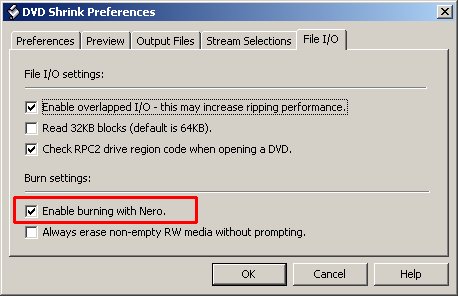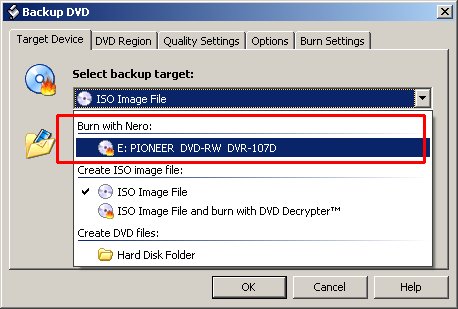ok, this is probably easily fixed but i just downloaded a newer version of shrink and its acting differently to what i am used to.
Usually after it copies the dvd to the hard drive it requests a dvd media into the drive then burns automatically.
It finished copying the dvd to the hard and just said congratulations-you successfully copied to the hard drive.
How do i get it to auto burn aswell like i am used to. I dont have any other burning programs.
Thanx guys
Aza
+ Reply to Thread
Results 1 to 5 of 5
-
-
Which version of DVDshrink to you have, I think the latest version is 3.2.
In the latest version, when you select to backup your movie you should see a dialog box which asks you how you wish to backup.
There are 3 options 1) harddrive folder, 2) ISO image and 3) ISOimage and burn with DVDdecrypter.
If you have DVDdecrypter select option 3 and it will create an ISO image ad burn it straight after using DVDdecrypter - I think you also need to point DVDshrink to DVDdecrypter in the options/preference settings. -
You must have had one of CopytoDVD, DVDDecrypter or Nero installed, because DVDshrink cannot burn by itself - I'm guessing DVDDecrypter ...
... in which case, when you select your backup target, you need to select the following:
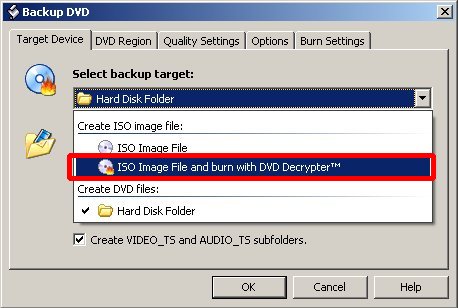 If in doubt, Google it.
If in doubt, Google it. -
i have nero, which burnt it automatically after copying it to the hard drive.
Although other methods might be favoured by you guys, i liked that i just put the disc in, selected full disc or re author...and let it do everything for me.
Unfortunately i couldnt do that with the newer version i just got......it said version 3.5 but i dont think it was
Similar Threads
-
DVD Shrink structure problem
By janefield in forum Newbie / General discussionsReplies: 5Last Post: 14th Jun 2010, 08:11 -
DVD Shrink Problem?
By LCE in forum Newbie / General discussionsReplies: 9Last Post: 15th Jan 2010, 07:38 -
Problem using DVD shrink 3.2
By aldago in forum Newbie / General discussionsReplies: 12Last Post: 13th Feb 2009, 20:28 -
Dvd Shrink Problem
By letty in forum DVD RippingReplies: 5Last Post: 23rd May 2008, 08:09 -
DVD Shrink problem
By lapetite_66 in forum Newbie / General discussionsReplies: 27Last Post: 10th May 2007, 10:21





 Quote
Quote