Hi:
I have always used DVD-Shrink or have been for the past few years and never had a problem until recently.
Lately after using DVD-Shrink when I go back and try to play the output file made from the shrinking process I've had a problem trying to play it in WinDVD and get the message "There is no valid DVD content in folder".
I've also noticed certain folders are missing. What I mean is that you know how when you normally click on the output folder ie movie folder(as with the original) that inside of the movie folder, let's say the name of the movie is called Lapetite_66 Goes Wild, well inside of that folder you would normally find a VIDEO_TS as was as a AUDIO_TS folder right? Well lately for some reason those folders are missing after the shink process . I have the main folder and inside it are the files IFO, VOB and BUP files but both VIDEO_TS and AUDIO_TS are missing. Now if I want to play the movies I have go in and manually make both the VIDEO_TS and AUDIO_TS folder myself.
How did this happen and how can I fix this problem???
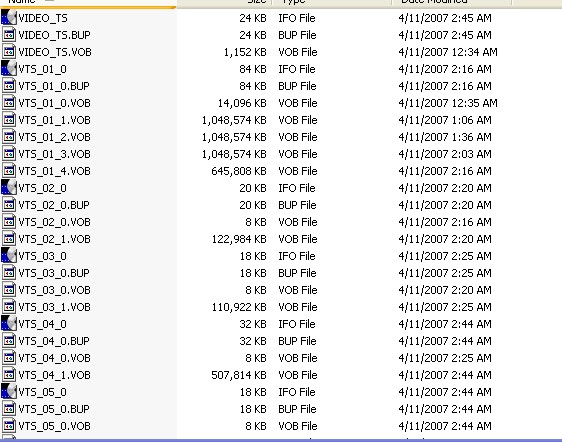
+ Reply to Thread
Results 1 to 28 of 28
-
-
You'll need to use DVD FAB DECRYPTER to rip the files then use DVD SHRINK. There are new copy protection encryptions in newly released DVD movies. DVD SHRINK is no longer updated. Rip w/DVD FAB DECRYPTER then open up DVD SHRINK to transcode.
-
Hello Budz:Originally Posted by budz
I do use both DVD-FAB and DVD Shrink.
The original ripped folder is fine and has both the VIDEO & AUDIO TS folders but the output folder after using Shrink is where the problem comes in and as I said this is a fairly recent problem and I have NO idea how this happened. -
Hi Abond:Originally Posted by Abond
I seem to be missing the "Ceate VIDEO_TS and AUDIO_TS subfolders" button the following is what my shrink looks like.

-
Hello Abeesmathi:Originally Posted by abeesmathi
That is the version I have.
-
lapetite_66, in the future please use a more descriptive subject title in your posts to allow others to search for similar topics. I will change yours this time. From our rules:
Thanks,Try to choose a subject that describes your topic.
Please do not use topic subjects like Help me!!! or Problems.
Moderator redwudz -
Hello Redwudz:Originally Posted by redwudz
Thank you I will make an effort to remember that in the future.
Do you have any solutions to my problem??? -
It sounds like your DVD Shrink install is corrupted. I would uninstall and also delete the temp and analysis files.
First uninstall the program, then do a search for 'DVD Shrink' on your boot drive. 'Search>All files and folders'>Look in 'C' drive>'More advanced options'. That should find all Shrink files and folders, including the hidden ones. Delete all but your original zip or install program, or download a fresh version.
You might want to take notes of your present Shrink settings so you can restore it back to the way you want it.
You can try just a simple uninstall and re-install, but those hidden files may be your problem. -
The reason your not seeing the create VIDEO_TS and AUDIO_TS subfolders is because in that screenshot you haven't got the hard drive selected as the target.
-
If you notice you have your backup target as your burner. Switch it to a folder and the ts option will appear.Originally Posted by lapetite_66
-
Hi Buttzilla:Originally Posted by buttzilla
I realized that after I looked at the picture more closely that the "create VIDEO_TS and AUDIO_TS folders" button was only there when you had the FOLDER chosen your backup source for your output files. My dilemma is that I have ALWAYS had the either one or the other of my burners chosen because I'm burning straight to a disc and as I said before this issue never occurred until recently.
I give up I guess I will just have to manually add both folders.
I would like to thank everyone for their input it was much appreciated.
-
Re-install dvd shrink and just use the default options. You have obviously set something wrongly .. or create an iso image and mount this with daemon tool . Then check the structure is correct.
Corned beef is now made to a higher standard than at any time in history.
The electronic components of the power part adopted a lot of Rubycons. -
Hi RabidDog:Originally Posted by RabidDog
Thanks for your response.
I have re-installed DVD SHRINK three different times and it still keeps doing the same thing. Could there be another piece of software interfering with it or maybe I'm missing a particular type of codec or maybe that particular codec isn't set up properly??? I haven't a clue.
-
Abond:Originally Posted by Abond
I don't know what you're referring to about WindDVD as I am strictly talking about DVD SHRINK is this post.
Yes, I am burning straight to disc using DVD Shrink but as you know there are still output files on your hard-drive. You know that message that you get after DVD Shrink has completed its process, it goes something like this "DVD Shrink" has completed the project successfully, all output files have been save to your hard-disk(or words to that effect)" It also informs you how long the process took (Example: 1 hour and 15 minutes). Inside those files normally named DVD TEMP there are usually two folders; the AUDIO_TS and the VIDEO_TS folders and these folders are missing. -
Sorry I really don't know exact reason why they are missing, but as a solution you can name the folder for temporary files C:\DVD TEMP\VIDEO_TS
 and as it is constant folder (doesn't change if you reopen DVD Shrink) you can create additionally an empty C:\DVD TEMP\AUDIO_TS folder.
and as it is constant folder (doesn't change if you reopen DVD Shrink) you can create additionally an empty C:\DVD TEMP\AUDIO_TS folder.
-
Since you apparently want the folder on your hard drive, why not have Shrink create the folder on your hard and then burn it to disk? Then you can check the box so Shrink will create the TS folders.
While this may not solve whatever is causing the folders to not be created when you have shrink go directly to the disc, it will solve the problem. -
BobK:Originally Posted by BobK
Yes, I want the folder on my harddrive but ONLY because sometimes when I burn it to dvd-rw disc the disc might be defective. Why is that important? Well, because I burn to dvd-rw disc and then I make my additional copies from that disc. I sure it sounds confusing but it just works better that way for me. Anyway, if I end up having to re-shrink all over again and if I use the Shrinked output movie files on my drive it takes less time to re-shrink the movie to disc the second time around.
but it just works better that way for me. Anyway, if I end up having to re-shrink all over again and if I use the Shrinked output movie files on my drive it takes less time to re-shrink the movie to disc the second time around.
Thanks for your input!
-
just create a folder somewhere on your hard drive and instead of choosing video_ts folder within DVD SHRINK just choose a iso file to be saved on your hard drive then burn with IMGBURN. you're making it more difficult than it needs to be.
-
Did you fix it?
If not try 'edit' then 'preferences' - do you see there 'automatically open video-ts subfolders? Is it checked? -
i have abondoned dvd shrink/nero in favour of clonedvd/anydvd...yes i had to buy them but they work flawlessly and that is what counts. i save dvd shrink for its info functions only.
Similar Threads
-
DVD Shrink Problem?
By LCE in forum Newbie / General discussionsReplies: 9Last Post: 15th Jan 2010, 08:38 -
Known problem with ImgBurn or DVD-Shrink?
By stockjunior in forum Authoring (DVD)Replies: 5Last Post: 26th Feb 2009, 16:12 -
Problem using DVD shrink 3.2
By aldago in forum Newbie / General discussionsReplies: 12Last Post: 13th Feb 2009, 21:28 -
DVD Shrink- Reauthoring Problem
By MPO in forum Newbie / General discussionsReplies: 2Last Post: 24th Jan 2009, 12:42 -
Dvd Shrink Problem
By letty in forum DVD RippingReplies: 5Last Post: 23rd May 2008, 09:09




 Quote
Quote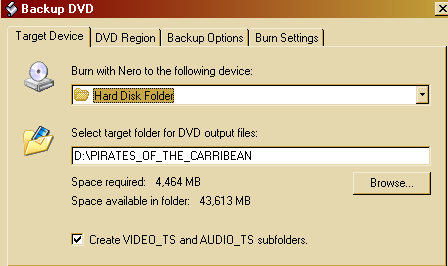
 Still, regardless of my faux pas those two folders are missing.
Still, regardless of my faux pas those two folders are missing.