... as u can see from accompanying photo, there is vertical banding both sides of the video (DV captured from VHS by Canopus ADVC 100). From tens of captures, this one is the only one with this white-fringing aberration. Why?
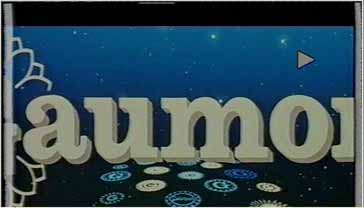
+ Reply to Thread
Results 1 to 8 of 8
-
-
Televisions overscan. You never see the edges of the picture. If those white bars are on the VHS tape you will not see them when watching on TV.
-
I had those on a Super Long Play Recording of an NTSC tape. I just cut them offer and resized.
-
Bad idea. At least if the output is for tv again.Originally Posted by dvd3500
MASK them (cover them up, sometimes called "clipping")
That looks like overscan noise. Very typical.Want my help? Ask here! (not via PM!)
FAQs: Best Blank Discs • Best TBCs • Best VCRs for capture • Restore VHS -
Yes, it was a longplay setting I used ... and clipping sounds a good idea - is it available on VirtualDub 1.6?
Similar Threads
-
VHS-C black/white streaks possible video head problems.
By MadMax_911 in forum Capturing and VCRReplies: 20Last Post: 26th Dec 2015, 22:09 -
Trying to copy VHS to DVD, but color is black and white at parts!
By MikeyA in forum Newbie / General discussionsReplies: 4Last Post: 10th Oct 2009, 18:26 -
horizontal white scratches - VHS capture
By Scott L in forum RestorationReplies: 7Last Post: 29th Jun 2008, 23:07 -
Capturing NTSC VHS becomes black and white !
By gneseew in forum Capturing and VCRReplies: 11Last Post: 19th Mar 2008, 20:09 -
No Sound and black & white picture capturing VHS
By gdkcl in forum Capturing and VCRReplies: 0Last Post: 30th Jun 2007, 14:07




 Quote
Quote