It seems there's a wide range of problems with these discs.
Lets try to narrow it down.
1. Good or bad burns for you? How many?
2. What burner? Do you know what firmware? Burn speed?
3. Where did you buy these Prodisc? Were they branded (Fuji, etc)?
Me:
1. Good, 50+
2. Pioneer 105 (1.00), BTC ... 4x
3. Best Buy, "Fuji" discs.
+ Reply to Thread
Results 1 to 30 of 49
-
Want my help? Ask here! (not via PM!)
FAQs: Best Blank Discs • Best TBCs • Best VCRs for capture • Restore VHS -
1. Good: 35; Bad: 65
2. Pioneer 106 v1.08 (1 good burn out of 15), Pioneer 108 v1.18
3. Meritline, Unbranded
ALSO -- seems that it might be pertinent:
4. Inkjet Hub Printable -
1. Good: 198 Bad: 0 Discards: 2 (scratched discs on bottom of spindle)
2. LG GSA-4120B, A111 firmware, burning at 8x.
3. Rima: 100 silver-top 8x ----- SuperMediaStore: 100 silver-top 8x -
1. Good: 1, Bad: 4
2. All 4 bad discs burned using an beige OEM NEC 2500a purchased from Newegg. Only successful burn came via a black "Mad Dog" branded NEC 2500a. Both units using the same firmware, Herrie's 1.07 v2 beta5. Burning at 8x.
3. Supermediastore, unbranded white inkjet printables, but spindles packaged in a blue wrapping
Not sure what brand to turn to next for approximately the same money. Please help!
Thanks,
jawgee -
1. Good: 4, Bad: 1 (Failed RecordNow's Verify; first disc in about 50-100 to fail in my Pioneer!!), 3 put in "RMA" pile due to obvious dye problems (dark lines running in the dye)
2. Pioneer A07DXL, fw 1.21
3. Best Buy Fuji DVD-Rs -
beartums, inkjet printable could be the major factor here. I noticed on Meritline that they are advertising Prodisc's media code as Prodisc S03. So how did you end up with the F01?Originally Posted by beartums
Thanks,
jawgee -
Jawgee, good questions. Actually, I think when I first bought them they didn't have a media code specified, but I'm not sure. I wasn't very careful about it.
I agree that it seems the inkjet-printable are getting worse reviews, but I don't know whay that could be. -
good = 200
bad = 0
nec 2500 burner, Fw 1.05
branded vakoss
Wish I would have bought more
kiki -
-
F01's. All from Supermedia Store.
White Inkjet
Scans of W.I. Printable F01
Burned(approx): 525
(NEC 3500AG 2.28 Liggy's Beta 8):450@8x
(NEC 3500AG 2.18 Liggy/Dee's V2 Rev 1)25@8x
(NEC 2500):50 @4x/@8x (about 50/50)
Successful(approx): 484(41Coasters) - (92%)
(NEC 3500AG 2.27): 425 (25 Coasters) - (97%)
(NEC 3500AG 2.18): 24 (01 Coaster) - (96%)
(NEC 2500): 35 (15 Coasters) - (70%)
Silver Inkjet
Scans of S.I. Printable F01
Burned(Exactly): 50
(approx)
(NEC 3500AG 2.28): 10@8x
(NEC 3500AG 2.18): 40@8x
Sucessful(Exactly): 50(00 Coasters) - (100%)
(Nec 3500AG 2.28): 10(00 Coasters) (100%)
(Nec 3500AG 2.18): 40(00 Coasters) (100%)
Seth:star: :star: :star: :star:
Archived DVD Scans
Nero V ImgTools V Decrypter
:star: :star: :star: :star: -
Prodisc F01 from Supermediastore.com white inkjet 8x came in 2 50 pack spindles non-branded blue wrapping for $39.90 with free ship.
First 4 out of the pack failed =coaster on a Optorite 1205, bought these to use instead of the Optodisc brand, come to find out the Optodisc has burned better so far then the Prodisc, Also I had one good burn, then went to print the label on my R200, after the printing was done looked at it in the light and there was some kind of residue on the surface that I know did not come from the printer, looked like some kind of smeared glue, probably the glued used to apply the white paper on the disk. -
Hammer, I got 4x prodisc MCC's like that...I never will know if the discs were just crap, or if it was that substance that caused bad burns..(even after very carefully removing it, and cleaning the disc)..
Ruined me on MCC discs for life! (well, had an 8x batch too that was mediocre at best)...I have my suspicions that this might be caused by, or somehow related to, white inkjet printable surfaces...Maybe stacking them a little prematurely after the surface is applied, etc..or maybe just a bad batch of surface composition...But I've had it happen more than once, to varrying degree's, but only with W.I. Printable discs.
(well, had an 8x batch too that was mediocre at best)...I have my suspicions that this might be caused by, or somehow related to, white inkjet printable surfaces...Maybe stacking them a little prematurely after the surface is applied, etc..or maybe just a bad batch of surface composition...But I've had it happen more than once, to varrying degree's, but only with W.I. Printable discs.
(Sorry for off topic)
Seth:star: :star: :star: :star:
Archived DVD Scans
Nero V ImgTools V Decrypter
:star: :star: :star: :star: -
I think the problem with inkjet printables might even have something to do with the extra weight of the disc, or maybe when the white paper is applied to the discs there somehow not applied evenly across the top of the disk causing them to be off balance while burning. We may never know the answer

-
Hi,
Burned ~500 Inkjet Printable
Coasters 3 /during burning/
Discarded /scratches/ ~30
Pioneer DVR108 f1.14, Sony DRU500AX 2.0H
Only from www.rima.com -
smurf---the F01's suck donkey shit. i am the one who started the original thread--Prodisc F01 vs. MCC 0RG20. i ordered these 8X printables from Supermediastore because i have had great success with the Prodisc 8X that came as MCC. now they come as Prodisc F01 and they truly suck. in my NEC 3500 they burn only at 4X. in my Pioneer 108 they don't burn, they produce coasters. i thought $39.90 for 100 8X printables was a good deal--man was i wrong. i have an RMA # to send them back but it will cost me ten bucks to send'em back. i got fucked!!!! i want to try the Ritek G05's---do you think they are any better???
i wish supermedia store would do the right thing ans either cross ship, or give me a store credit when they recieve these. they won't do wither. i gotta shell out another 40 bucks for the Ritek G05's--which i hope i have better success with and wait for my refund. is supermediastore good about giving timely refunds?? -
First, if you use media rate at USPS you will save a bundle. Second I have had great results with G05s in my 3500, equal to that of the S03s I hoarded from their reliable days. The G05 scans are only a few PI higher than TY. Others have posted comparable results with 3500s as well as 108s. It is the only 8X media other than TY I can count on when I buy; so far I haven't found any othe media code from Ritek than this when you order -R 8X. Not the case for Ritek +R and clearly not with Prodisc.Originally Posted by DVDDaveStill a few bugs in the system...
-
check out this scan from one of these F01's. i had to stop in the middle as it was taking sooo long.
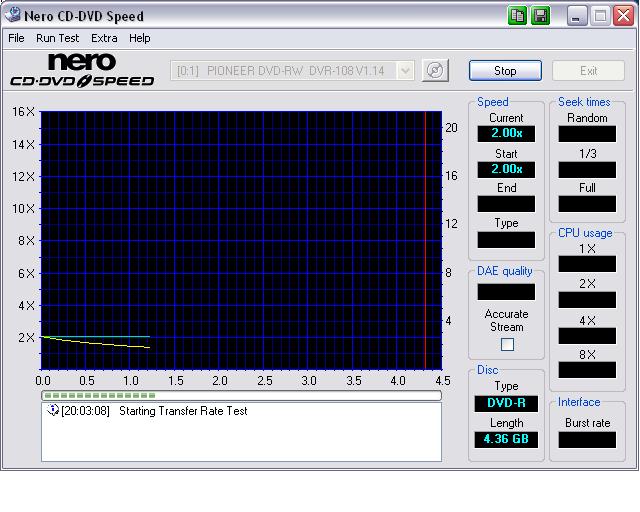
-
I too am having terrible luck with the Prodisc F01 discs (inkjet printable). Never had any problems with the older media from Prodisc. Anyways it seems like the discs quality's completely random. I'm getting about 50% bad discs from the two different spindles. I'm using a Pioneer 107D drive, tried different firmware 1.18, 1.20, 121 made no difference. Nor did burning speed, have tried 1x, 2x, 4x, 6x, 8x all had good discs and bad discs. The only thing that's consistant is the error rate on the bad discs all increases dramatically starting at the 3GB mark. Here are scans from a good disc and a bad disc.
Good Disc:
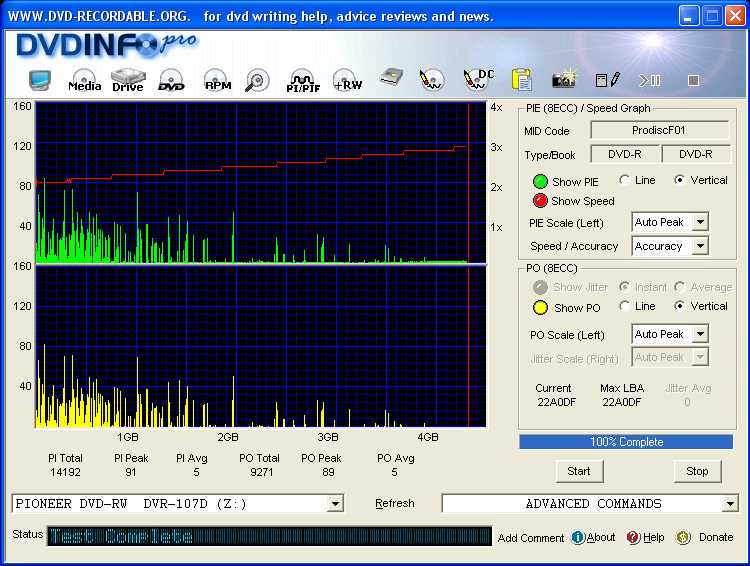
Bad Disc:
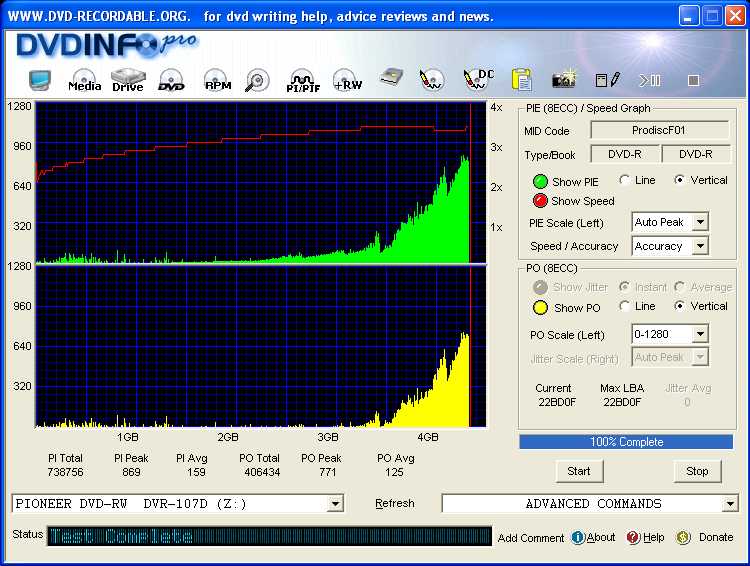
-LeeBear -
So far, it looks like the media code or dye is fine, but the INKJET version of the media has flaws. Probably wobble issues from imprecise balance.
Want my help? Ask here! (not via PM!)
FAQs: Best Blank Discs • Best TBCs • Best VCRs for capture • Restore VHS -
Inkjet hub printable ProdiscF01 from Rima.com
Good = 60 at 4x
Bad = 20 at 4x
Collecting dust = the remaining 20
NEC 3500AG w/firmware 2.16, 2.18, Quikee 2.28v3 & Liggy & Dee V1 Final R3
Previously had 100 clean burns with ProdiscS03's at 4x and 200 with Prodisc MCC at 8x. Both printables.
Friend of mine has gone through 100 F01 silver tops from Rima with no coasters, 4x on an NEC 2510 w/firmware 2.16
It does lend credibility to the inkjet version being evil. -
Good: ~95
Bad: ~ 5
Burner: NEC 3500AG and LiteOn 812s modded to 832s
Purchased at Rima.com as Prodisc 8x '-R' -
Yeah it looks like the problem seems to be with the printable discs. The bad discs have similar scans to discs with stick on labels from the sticky thread. Huge error rate increase near end of disc. Also there was another thread someone posted about the the printable surface coming off in the drive, so everything seems to point towards bad adhesive.
-LeeBear -
Heh....My printables are juusssttt fine.
This was burned @ 8x...see my above post for FW/Burner.
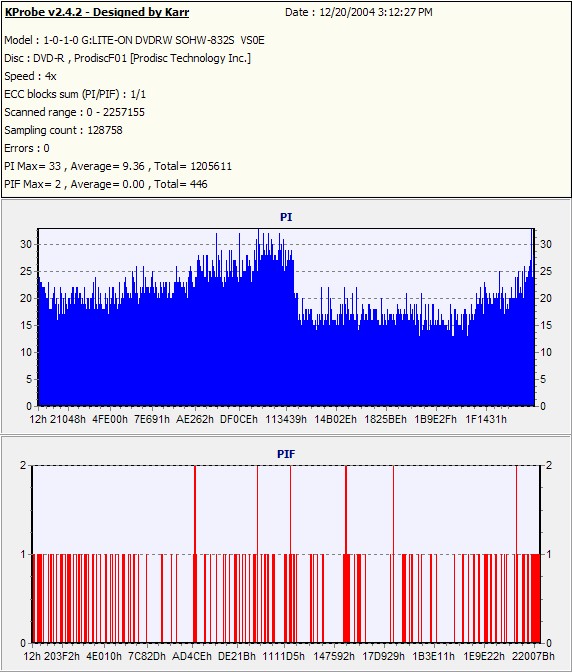 :star: :star: :star: :star:
:star: :star: :star: :star:
Archived DVD Scans
Nero V ImgTools V Decrypter
:star: :star: :star: :star: -
I have used Prodisc for probably a year now with no problems, and I've used F01 months earlier without problems (none that I knew of anyway). But now I'm running into the same problems.
About a month ago I bought 350 discs (8x inkjet). At first I thought one spindle was bad, now I'm finding some from another that are bad. I just made 12 dvds of a lady's home movies on these dvds before realizing they are bad--I might have to start all over now. And I dont know how many bad DVD's i've sold to people for various other projects. Plus, all the spindles have been opened and I've printed about 100 dvds that are now probably wasted ink. Obviously, I'm very pissed.
I bought these from CDR4Less.com. Can somebody tell me, am I just screwed or is it anybody's responsibilty to stand behind the quality of these dvd's? I spent a bunch of money on these and that's a lot of wasted money if I'm stuck with them.
(Btw--can anybody recommend a good, RELIABLE 8x dvd-r inkjet printable w/ the printable center hub? i'm using a pioneer 107)
Zach -
1. 0 good burns out of 5 -- these are the silver media code F01.
2. NEC3500A
3. PC Connection - 50 pack DVD-R "free" after rebate.
PC Connection was great! RMA'd and shipped the new media with no hassle. -
NEC seems to be a common point of complaint too, for many medias, especially PRODISC ones.
I've seen LOTS of odd NEC burner issues through the years, many of them in recent months.Want my help? Ask here! (not via PM!)
FAQs: Best Blank Discs • Best TBCs • Best VCRs for capture • Restore VHS -
PC Connection has/had a deal for the NEC 3500A and 50 Fuji DVD-R for $50 after 2 rebates.
It would be ironic if the NEC didn't like the Fuji prodisk F01 Taiwan media.
By the way, I use the 3500A in an external USB2 enclosure, so haven't gotten around to flashing the bios.
Originally Posted by lordsmurf -
Are you confident that these Fijis are F01s (insert unavailable dry-heave emoticon here) ? If so, I will cancel my order. Thanks for the warning.Originally Posted by superfuzzyStill a few bugs in the system...
-
Most likely, yes. Fuji 8x made in Taiwan are PRODISCF01 right now. I just used 75 of them with only 1 coaster that I can remember.
Want my help? Ask here! (not via PM!)
FAQs: Best Blank Discs • Best TBCs • Best VCRs for capture • Restore VHS -
I am confident. They came in a spindle with retail packaging/bar code. I have copy of the UPC, but not the label. It may have been a bad batch, so ymmv! Later this week the replacements should arrive, and I'll post results.
Here is the output for the Fujifilm DVD-R:
Media code/Manufacturer ID ProdiscF01
Format Capacity Blank Disc
Linear Density 0.267um/bit
Track Density 0.74um/track
Number of Layers 1
.
.
.
Complete Media Code
00000000 00 AA 00 00 01 40 C1 FD 9E D8 52 00 02 88 0D 0C .....@....R.....
00000010 88 88 90 00 03 50 72 6F 64 69 73 00 04 63 46 30 .....Prodis..cF0
00000020 31 00 00 00 05 B8 83 00 30 00 01 00 06 09 0F 10 1.......0.......
Originally Posted by chas0039
Similar Threads
-
Optimal tracking for video != optimal tracking for audio
By miamicanes in forum RestorationReplies: 4Last Post: 16th Oct 2014, 12:52 -
WMV8 - bad, WMV9 - good.
By pooksahib in forum Video ConversionReplies: 12Last Post: 14th Jan 2013, 22:17 -
No Audio In Encore/Bad Aspect Ratio/Bad Files/Bad ISO/Bad Everything
By koberulz in forum Newbie / General discussionsReplies: 35Last Post: 24th Jan 2010, 05:48 -
Good DVD's gone bad - Emerson
By merinski in forum DVD & Blu-ray RecordersReplies: 21Last Post: 12th Oct 2007, 09:26 -
Fixing bad tracking
By J C in forum RestorationReplies: 11Last Post: 7th Sep 2007, 08:11




 Quote
Quote