Much thanks guys. I cancelled the order. No point in asking for trouble.
+ Reply to Thread
Results 31 to 49 of 49
-
Still a few bugs in the system...
-
I just read this comment over at CDfreaks. It could explain a lot about problems with MCC media codes if they are in fact being made by CMC now. The rest of the tread concerned CD media and was not relevant to our Prodisc problems.
Maybe lordsmurf knows more about this.
"The 8x DVD media packages are all made in Taiwan by Prodisc or CMC but carry MCC media codes."Still a few bugs in the system... -
I ended up taking a chance on the Ritek G05 white hub printables. I had major problems with the G04 printables, but I'm crossing my fingers that the G05s will work with my Nec 2500a &/or my BTC 1016IM. I won't go back to Prodisc until I start hearing more postive than negative experiences with them.
Thanks,
jawgee -
CMC is not making PRODISC/MCC media. PRODISC has a relationship with MCC that lets them use MCC codes.
Want my help? Ask here! (not via PM!)
FAQs: Best Blank Discs • Best TBCs • Best VCRs for capture • Restore VHS -
well, i just got my 100 G05 printables this morning to replace those crap Prodisc F01's and the first 5 burned flawlessly on my external NEC 3500A. i guess it is Ritek for printables for now. they were burned at 8X in under 7 minutes. here is a scan--
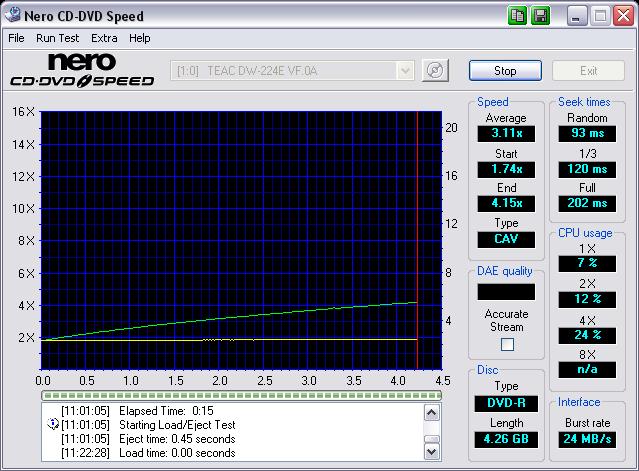
-
Nice scan, Dave. I, too, ordered (100) white hub printable G05s to replace my crappy white hub printable F01s. I should get them by Friday. I'm crossing my fingers that they'll work in my BTC 1016IM & my NEC 2500a. Too bad, since I really loved the Prodisc S03s.
Is your NEC 3500 limiting your reading speed? It seems that I get faster reads in CD-DVD Speed than what you're posting.
Thanks,
jawgee -
hey jawgee--thanks for the compliment!! the reason my read speed is low is because i used my laptop for the scan. for some reason, my external NEC 3500A does a great job burning, but a terrible job at reading.
i had great success with the 8X Prodisc inkjet printables when they were sending me MCC. this last batch of F01's would not burn in ANY of my burners, and i have 5 of them. good luck with the G05's. i have been reading good things about them. -
I have had great results with G05s on my 3500. See scan at link. Also Rima is very good at returns.
https://www.videohelp.com/forum/viewtopic.php?t=238361&highlight=Still a few bugs in the system... -
here is another scan. this was the 8X G05 hub printable burned at 8X on my NEC 3500A. the max speed on the 3500A was only 8X, but, looking at the scan, why would you try to mess it up??
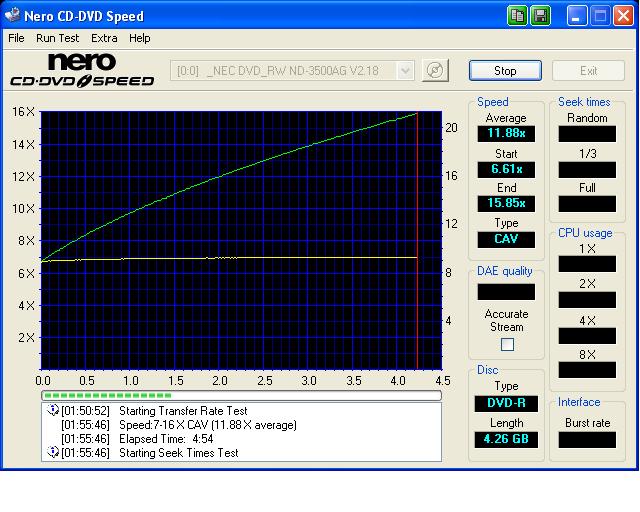
-
I got a 50pk Fuji DVD-R (Prodisc F01) from PC Connection free after rebate with purchase of a NEC 3500A (Firmware 2.16) around Christmas time. I have burnt around 25 discs without any coasters. The discs are rated at 8x and burn at 8x on the NEC. The discs are silver topped.
-
Burned over 50 Prodisc F01 Silver Inkjet hub printables and they all have been good to me so far. Using NEC 3500A. This one was burned a week ago, and all others are similar. I usually burn at 8x


-
krupted: FYI a lot of people do not consider quality scans from ROM drives to be reliable. Also MAX is too high a speed for quality scanning. Most recommend 4X, a very few consider 8X better.
Still a few bugs in the system... -
i agree that i shouldnt use max for scanning, but if you look even though it was reading fast i still got a decent scan, these discs play perfect.
I used my rom because i couldnt get the nec drives to start the pi test, the start button stayed greyed out....
that speed test was done using the nec3500a, i get results like that pretty consitstantly from f01's... -
Your results are very bad. Real results with PI errors in the 200-400 range would be close to unreadable. Very good results would be in the 20s or better. People who use ROM drives divide the PI results by some divisor (usually eight) in order to get closer to reality. Sometimes this works and on other discs it doesn't. The NEC won't do PI testing; that is why I got my Liteon.
Still a few bugs in the system... -
well if i need to divide that score by 8 then my average is 18 and my high is 52
The discs play perfect, i really have very little problems with prodiscs, i had more errors and coasters with ritek dvd-r's, plus they dont make a silver inkjet printable, or at least in quantity -
There are many threads about ProdiscF01 media, but this seems like the most appropriate one. Hopefully people won't mind if I go on a little tangent here.
Back when Best Buy had the $3.99 deal for Fuji 8x +R and -R 25 packs, I snagged several in-store. I've mainly used them on an old Pioneer A06 with no problems from 1x to 4x. I once tried a few at 8x on an A07 with no problems. Even if I could do 8x on the A06, I would use 2x or 4x because I consider fast burns potentially less reliable. Long ago I remember reading somewhere (where there were some ProdiscF01 Kprobe scans posted) that 4x was considered the "sweet spot" for ProdiscF01. I inspect each disc's surface under a light first, and if the surface is really clean I do 4x, but if there are some small spots I do 2x figuring slower speeds probably tolerate disc flaws better. If that rationale is not right, please let me know.
By the way, I'm amazed how rarely I see people mention how many little spots and defects are on the average blank disc's writable surface. I'd say at least half of all discs have some little spots, and maybe a quarter of them have lots of them -- especially around the edges almost like a scuff mark pattern or scrapes made by machines at the factory. These spots do not come off with compressed air or a Q-tip. Even the +R discs which are by Taiyo Yuden that everyone praises have had so many scratches and specks near the edge that I found myself separating the piles into the good and the not-so-good. The not-so-good pile was almost as big as the good pile. In spite of all these flaws, the discs always burn fine and have no readback errors, and I take this to mean that even a 1mm circular flaw on a disc is not big enough to be uncorrectable. Nevertheless, I'd prefer discs without those flaws, but such discs are rare for any media type in my experience. I'm amazed how little I have read about these common flaws on any media type, and I think I've sampled enough to have a reasonable opinion that a few tiny specks on your average disc is normal, so I assume the average person either does not look or does not mind/worry about these spots affecting the data.
Back on subject, at the time I bought the Fuji 8x media last year, I checked the media forum for ProdiscF01 8x comments at:
https://www.videohelp.com/dvdmedia.php?selectmedia=2273#comments
There were only a few comments, so everything said Good except Reliability said Mixed. Now, some months later, I checked again and many comments say Poor causing each category to say Mixed. I then searched forums for "ProdiscF01" and saw numerous comments -- mostly people saying how awful they are, but Lord Smurf was consistent saying it was the inkjet printables or firmware issues that were the problems (I never upgraded my drive firmware). Most comments did not specify if the problems were on inkjet printables, so I don't know if the large number of negative comments on this media are because of the inkjet surface or if people are having problems on the same type I have (the silver topped non-inkjet printable ones).
All I know is that I'm now worried about the reliability and most importantly the shelf life of ProdiscF01 after all the negative comments. Once in a blue moon I get a "communication failure" with my drive, but other than that all of the burns have been fine. I tend to blame the communication failure on the drive more than the media, especially as that error hasn't been limited to ProdiscF01 media.
I have seen people post DVD Info Pro's Speed Tests and Read Error Test results. I've run those tests numerous times on different media and I have yet to see an error on any disc that completed burning regardless of media type, so I'm wondering if these tests say anything worthwhile or if I'm just clueless on what they mean. When I run the Speed Test, I see a nearly straight line with occasional steps at various intervals -- regardless of the type of media. I tried searching on the forums and never could locate an explanation what those steps meant except the drive was changing speed -- and I thought changing read speed was normal as you move toward the outside. I know most other people's speed tests look straighter than mine with much smaller steps, but I don't know if that means anything bad about my media or it's due to my cheap BTC 16x DVD-ROM drive?
My ProdiscF01 media is silver topped and looks like the 1x Ritek G03 media Fuji used to sell except the label says 8x. So I assume that is not the inkjet printable type, especially when I saw a picture in another thread showing a bunch of white stuff peeling off the top.
The bottomline is the above-average negative comments on ProdiscF01 makes me wonder if I'm risking a shorter shelf life by using these, or can I take consolation in Lord Smurf's opinion that ProdiscF01 non-inkjet printable silver-topped media is decent "2nd class" media and likely to last just as long as RitekG03/G04, TDKG02000000, TTG01 or TTG02?
Thanks. -
Ok, I got stuck with a batch of White hub-printable Prodisc F01 because of a mislabled media code and I wasn't able to return the discs. I burned a few on my old Sony DRU500 burner before I realized they were F01's and not S03's which I had good experiences with.
I then got myself an NEC3520 but my scans seemed to suck (using a Lite-On ROM drive) so I've also acquired a BenQ 1620. This is a scan of a Prodisc F01 burned on the NEC3520 with the Beta 3 firmware from Liggy & Dee. I think this is an ok scan but I wanted to get a feel for what others (more qualified than I) thought.
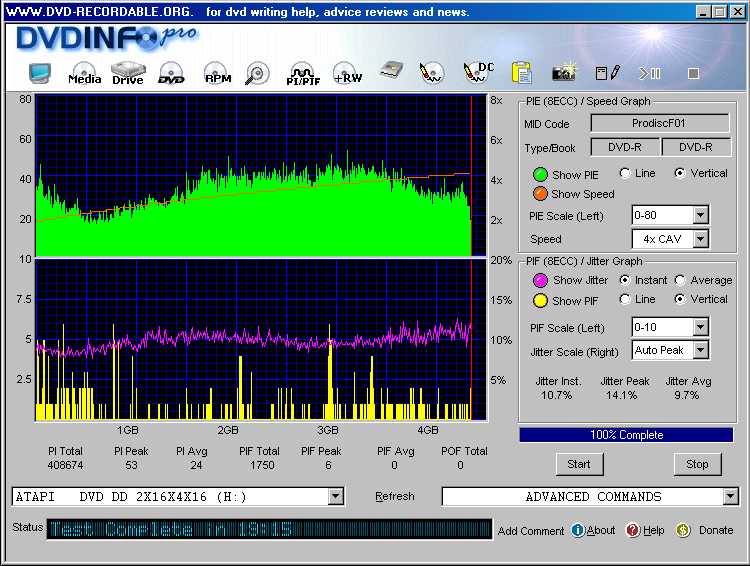
-
I would have kept my Prodisc F01s if my scans looked anything like yours. I couldn't even get most of them to finish scanning. Oh well, it's only TYs for me from now on.

jawgee
Similar Threads
-
Optimal tracking for video != optimal tracking for audio
By miamicanes in forum RestorationReplies: 4Last Post: 16th Oct 2014, 11:52 -
WMV8 - bad, WMV9 - good.
By pooksahib in forum Video ConversionReplies: 12Last Post: 14th Jan 2013, 21:17 -
No Audio In Encore/Bad Aspect Ratio/Bad Files/Bad ISO/Bad Everything
By koberulz in forum Newbie / General discussionsReplies: 35Last Post: 24th Jan 2010, 04:48 -
Good DVD's gone bad - Emerson
By merinski in forum DVD & Blu-ray RecordersReplies: 21Last Post: 12th Oct 2007, 08:26 -
Fixing bad tracking
By J C in forum RestorationReplies: 11Last Post: 7th Sep 2007, 07:11




 Quote
Quote