I'm looking for a program that will BATCH Convert several thousand MP3 mono files to MP3 stereo files. They were originally recorded at 22 KHz @ 24 Kbps in mono and need to be converted to stereo so they are useable in Audio DVD Creator.
I have found that Audacity and WaveLab Light will do one at a time, which would be terribly time consuming, but I've found no way to batch them. Anybody found and tried such a program?
+ Reply to Thread
Results 1 to 11 of 11
-
"No freeman shall be debarred the use of arms." - THOMAS JEFFERSON .. 1776
-
You can use iTunes to do the conversion. Just import all the songs into Itunes. Set your encoding preferences (Stereo). Then select all the tracks and chose convert from the advanced menu. iTunes will then get to work.
-
GoldWave has a good batch convert facility - or at least the older version (4.26) does; not sure about the newer ones.
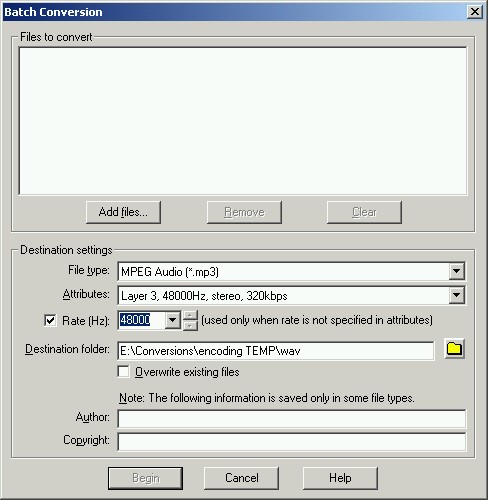
I'm pretty sure you could use BeSweetGUI do do it with LAME and SSRC too, which might be even better quality-wise, but I find the interface frankly baffling sometimes!
cheers,
theDruid. -
Razorlame is a pretty easy to use Windows GUI if you are using the Lame encoder.
http://www.dors.de/razorlame/index.php"Just another sheep boy, duck call, swan
song, idiot son of donkey kong - Julian Cope" -
RazorLAME is an excellent GUI for LAME, but I'm not sure how well it would handle mp3s as source files - I think it can be a bit dodgy with anything other than wavs as the source.
Worth a try as they're both free though.
cheers,
theDruid. -
Sonic Foundry Batch Converter
Has an option to set up a plug in chain to normalize volume, set up eq... whatever. Very nice. -
ALL RIGHT! Hey guys .... thanks for the help and suggestions. I'm trying iTunes out first since I have that and hadn't even thought ofit! This has got to be the best place ANYWHERE for help on Audio/Video ...... Thanks again ... I do appreciate!
"No freeman shall be debarred the use of arms." - THOMAS JEFFERSON .. 1776 -
[/quote]You can use iTunes to do the conversion. Just import all the songs into Itunes. Set your encoding preferences (Stereo). Then select all the tracks and chose convert from the advanced menu. iTunes will then get to work.
Omega Supreme,
Downloaded iTunes .... and it won't import mp3, although I can drag them in. Files to import are listed as txt, m3u, and XL? . Also .... don't see anything that mentions "stereo". Maybe I've got the wrong version? 4.6 Or else I'm missing the obvious.
"No freeman shall be debarred the use of arms." - THOMAS JEFFERSON .. 1776 -
My bad, you want to "Add to Library" from the file menu since it is already a MP3 file.
The default should already be set to stereo, but you may want to change the bit-rate or other parameters. You can find this under preferences==> Importing ==> Setting ==> Custom. Make sure "MP3 Encoder" is selected for "Import Using" under the importing tab. -
Well I got the quote backwards on my last reply .... ughhh.

theDruid .... well I downloaded and ran GoldWave .... works perfectly and is a snap to use. Good results too. You're right about BeSweet .... not easy to use, even with the Belight front end interface. Audacity DID work .... but not very well, very slow, and was hard to figure out. But ... it WAS free. But Goldwave works so well I'll probably end up buying it thinking that it has some other good features as well. Thanks for the tip theDruid .... I appreciate. "No freeman shall be debarred the use of arms." - THOMAS JEFFERSON .. 1776
"No freeman shall be debarred the use of arms." - THOMAS JEFFERSON .. 1776 -
Thanks OmegaSupreme .... I will go back and see where I made the errors and try again. This time I copied all your instructions and printed out so I won't screw it up. Thanks for your reply, and, your patience.
 "No freeman shall be debarred the use of arms." - THOMAS JEFFERSON .. 1776
"No freeman shall be debarred the use of arms." - THOMAS JEFFERSON .. 1776
Similar Threads
-
Preference for MP3 Joint Stereo Vs. Stereo ?
By davexnet in forum AudioReplies: 7Last Post: 27th Oct 2011, 11:49 -
Are there any tutorials to convert stereo MP3 to stereo AC3?
By rocky12 in forum AudioReplies: 10Last Post: 4th Sep 2011, 19:05 -
Where Can I Buy a mono-stereo 3.5 mm mono to stereo L-adapter?
By solarblast in forum Camcorders (DV/HDV/AVCHD/HD)Replies: 0Last Post: 26th Nov 2009, 05:45 -
Converting mono mp3 to simulated stereo
By wulf109 in forum AudioReplies: 5Last Post: 15th Aug 2009, 01:16 -
how to convert MP3 vbr to MP3 cbr?
By sumeshkri in forum AudioReplies: 2Last Post: 25th Aug 2008, 23:59




 Quote
Quote