Hi
Just read a post near here that suggests maybe Nero isn't the best to use if compatibility is crucial...?
What are your thoughts? Is DVDDecrypter the one to use? If so, why & if not, why not?
Thanks
+ Reply to Thread
Results 1 to 30 of 52
-
-
DVD DECRYPTER is good for reading & burning ISO IMAGES & for ripping dvd files.....I use NERO BURN too for burning dvds....compatibility issues can arise from software and hardware conflict.....in my opinion both of the programs are great to use.....i'm sure there are others that will beg to differ.....Originally Posted by Naith

using the latest DVD SHRINK one can enable automatic burning after the files are compressed with NERO BURN as long as you have NERO installed on your pc.
DVD DECRYPTER latest version has DUAL LAYER burning capability that supposedly is better than NERO......as i said both programs are good to use....in my opinion one isn't better than the other.....
-
I have always used Nero to burn dvd's/cd's and the reason why is because I have never had any compatibility issues using Nero.
Originally Posted by lordsmurf -
I used to use Nero for DVD creation and was quite happy to put up with the occassional pauses, just accepted it as par for using DVD-R's, but there were rare once I changed media
I bought another DVD player that refused to even recognize DVD's that played perfectly in the other player, took it back same problem with another one they swapped it with, took that back got a different model, recognized a few but still wouldn't play them properly. Seriously unwatchable skipping, freezing and pausing right from the start even on fresh burnt DVD's
Same media, Ritek G04, proper Ritek disks
Thought I might as well try the DVD Decrypter setting in DVD Shrink, they played perfectly when burning using DVD Decrypter in ISO mode, but not when using Nero
This was using the very latest Nero version, I wasn't sure if it was my DVD burner, so went and bought an NEC as I read reviews that said their burn quality was top notch, I wanted quality not speed, so changed my burner as well, but not at the time time as trying DVD Decrypter, so it showed it wasn't the burner at fault
So, now I use DVD Decrypter to burn all my DVD's, and won't touch Nero at all for DVD movie burning
I still get occassional pausing, but very briefly and once during a movie, if at all. And more importantly they all play on all DVD players in our house. 3 different brands, and none skip or stutter or freeze like they used to do when I used Nero
To me that suggests the Nero burning engine isn't as good as the one userd in DVD Decrypter. But again, thats what I've found over a year of burning DVD's. Other say Nero is great and works perfectly for them, again its all down to choice
My choice is I won't touch Nero anymore for creating DVD video -
I've seen far more problem posts on burning with Nero than I have on DVDDecrypter. I don't know if it's because Nero is used by more people, or if it's because Nero is more complicated (increasing the chance of human error), or if it's something else.
There's a lot to be said for KISS (Keep It Simple Stupid). There's not much you can do wrong or misconfigure burning an ISO image with DVDDecrypter. -
I'm like you. I used to use Nero all the time. And the only reason why is because ... well ... it always came with the burners I happened to buy (so it was free). Most of the free utilities I've seen on VideoHelp.com are pretty good. But sometimes, free is NOT a good price.Originally Posted by steptoe
I think Naith was referring to a topic I posted earlier:
https://www.videohelp.com/forum/viewtopic.php?t=251011
I've just started burning DVDs for myself and, recently, ran into the first DVD player that would not play one of my Memorex DVD-Rs. They play fine on my player, fine on the players of a couple of friends, but not on this one particular player. So, I went to the user comments on that player and saw one person who said that Nero's burns are not 100% redbook compatible ... and some DVD players won't handle media unless it's burned 100% redbook compatible.
So, shortly, I'll be doing my first ISO burn with DVDdecrypter. And, if it plays well on my player, I'll use DVDdecrypter burns from here on out. Sheesh, I was about to go out and spend money on new/different media thinking that might be the problem (and, it still could be part of the problem). But, I've seen enough anecdotal evidence lately to suggest that ISO burns are better burns than Nero burns. -
Thanks Alec
Yes, it WAS your post that made me wonder
Please tell me (and everybody else here!) how you get on using DVDDecrypter to burn instead of Nero. We shall wait with interest...
I pick up my new Pioneer 108 tomorrow so I'm looking forward to experimenting myself.
Btw, when you say ISO burn what does that mean? Is it automatically burnt that way when you use DVDShrink with DVDDecrypter?
Thanks
Adios -
These questions make me laugh.
There are no bests for anything.
It is a subjective question and everybody will tell you something different.
With that said, I use Nero to burn dvd's. -
I just did my first successful ISO burn with DVDshrink and DVDdecrypter. But, not without a "hiccup" (grin). In the end, though, the hiccup didn't turn out to be an issue.Originally Posted by Naith
First let me correct a possible misimpression. Nero is not all bad (grin). I won't be uninstalling it. I've had absolute success with it burning CDs of all types and continue to burn CDs ... including major burn jobs like full-system backups using DriveImage 2002 (the precursor to Norton Ghost) which, sadly, doesn't recognize DVD media at all. And, my DVD burner has no problem reading DVDs burned by Nero. I'll eventually be doing archival backups of data files on DVD and Nero should do just fine on that. But, on video DVDs, the anecdotal evidence of a redbook compatability problem using Nero is pretty hard to ignore.
Anyhoo, I opened up DVDshrink and pointed it toward my DVD files. Once recognized, I clicked on the "Backup" icon. This screen came up:

Notice the 3 underlined phrases. The first is "Burn with Nero" and, underneath it, a reference to my burner. Not what I want. Instead, I went down to the second underlined phrase, "Create ISO image file," and clicked on the "ISO Image File and burn with DVD Decrypter" line ... which puts it in the upper light-blue window (where previously, Nero was default). Then, I clicked the OK button and the process started.
The "hiccup" came just as DVDshrink finished doing its stuff and launching DVDdecrypter. I figured the burn would start shortly. Instead, this error screen came up:
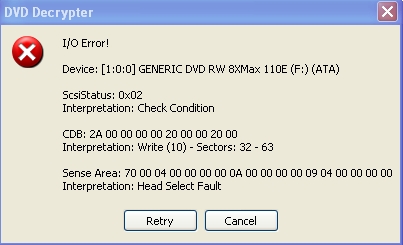
What all that means is something I don't know. At that point, I thought I was dead in the water. I closed the error window, closed DVDdecrypter, and reopened DVDdecrypter. It recognized the disk but showed a note saying "disk not empty." The truth? DVDdecrypter was lying to me, hehe. I closed DVDdecrypter, opened up my DVD burner tray, reopened DVDdecrypter, and pushed the burner tray back in. At that point, it recognized the DVD as empty. I clicked on the file icon, loaded up the ISO file DVDshrink saved to my hard disk, and pressed the burn icon. It burned flawlessly and played on my player, just like the original one I burned with Nero.
I hope I don't encounter this hiccup everytime I use this method. But, if the DVD I just burned will play on my friend's player, I'll gladly endure the hiccup (especially since I know how to get around it now). The hiccup is free ... but a "coaster" costs money.
To be honest, I don't know what the term "ISO" means. But, think of an "ISO file" as being kind-of like a ZIP file. It takes all the files created when you author a DVD and combines them all into one single file with the "ISO" extention. DVDdecrypter latches onto that ISO file and burns it to the DVD. But afterward when you check the directory of the DVD, you won't find a big ISO file there. Instead, the process "extracts" the original DVD files from the ISO file and puts them in their proper places on the disk. So, it's a kind of "combine and uncombine" process.Originally Posted by Naith -
ISO = International Standards OrganizationOriginally Posted by AlecWest
In our case an iso file is a disc image. -
They're not laughable to a beginner, Bazooka.Originally Posted by bazooka
Absolutely true.Originally Posted by bazooka
Also absolutely true.Originally Posted by bazooka
If I burn for myself, I probably will too since Nero burns work just fine on my player. But, after reading some of the comments in this forum (and in the user comments area on certain DVD players), I'm not convinced it's the best burn job for ALL players.Originally Posted by bazooka -
I will leave that one alone.Originally Posted by AlecWest
It works on my three stand-alones, and that is all that matters to me.Originally Posted by AlecWest -
Makes sense to me. The only reason I'm searching for alternatives is because of the Sony issue I encountered (see the link above). I'd already done a Nero burn of a DVD that worked on a Sony player. But a different DVD burn wouldn't work on another friend's Sony player. That's when I went to the user comments for the player, found references to redbook incompatability, and later comments in other forum areas by people who collectively said, "my Nero burns didn't always work but my ISO burns did." Point is, in looking through the player/forum comments, I never found the reverse ... people saying "my ISO burns didn't always work but my Nero burns did."Originally Posted by bazooka
I'm already being chastised in another forum area (and rightly so) for suggesting the use of MP2 audio instead of AC3 ... because MP2 audio is not compatible with some players. I wouldn't want to set myself up to be chastised again for suggesting software with compatability issues. But a week ago, I admit I would have suggested Nero. -
IF you have the option to burn with dvddecrypter, my vote (hmmm, maybe another poll) would be to use dvddecrypter.
I have never had problems using dvddecrypter.
A friend of mine got into burning and ALL of his dvd's that he burned using nero would skip and pause, etc. Once I fianlly convinced him to switch to dvdecrypter, no problems. -
I had problems with Nero but when I switched to doing an ISO burn with DVDdecrypter the problems stopped. My vote is to use DVDdecrypter if possible.
-
I do not burn dvd images.
I select the files and burn them using UDF 1.02.
It works for me every time. -
to naith: a lil advice to you is look at the guides over to the left<<<<<<<<<<<<there you will find how to create a ISO IMAGE then you can burn with DECRYPTER.
bazooka wrote:There are no bests for anything.
It is a subjective question and everybody will tell you something different.


-
ive always used nero to burn off my dvds i use dvd shrink to get em down then burn em off with nero.
never any problems -
I use DVDDecrypter for burning DVD video iso's
I use TDA for burning DVD video folders (video_TS)
I use Nero for burning DVD/CD data disc's -
Just wanted to say one thing more. I tried the process again and, this time, did NOT get the error screen (hiccup) I got before. I'm sure there must have been a reason for it ... but, I'm glad it didn't reappear.
P.S. So now, besides my own copy, I've got two extra copies of that great classic Christmas film (snicker) Santa Claus Conquers The Martians. I'll eventually think of someone who'd get a kick out of the film, hehe. And BTW, the film can be downloaded free from the Moving Picture Archive website in MPEG2 format:
http://www.archive.org/movies/details-db.php?collection=feature_films&collectionid=san...s_the_martians -
You've got a volunteer right here. I am on a personal quest to see every film that is in the IMDB Bottom 100. I just finished watching You Got Served last night for that very reason.I'll eventually think of someone who'd get a kick out of the film, hehe."It's getting to the point now when I'm with you, I no longer want to have something stuck in my eye..."
-
I started to backup my DVD's about 9 months ago. At first I did experience some problems because my burner was installed in an external USB2 enclosure. Having the burner in that enclosure caused many coasters, I do not think that External USB problem (SCSI abort command) has been overcome to date. It was only writing 1k lead in and then SCSI command abort. I removed the burner from the external enclosure and installed it in my tower. That move has overcome all of my problems.
I have a Pioneer 106D Burner and now have no problems at all using the following method.
1. Use Shrink to re-author and backup to a single ISO file.
2. Then burn with DVD Decriptor. (both applications are free)
Your drive should be formatted NTFS to enable you to create a single ISO file using DVD Shrink, then burn with DVD Decrypter. If your drive is formatted Fat32 then you will need to split the ISO images into 1 gig files and then burn with DVD Decrypter.
No coasters, no skips or freezes and a backup that is hard pick from the original DVD, more importantly, I use the cheapest DVD media I can find which at this time are 4X-R Princo which are considered rubbish by many members of this site. -
There are some errors in your post AlecWestBut, on video DVDs, the anecdotal evidence of a redbook compatability problem using Nero is pretty hard to ignore.
and I'd like to correct a couple
DVD R is standard ECMA, not Red Book.
Red Book is CDDA (basic audio CD) plus some
basic extensions. Nothing to do with DVD
The ONLY problem Nero had writing DVD's
was in the 5.5x versions. The fix at that time
was to force UDF 1.02.
While other Nero problems have occured, it
is now a large software suite and fixes are
readily available.
Part of the problem with Nero may be that the user
is confronted with a number of choices. For me
it is bloatware. To big and tries to do too many things. -
Even if I've been a strong supporter of the "make ISO with imgtools classic, burn with DVDDecrypter" camp, I've recently tried Nero a couple of times, and believe it or not, it came out perfect. I've also burned with TDA from time to time, and that works too! But I guess it's very dependant on your system - burner, media, player. But on the whole, as there are so many settings to get wrong in Nero, I don't recommend it for a n00b...
/Mats -
Then switch to Nero Express, noone can go wrong with it...Originally Posted by mats.hogbergYou stop me again whilst I'm walking and I'll cut your fv<king Jacob's off.
-
Nor can they do anything they might find themselves wanting to do, either. Editing sound files for CD burning or altering title arrangements to change what plays first being examples I encounter very frequently.Then switch to Nero Express, noone can go wrong with it..."It's getting to the point now when I'm with you, I no longer want to have something stuck in my eye..."
-
Nero is best for it's burning IMO - I will not touch anything else associated with it, and for just burning, Nero Express caters for most of my requirements just fine.Originally Posted by NilfennasionIf in doubt, Google it.
-
Although we were talking about DVD burning here I would mention that Nero Express can do more than you think.Originally Posted by Nilfennasion
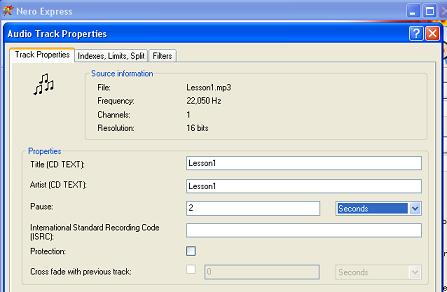
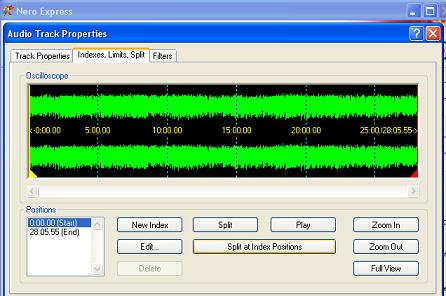
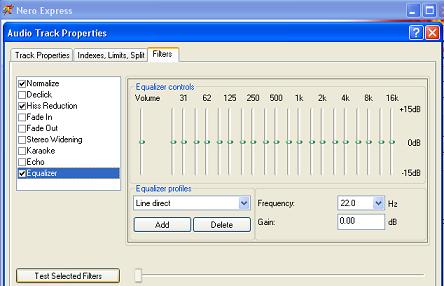 You stop me again whilst I'm walking and I'll cut your fv<king Jacob's off.
You stop me again whilst I'm walking and I'll cut your fv<king Jacob's off.
Similar Threads
-
dvddecrypter stop recognize dvd in drive, got img burn,it stop recognize
By ninjinturdle in forum Authoring (DVD)Replies: 3Last Post: 21st Jun 2011, 13:30 -
Nero will burn 4X, DVD Shrink-Nero only 2.5X
By happydog500 in forum DVD RippingReplies: 16Last Post: 4th Jan 2010, 20:49 -
Can't burn video TS with nero
By anfield7 in forum Newbie / General discussionsReplies: 3Last Post: 2nd Dec 2008, 03:19 -
NERO burn error
By Budokhan in forum Newbie / General discussionsReplies: 2Last Post: 13th Jul 2008, 21:58 -
HELP Burn using Nero Express doent work /but NERO VISION work fine
By STAR36 in forum Authoring (DVD)Replies: 4Last Post: 28th Apr 2008, 17:11




 Quote
Quote
