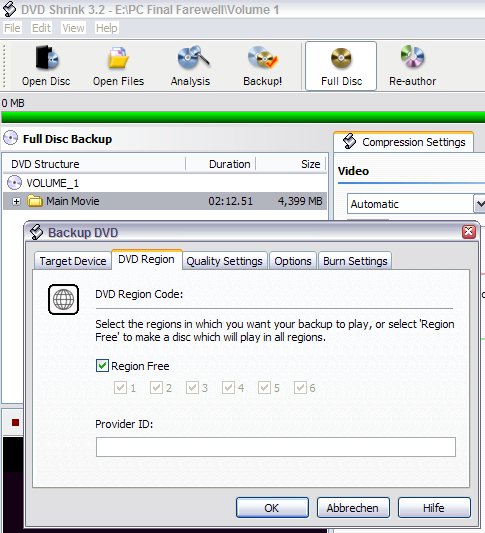Used my new Pioneer 108 on PC to extract edited MPEG2 video (originally ex digicam) and burn it to DVD-R disk using nero 6.New DVD disk plays on PC using the 108 but shown as 'incompatible' with Sony and Panasonic standalone players.Since I was just about to buy a Panasonic to show all my videos this way - this could be a pain! But I must be missing something - I'm new to Nero suite and find it confusing - Its as if I've forgotten to 'finalise' the disk or something - but the nero wizard did all the work and I'm wondering if some of the auto settings are not ok for to play standalone players.
Help Guys - surely you were all confused in the beginning too!!!
+ Reply to Thread
Results 1 to 25 of 25
-
-
its not nero its the cheap media for sure,look in the media forums and see which brand matches best with sony and panny.
-
I've tried to avoid the cheap media issue by using piodata media and then tried again using a blank dvd recomended from the panasonic shop.
Thanks for the reply though! -
Try giving the next disc a region code. I know for a fact that Sony's are a pain in the ass when it comes to anything "R".
Can't speak for Panasonic though.
An old girlfriend of mine has an older Sony DVD player that won't even play a CD-R. -
Just to mix it up some more. I've fought with media and a Toshiba player for months. I ended up trying a BenQ and a Liteon DL just to compare. With good media (Yuden, Maxell, TDK, etc) the Toshiba will play all DVD+Rs burned with the BenQ (with booktype to DVD-ROM) and none of the DVD-R's. It will play all of the DVD-R's burned from the Liteon, but none of the DVD+R's.
How 'bout them apples.
(I'm gonna try putting in a region code, though. Can we do that in DVD Decrypter or just Nero? If so, how?) -
I have a Sony DVP-ns315. this is the cheapest that Sony makes. I burned with nero 6 and a nec-3500 burner. All of my Ritek and Taiyo Yuden disc play on the sony and even my TDK DVD-RW play. Some of these discs were back ups of my dvd and I definitely remove the region code before I burn. So I wonder if that is the problem.
One thing you might try is to create an image file of the materials and burn the image in Nero. Nero automatically changes to disc to DVD-ROM which is the most general form of disc (this is the type you get when you buy a commerical dvd). So while your player make choke on a DVD-R, it may accept a DVD-ROM.
You might also check the dvd players list on this site to see if your player works with burnt DVDs. My old Toshiba hated everything.
Good Luck. -
Depending how old the Sony is...dartboard's recomendation (making the DVD a DVD-ROM) is always best.....however.....the older Sony's would not play anything home made.....whether it be a CD or a DVD. These units were produced even before DVD Burners became available to the general public for under $2000.
I've never burned a DVD-ROM in my life....and giving my DVD- and +R's a region code solved the problem with the DVD's I sent to my old girlfriend.
No guarantees....but it's just a thought. -
Thanks for the ideas people - Keep up the good work!
But how do you put a region code onto a DVD using Nero? Sorry to be thick - but I notice I'm not the only one whose asking. I am new to Nero and the fact that I got several nero applications together is confusing - I'm not even confident which to use for the different tasks - and I've no idea what the 'TS folder' is that other sites have mentioned - so I've ignored it (hope that's ok).In fact I've used the nero wizards throughout which means I havent altered any of the auto settings - but is that ok?? -
Partly right. Nero does default to DVD-ROM, but you can select the format.Originally Posted by dartboard
If you're burning the file as a DVD-ROM, your PC will see it because it's a DVD-ROM drive. Your player isn't, or most probably isn't.
You need to burn the disc as "DVD-Video". That's the format players recognize, and the files are all in the VIDEO_TS folder. If they aren't in that folder, most players will choke on it
-
Thanks again - I think the non-use of TS folder maybe at least part of my problem - in an effort to be user friendly Nero 6 doesnt tell you much about the file it has created and is about to burn to disk.I have tried again and investigation of Nero details reveals I have created a file it calls VTS.01.01(doesnt tell whether it is a folder with files of various formats within it)- but states quality high(9716kbps) and resolution 720*576.
I could change the kbps but I dont know what the right speed may be.
I'll take the new burned disk to panasonic shop again - maybe last version didnt use the VTS file.But if anyone thinks the current kbps or resolution could be a problem - do tell.
Maybe I need someone to explain the way Nero operates - I have emailed nero support - but still waiting !
Cheers for now - I'll report back -
We have lift - off!!
Thanks for all your help everyone - when I took my latest DVD burned on the PIONEER 108 to the panasonic shop my video played first time on their standalone players.Its great to know you u guys are out there!
-what a great site this is!
For anyone else with this problem - Nero seems to creates DVD's that by default are DVD ROM's that play on PC's only.If you want to use a standalone player to play the final product - the video files selected for burning must be extracted from the 'Video_TS' folder within the 'Nero Recode' folder.Beware-Nero will let you select video files for burning from anywhere on your hard drive - but when burned to disk these will only play on the PC and not on standalone players-unless they have come from Video_TS.
The key seems to be selecting 'make DVD-Video'and then checking the created file is put in the 'TS folder'-which is then where you select any files you want to burn for standalone players. -
As I previously mentioned DVD-ROM bitsetting is NOT unbeatable. Even with a brand new Lite-On DL burner, Yuden media DVD+R set to DVD-ROM was not even recognized by my player. Seems certain burners are better at +R and some at -R.
-
I don't think that can be quite true. I bought my Sony DVD player when DVD players first appeared in the shops so it must be quite old - in fact I'll go check the model no... its a DVP-S525D.Originally Posted by hech54
When I first got it I experimented with authoring VCD and SVCD (as you say, consumer DVD writers didn't exist then). I had a devil of a job finding a CD-R format it would read, but I eventually succeeded.
I have not had similar problems getting it to read DVD writeables: I've tried DVD-R (cheapo spindle), a no-name DVD+RW that came bundled with the Lite-On DVD burner, and Philips brand DVD+RW, and the Sony reads them all just fine. -
I'll have to get the model number of my ex-girlfriend's Sony. For some reason hers is a picky bastard...

-
My player is a Sony DVP-NS325 Plays everything. 90 dollar Walmart jobber a few years back. I've got a couple other Samsung players that never played anything I burned unless it was DVD-Rom.
"There is nothing in the world more helpless and irresponsible and depraved than a man in the depths of an ether binge, and I knew we'd get into that rotten stuff pretty soon." -- Raoul Duke -
Originally Posted by hech54
It's probably the same as mine - a DVP-S535D.
There is a pickup mod that can be carried out on them to make them a little more reliable, but my player is still a right bugger... -
OK - tried a DVD-R in my Ben Q DL burner (a $2.00 Sony made in Austria). Set a region code in DVDShrink - still doesn't work.
Unless there are other tricks (other than region code and Booktype) my final decision is still that some burners burn -R best and some +R.
Thanks for the tip. I figure this might help some other newbies out there that are running into the capriciousness of DVD players. NOTHING will work for all burners and all players.
-
DAMN close. She just e-mailed me backOriginally Posted by garryheather
Hers is a DVP S560D and won't play shit....
Oh....sorry....
-
Which player?Originally Posted by kvance
They all react differently. Some like this....some like that. Burning at 4x is NOT the universal answer. -
Toshiba SD-K625. I have both DVD-R and DVD+R that work (some booktype set to DVD-ROM, some not); both 8x, 4x, and 2x, but not with the same burner. Region code doesn't seem to help. Booktype doesn’t help. BenQ DW1620 burns readable DVD+R; Lite-On 1633 burns readable DVD-R. The TDK DVDRW1208B 12x+R seemed to burn TDK and cheap media, but not good media.
(Yeah, I even bought 3 players to try to conquer the compatibility issue. I’m fine with sticking with the BenQ and DVD+R. I was just hoping for that Holiest of Grails – universal compatibility so that I can send home videos to family and others…you know the rest.)
Similar Threads
-
Burned multi-title compilations will not play on any of my 3 standalone DVD
By Yanta in forum Authoring (DVD)Replies: 7Last Post: 17th Apr 2012, 17:35 -
dvd player wont play AVI or dvd video burned discs
By rockerman in forum Authoring (DVD)Replies: 5Last Post: 20th Oct 2011, 14:01 -
Burned Video DVD Won't Play in Standalone Players
By adamwolf1965 in forum Newbie / General discussionsReplies: 2Last Post: 1st Jun 2009, 22:21 -
Burned dvd won't play in standalone player
By Shotobits in forum Authoring (DVD)Replies: 12Last Post: 13th May 2008, 02:21 -
DVD-R burned using a DVD Recorder wont play on any other player
By weaseal4 in forum DVD RippingReplies: 4Last Post: 22nd Oct 2007, 12:37




 Quote
Quote