Can someone tell me and/or explain the programs used to test dvd-r+r burns. I have got some sort of a clue but if someone can give me some clear cut testing answers and programs.
I mean I see some programs mention. Nero CD Speed, the InfoPro or something. Like when I read it in nero cd speed I get this.
From this I dont know what the hell it means. When I run its scan disk i get this.
So.. I guess I need to know how to read this as good or bad. If there are any better programs out there and what will they do for me. I search on the forums but I just see people posting pics from these and other programs but never any clue to what they are seeing.
thanks
+ Reply to Thread
Results 1 to 6 of 6
-
-
Not bad...what that is showing is that the disk was able to be read in it's entirety (all green)...however in order to do this your drive had to slow down from around 11 times speed to 10 times speed around about 3 gigs into the DVD. Since you will most likely watch it back on a DVD player in real time(1X speed and not 11X speed) I wouldn't imagine that you would have a problem...just my 2 cents worth.
No, I'm from Iowa. I only work in outer space. -
Ok good. I found out the problem I had with the disc was the actuall video that was encoded was crappy (done by someone else not me) since I tried to play it on the pc directly using. I would like to know the best or most common tools and what to look for.. atleast I understand this one better now.Originally Posted by babyboo
-
Personally I burn with Nero and have it do a data verification after burning. I then use DVDINFOPRO to do a speed/RPM test (does the same thing as your Nero CD speed test and looks about the same). I don't do an error test (like the one with your green boxes). I figure that if my speed test indicates that my drive had to slow down to less than 1X speed that it encountered a read error (barring excessive use of the computer while running the test as it would slow it down)
No, I'm from Iowa. I only work in outer space. -
I'm not sure what the scandisk does. The only time I saw red square, it was due to my beginner experiments with Krylon underspray.
I usually perform the transfer rate on a few disc per spindle. I do not perform Pi/Pif testing anymore because I saw the worst disc play fine to the last second and the best results (PI/PIF) freezing and jittering like hell.
I have the same drive (108) and I only use the disc to be well know to give beautiful burn with the pioneer 108. (TYG02, G05 for -R) (if you want +R= F01 and MCC 003) but I cannot speak for +R as I have not flashed my drive with the pio f/w(read: bitsetting capability).
Compatibility is the word and G05 + TYG02 are great for this with this burner.
When I have read the Pioneer review at cdrinfo.com, my conclusion was: pi/pif test are not the telling the whole picture (each test was performed using two different units with two different s/w and results were rarely aligned.
My conclusion: transfer rate test is fast and will tell you roughly how easy the disc can be read.
Similar Threads
-
Home Theatre / LCD Testing - DVD 1080p & dolby
By qbecerra in forum DVD & Blu-ray PlayersReplies: 6Last Post: 10th May 2011, 15:33 -
MKV to AVI program, hardsubbing program, adding subtitle to DVD Flick
By projecttemp in forum Video ConversionReplies: 1Last Post: 21st Sep 2009, 09:42 -
Is VLC a fault-INtolerant VOB PLAYER for pre-DVD-burning quality testing?
By MISS CHIEVOUS in forum Newbie / General discussionsReplies: 5Last Post: 16th Aug 2009, 21:52 -
DVD Testing
By 02walshe in forum Newbie / General discussionsReplies: 4Last Post: 15th Mar 2008, 12:56 -
Good Ram testing program?
By Super Warrior in forum ComputerReplies: 4Last Post: 1st Nov 2007, 21:04




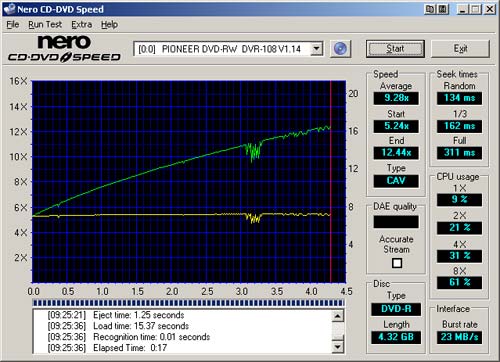

 Quote
Quote