hey everybody...heres the situation. i just tried out dvdclone2 and thought that it was okay but would have been better if i were able to select specifically which chapters instead of titles to keep.
so lets say i have my eagles hell freezes over dvd and i only want to keep specific songs on there that i want to listen to. is there software out there that will let me:
1. keep the menu options
2. delete specific chapters (songs) before i output to dvd folder
so when i play my reauthored dvd of the eagles, the menus and everything will be the same, except the songs i don't like are not on the disc anymore.
i know that you can use ifoedit to delete which songs you don't want but the size of the dvd will still remain the same and picture quality will be compromised. what i want to do is preserve picture quality by reducing the size not compressing the dvd ala dvdshrink.
hope someone can point me in the right direction. thanks ahead.
+ Reply to Thread
Results 1 to 18 of 18
-
-
Hi icantgetznosleep,
1. Rip all files from the DVD.
2. Use something like VOBBlanker or TitleSetBlanker to remove the chapters you don't want.
3. Produce a new set of VOBs etc. from the tool you used to do the removing.
4. Author as usual.
Hope that helps. Good luck...There is some corner of a foreign field that is forever England: Telstra Stadium, Sydney, 22/11/2003.
Carpe diem.
If you're not living on the edge, you're taking up too much room. -
@ djelimon - It's been a while since I've used VOBBlanker (and I've never used TitleSetBlanker), but i"m I remember that you can select a range to either keep or "blank" suggesting that you can blank whole chapters, or parts thereof.
I've read numerous times, good things about TitleSetBlanker, so I'd guess that that's capable of doing that too...
Best thins is to download 'em and experiment - referring to guides / articles / forum posts as required.There is some corner of a foreign field that is forever England: Telstra Stadium, Sydney, 22/11/2003.
Carpe diem.
If you're not living on the edge, you're taking up too much room. -
I'm pretty sure one (if not both) of titlesetblanker and VOBblanker can work at a cell level. I'm leaning towards titlesetblanker, but I can't quite remember one way or the otherOriginally Posted by djelimon

I just tried it out and VOBBlanker definitely can ...
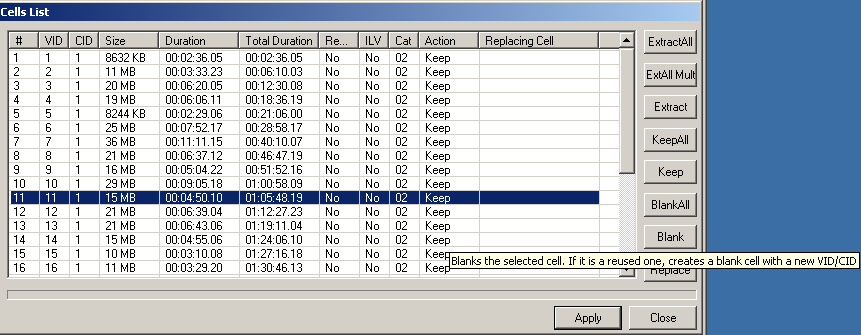
I'm 99% sure that titlesetblanker can do it too.If in doubt, Google it. -
I think titlesetblanker does what it's called, it blanks titlesets
 so I doubt you could use it to blank specific songs within a VTS
so I doubt you could use it to blank specific songs within a VTS
Vobblanker let's you mess on with stuff at cell level but it takes some getting used to but it will blank them out
but it will blank them out
-
lol, you just edited your post jimmalenko

I've just played with them recently and Vobblanker looks good but it reminds me of DVDStripper ( hivers down back
hivers down back as DS was awkward to use and took some getting used to. I don't think titlesetblanker allows you to do anything apart from blanking complete titlesets
as DS was awkward to use and took some getting used to. I don't think titlesetblanker allows you to do anything apart from blanking complete titlesets
here is the videohelp pic of it and you can see just titlesets
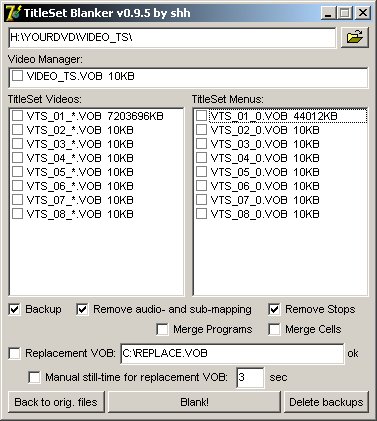
-
I did no such thingOriginally Posted by MackemX


I just happened to post a fraction before you did. Had it been the other way around, I would have read what you said and actually tested titlesetblanker myself
not to worry though. At least I can confirm that VOBBlanker can do it If in doubt, Google it.
If in doubt, Google it. -
LMAO, you are right. I just didn't recall seeing a pic and thought you had added it
for experienced users or people who have the time and are willing to learn without expense like you and me I would recommend Vobblanker. If you don't have time to learn or have some spare cash you can use IntervideoDVDCopy2, DVDRemake Basic etc to blank specific chapters but they also offer more features than the free alternatives
p.s. did I mention DVDStripper allows you to remove specific cells also and Menumodder will hopefully disable any buttons leading to it?
and Menumodder will hopefully disable any buttons leading to it?
-
Guys,
I confirm: titlesetblanker would not be able to delete individual chapters, unless they were in different titlesets (very unlikely). Vobblanker is the best free tool to blank stuff, down to the cell level, so that would definitely be your best choice here. Of course, it will not mess up with your menus, so I'm wondering what will happen when you select a song you've blanked. In any case, if you have a problem there, you'll be able to fix it with PgcEdit!
JeanlMenuShrink a free tool to shrink menus into stills with or without audio!
DVDSubEdit: a free tool to modify your subtitles directly inside the vob. -
wow...thanks for all the replies. won't have time until the end of the week to try out the softwares and test them for myself. will repost once i find out which one works best for me. thanks a bunch.
-
you guys are awesome
 . just what i wanted.
. just what i wanted.
took out the chapters i didn't want with vobblanker.
outputed to a dvd folder.
menus intact.
file size reduced.
quality kept.
thanks jeanl, MackemX, jimmalenko, daamon, djelimon. -
nothing short of a miracle!

JeanlMenuShrink a free tool to shrink menus into stills with or without audio!
DVDSubEdit: a free tool to modify your subtitles directly inside the vob. -
No problem. Glad you got it sorted to your satisfaction, and thanks for the decency of posting...
There is some corner of a foreign field that is forever England: Telstra Stadium, Sydney, 22/11/2003.
Carpe diem.
If you're not living on the edge, you're taking up too much room. -
yep, I agree daamon, pleased to hear you done it icantgetznosleep and thanks for taking the time to tell us how you got on 8)
-
@ icantgetznosleep - And congratulations on getting three lots of worship from those whose combined post count is over 8,000!. May you live long, prosper, post far too often in the Off Topic forum and encourage others to follow in your noble footsteps by continuing to set high standards and a good example...
[rant]If only others were so considerate / didn't ask stupid questions / bothered searching etc etc...[/rant]There is some corner of a foreign field that is forever England: Telstra Stadium, Sydney, 22/11/2003.
Carpe diem.
If you're not living on the edge, you're taking up too much room.
Similar Threads
-
AviSynth - Add specific Chapters timecodes to your script
By imager in forum EditingReplies: 2Last Post: 26th Dec 2009, 07:25 -
convert vob files of karaoke to xvid and still maintain the same chapters
By volam in forum Video ConversionReplies: 14Last Post: 14th Jun 2009, 21:50 -
Delete chapters from DVD
By jnojr in forum Authoring (DVD)Replies: 4Last Post: 2nd Feb 2009, 09:13 -
Revert to Main Menu at ends of specific chapters in DVD Architect
By c627627 in forum Authoring (DVD)Replies: 5Last Post: 13th Jan 2008, 17:01 -
Episodes from Several DVD's Onto One With Menus and Chapters
By Savutay in forum Authoring (DVD)Replies: 0Last Post: 12th Oct 2007, 15:41




 Quote
Quote