Hi,
I'm a newbie. And my problem is not really removing commercials but burning the edited info afterwards. I record on my DVD player then simply transfer the .VOB files to my hardrive wher I edit with Womble editor. So far, so good. I then reburn onto a disc.
Trouble is, I find that I get playback problems on my DVD player. It's fine providing I don't fast forward or backward but just use play and pause buttons. If I do fast forward, video audio is out of sync, or it freezes etc etc.
Any ideas?
When played on the computer it seems fine. What I'm now doing instead is saving the edited .VOBs as mpg files and burning as a data disc. My player reads mpg's (though I have to split them into 1 GB sections before it can play the whole movie.)
Any help would be appreciated.
+ Reply to Thread
Results 1 to 9 of 9
-
-
Please do not use all caps in your topic titles. It equates to shouting and is very annoying. I've edited it to replace with normal text.
On your question, I think you mean you recorded it on your DVD recorder, and then you copy it to your HD for editing.
I recommend you not finalize after recording it. Instead, copy the .VRO file(s) to your HD and edit those instead. The .VOB format is a final format and not really optimum for editing.
Then author as usual and burn a DVD Video, not a DVD Data disc. DVD Players are designed to read DVD files and although your player may read raw MPEG, it's not the besy way to go.
I think the problems you are having are caused by not reauthoring the files before burning.
In addition, I highly recommend you read the guides here. Everything you need or want to know has already been painstakingly organized into a step-by-step guide:
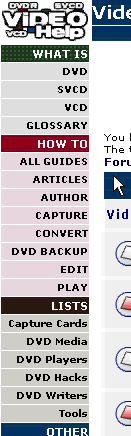
-
Maybe a silly question but after you edit the VOBs you are Authoring a New DVD and then burning?
If you don't Author the edited VOBs problems will happen. I Just open the DVD in Tmpgenc DVD Author (30 day trial) and use it's edit to cut commercials and then author. It's edit is only GOP accurate rather than Frame accurate as in Womble so it isn't as precise on the edits, for me it is good enough for others they need to edit with Womble first.
Good Luck -
Thanks for the quick replies!
(CAPS - point taken - must brush up on my etiquette).
Well, I am recording with my DVD recorder using DVD+RW. The recorded files are .VOB files.
Yes, Tboneit, I guess my problem is that I haven't authored. I already have TMpgenc trial, so I'll give it a go. Don't know how to go about it - I guess there is a tutorial on this site somewhere.
Thanks again. -
Try reading through the "How To" titled "Author" on the left. It's full of good information that deals with what you're doing.
-
Thanks again for all your help - it really is much appreciated.
Right now I am trying TMPG and IFO edit. I just burnt a short test sequence and it seems OK. There does, however, seem to be a slight drop in quality when compared to the original recording. But perhaps this is unavoidable. -
yes, I just took a screenshot of each and I think you're right - the quality is the same. I think the difference lies in the playback quality of my dvd recorder and my dvd player - I was switching between one and the other. The DVD player has a crisper image - just never noticed it before.
Similar Threads
-
Removing commercials from a DVD video
By solarblast in forum Capturing and VCRReplies: 9Last Post: 10th Sep 2011, 04:35 -
advice converting to XviD + removing commercials
By Colbey in forum Newbie / General discussionsReplies: 2Last Post: 18th Feb 2010, 20:29 -
Removing commercials from TIVOed shows
By Fantome in forum Video ConversionReplies: 3Last Post: 6th May 2009, 15:09 -
Recommend a freeware for removing recorded commercials
By pannayar in forum EditingReplies: 23Last Post: 2nd Sep 2008, 19:33 -
viewing mpeg2 (vob) timeline & removing commercials
By rancid in forum EditingReplies: 11Last Post: 30th Jan 2008, 05:11




 Quote
Quote