this guide will show you how to cut your svcd in two so you can burn with your favorite burning program.
you will need: bbmeg
tmpg enc
windows media player(7.1)
open tmpg and close the wizard. click: file>mpeg tools>simple de-multiplex. load the mpeg in the "input" slot and click "run".
when its done you will have a seperate audio and video stream.
open up bbmpeg(avi2mpeg2) and click "start encodeing" (nothing will be encoded,we are just going to cut)
then you click "settings" and this screen will appear.
now click on "input/output files"
click "open vs" and load the video stream.
click "open as 1" and load the audio stream(mp2 file)
click "open ps" this is where you name and save part 1 of your movie.
now click "program stream settings"
click "svcd" button.
now click "general settings"
now we have to find out what half of the movie is in seconds.
open up windows media player and load your mpeg.(not the mv2 file)
make sure the playlist window is open.
wmp shows the movie as 1hour 48 min.,which in total is 108 min.
108 min/2 =54 min.
54 min multiplied by 60 seconds gives us 3240 seconds.we are done with wmp.
now under "general settings" the "start seconds" =0
the "end seconds" =3240
max size in (mb) =800
then click ok.
then click start and wait till the first part is done,but don't close the program afterwards as we still have to do the second half.
to cut the second half is basically the same except where you enter the start and end times under "general settings"
now we change the start seconds to 3230.(to overlap a bit)
for the end seconds just hit 99999999999.(don't worry this will be automatically corrected)
then click ok
then click start.
and now you have part1 and part2,ready to burn.
+ Reply to Thread
Results 1 to 15 of 15
-
-
You could just type in the number in MB. But it depends on how you wanna spread it on the discs. If you wana stop on a scene change then it'd be different. but as far as cutting it to fit on the discs you could just set the max size in MB ant it will automatically cut it in pieces for you...
Big_Jit -
Tender - I tried several times, but for some reason bbMPEG is not writing to the target folder on my HD. It seems to process as expected with no error messages but when I open the target folder, its empty. No sign of the output MPG file anywhere on my system. I'm a newbie so I could be doing something obviously wrong (to someone else) but I can't figure out what. Any suggestions would be greatly appreciated,
andrek -
Originally Posted by andrek
not sure why it wouldn't be there? did you name the new file somthing different from the original? -
Tender - I tried using your guides on a different DivX file and everything went perfectly! There must have been a problem in the first file I tried to convert. Now that I've seen the entire process run to completion, I realize that bbMPEG was stopping after the video and audio scan phase and never writing any file to my HDD. All is well and thanks for the response.
andrek -
After click "open vs" bbMpeg shuts down . I cannot open the video file.
What can I do . Is the reason with Win XP or some other reason. Please help me.
cu -
you have to demux the movie first,before you cut it.Originally Posted by na2851
-
im having that same problem,when u say demux..do u mean de-multiplex?Cuz i already did that..but it still closes?ne ideas..?
-
well that never happened to me so i don't know why it does thatOriginally Posted by Kaos187

did you follow the guide exactly? -
It's a fault with bbMPEG not being XP compatible. Someone hacked a new .dll file that does make it run on XP, but I can't remember where it can be downloaded from. Maybe do a search on Google for BBMPEG + XP ??Originally Posted by na2851
-
with XP, just click on 'load' when it first starts up, then cancel when the pop up window appears.
[edit] then click on 'start encoding' and follow the guide from there
works fine after XP gets a little slap in the head ----------------------
----------------------
jbcalg -
found the xp dll patch, seems to work for me
http://www.divx-digest.tv/software/encode/bbmpeg_xp.zip
good luck -
ive done everything it says on there but when i hit start and it scans the video stream fine then the audio stream but when it tries to write the file i get an error saying "Error reading from input file." help please...thanks
-
sounds like you have an error in your original file. if its an avi, i suggest first scanning it for errors in virtual dub, then encoding it. if your original file was in mpeg format, then i can't offer any advice as all my mpeg's were converted avi's.Originally Posted by kebbin
hope that helps....
Similar Threads
-
[FR] Cutting TS Help Me Please
By KERNEL32 in forum EditingReplies: 5Last Post: 26th Feb 2010, 14:38 -
TV Guide/Guide Plus+ After Feb. 2009
By handyguy in forum DVB / IPTVReplies: 0Last Post: 30th Oct 2008, 11:34 -
guide for ssa
By pcb in forum Newbie / General discussionsReplies: 1Last Post: 29th Apr 2008, 21:42 -
Cutting Out
By OG24 in forum Newbie / General discussionsReplies: 2Last Post: 12th Aug 2007, 19:55 -
HC Guide?
By Rauli in forum Authoring (DVD)Replies: 6Last Post: 10th Aug 2007, 23:34




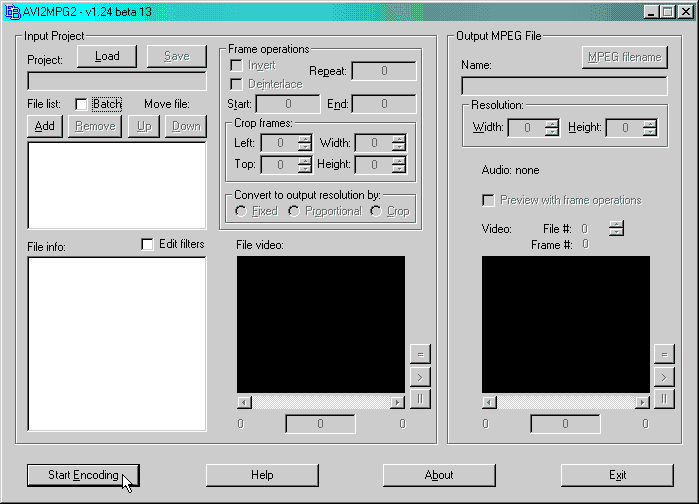
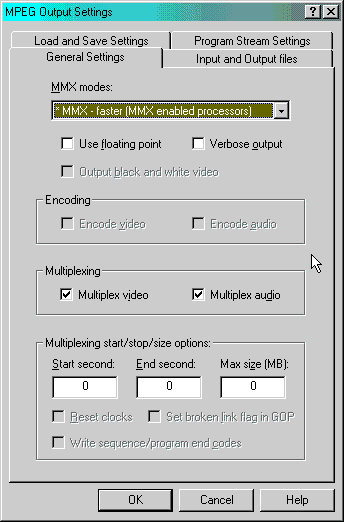
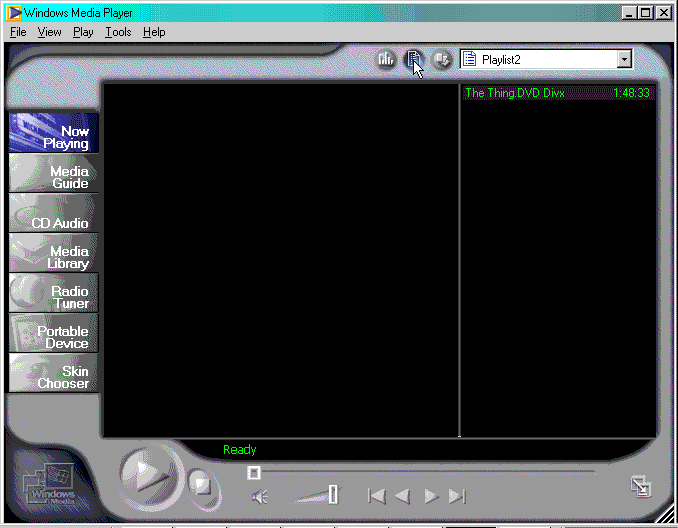
 Quote
Quote