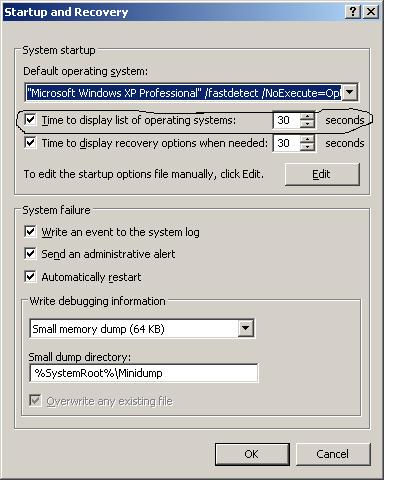I know we all have slow downs. My friend called me and said that even after running adware and spybot, defraging and editing his startup...he still gets a slow start up in the begining and when he opens something like IE it starts up pretty slow.
Anyway, I am just wondering if anyone can give me a clue as to what it might be before actually going to his place and trying to figure it out??
+ Reply to Thread
Results 1 to 9 of 9
-
Smile
 Smile
Smile -
When last has he refomatted, sometimes people just need a cleanup and a fresh installation, then a defrag..thats what i do to cure most slow down ills..holla backi f u need more advice
"If u cant eat it - u dont need it"
"Baby - If i dont hit it, Who will?"
"Why is Abbreviation such a long word"? -
Did Spybot and/or Adware find anything ?. Has he run a complete virus check?. How many "running processes" does he have and how many programs are loading at startup? (run msconfig)
-
According to what he says (I still haven't seen it first hand) After I formatted his PC about 2 months ago, almost right after there was a slow down. He has defraged, run spybot and Adware, done a full virus check. The only thing he hasn't done is check his start up (He doesn't know how and that's what I am gonna do tonight.) BUT...I don't think that's his problem...we'll see though
Smile Smile
Smile -
Get Startup cop.
Defrag the registry, you can check it out with Registry Mechanic
download.com should have those in trial versions -
At the desktop Press:
Ctrl+Alt+Del
Find out what is running and what processes are taking place. Something is there that shouldn't be there.
Similar Threads
-
How do I slow down film?
By gaia33 in forum Video ConversionReplies: 12Last Post: 20th Feb 2012, 20:56 -
smplayer slow down
By tao63 in forum Newbie / General discussionsReplies: 1Last Post: 15th Apr 2011, 09:56 -
slow PC
By mac71671 in forum ComputerReplies: 4Last Post: 3rd Dec 2009, 22:16 -
Slow Hotmail
By budz in forum Off topicReplies: 8Last Post: 25th Jun 2008, 13:20 -
Slow Mo
By josel in forum EditingReplies: 3Last Post: 13th Aug 2007, 03:43





 Quote
Quote