Hi,
Just captured my first DV video with WinDV from Sony TRV-22. Attached is a crop of what I see on the screen. You are looking at about 1/3 of the frame and it is very representative of what I see on the screen. Is this the level of pixelation that I should expect or did I (hopefully) do something terribly wrong? Will it look bettre on TV?
Thank you very much in advance!
Pahidla
+ Reply to Thread
Results 1 to 13 of 13
-
-
pahidla: NO! This shouldn't be the quality you should get or expect. But before I give you any advice , give us some more details.
Did you capture directly(on-the-fly) to mpeg2 or did you capture it as DV and then convert it to mpeg2? (I've never used WinDV)
If you're capturing to uncompressed avi, what are you using to convert it to mpeg2? or is the screenshot of the avi file?
For your info, I use premiere pro to capture my DV video, edit it and then export it to mpeg2. Then, I use DVDIT or Ulead DVD Workshop 2 to author it.
A few more details and I'm sure someone here will help you.
CHeers.
BT. -
You can't do much wrong capturing with WinDV simply because your Sony cam has already captured and converted to DV and you're just saving it to your PC.
It could be the player or the codec your're using. Try a different one.
I assume you've watched the tape on your camcorder and it was OK, right? -
You're not capturing with a USB port are you? USB on camcorders is really only meant for still images. If you are using USB switch to firewire and your problems should go away.
-
Thanks for such ready responses! More detials:
I capture using firewire.
This is raw avi. 51min, 11gb. No mpeg conversion.
I view it with MS media player. I don't know what codec I'm using. How can I find out?
What you see is my Alt-Shift-PrintScreen of the window. The screen is 1280xsomething and I'm viewing the video at "200%".
To give you a better idea of how much of the frame I shows previously, I'm attaching another image with the full frame (different frame, I coudn't find that one...) Nice underware shot!
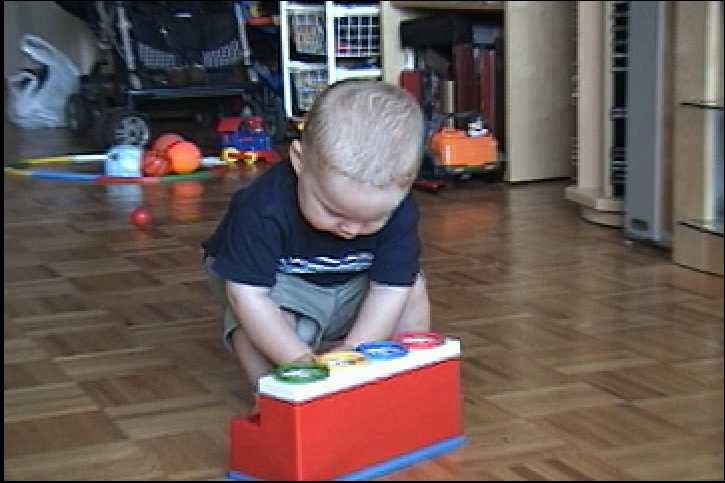
-
I think I know what your problem is and here's how to fix it:
Start playing your DV AVI file with Windows Media Player. Go the Tools menu and select Options. Go to the Performance Tab and select the Advanced button near the bottom. Move the Digital Video slider all the way to the right. Press the OK buttons until you get back to the main WMP window. Stop the video and Open it again. It should look much better. From now on any DV file you open should work with this new setting.
WMP's default behaviour (probably to hide interlace artifacts) is to scale DV down to half size (width and height). When you use the View 200 percent option it takes that half size image and doubles its size. But that's not the same as viewing the original image at 100 percent. You'll probably see interlace artifacts though. -
One last question: Is your child in 16-bit? That could be the problem. You may need to upgrade his memory or install a newer graphics engine.
-
While you're upgrading your kid, you might want to purchase a sense of humor.

-
Well, I've purchased various sense of humor packages as gifts for some people I know who didn't have one. Unfortunately, they had virtually no effect............either refused to install or returned a "humor calibration error".Originally Posted by Supreme2k
-
"He just turned 1. Give him a break."
Apparently, without a smiley the joke got lost. Yes, my kid is pixelated, but you can't blame him - he's only 1. If he were older, he would be responsible for his own actions but being only 1 he deserves a break. Just how much ram do you think would help?
Similar Threads
-
Pixelation during playback
By Port in forum Camcorders (DV/HDV/AVCHD/HD)Replies: 3Last Post: 18th Aug 2011, 16:01 -
pixelation during compression
By asiafan in forum Blu-ray RippingReplies: 2Last Post: 26th Feb 2011, 12:29 -
MKV pixelation
By Nicely in forum Video ConversionReplies: 4Last Post: 6th Apr 2010, 13:31 -
Pixelation Problem
By Renta in forum Newbie / General discussionsReplies: 4Last Post: 12th Jul 2009, 23:46 -
disappearing pixelation
By AlecWest in forum Off topicReplies: 5Last Post: 29th May 2007, 10:24




 Quote
Quote