Hi, I am trying to backup some of my dvd's but dvd shrink keeps giving me DEVICE I/O Error. Or it gives me a Copyright Protection Error. My Brother In-Law uses DVDShrink all the time and never has gotten these errors. What am I doing wrong????
+ Reply to Thread
Results 1 to 7 of 7
-
-
 , there's a few versions of 3.1 but I would take a guess you are using 3.1.7.0 which is the latest as it only says 3.1 in Shrink
, there's a few versions of 3.1 but I would take a guess you are using 3.1.7.0 which is the latest as it only says 3.1 in Shrink  . You would need to click the Help then About to show the version if you have the latest. Mine is 3.1.7.6
. You would need to click the Help then About to show the version if you have the latest. Mine is 3.1.7.6
http://dvdshrink.info/history.php
anyway try reading these threads as it sometimes seems to be Nero related. You can either update Nero (1st thread) or turn of the option to use Nero in the preferences (thread 2) to fix it if it is your issue
http://forum.digital-digest.com/showthread.php?s=&threadid=37668
http://forum.digital-digest.com/showthread.php?s=&threadid=38052
there is also the setting (Check RPC2 drive region code when opening a DVD) and you could try unchecking this. Have you changed the firmware on the DVD-ROM to region free or is this a different region DVD from the region the drive is set too? -
try using a older version of DVD SHRINK like 3.05 BETA, it doesn't have the built in NERO but you can still use it. here's the download for it:
http://mrbass.org/dvdshrink/dvdshrinkold/
there are others who have had problems using the latest version of DVD SHRINK, although i heard there is a newer version supposedly to be released soon. you can also try ripping with DVD DECRYPTER in FILE MODE first then use DVD SHRINK to compress.
__________________________________________________ ___________
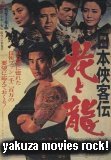
-
Mine is the same version as yours and i haven't changed any thing u mentioned about the dvd drive or the settings in dvd shrink. I will try though. Thank u very much for your time in helping me!!
Similar Threads
-
Will DVD Shrink shrink an ISO image?
By brassplyer in forum DVD RippingReplies: 26Last Post: 19th Sep 2013, 22:03 -
Problems backing up DL dvds using DVD Shrink and ImgBurn
By ManuBumb in forum Newbie / General discussionsReplies: 9Last Post: 7th Apr 2009, 21:35 -
Will using the pc while using DVD shrink cause problems to editing????
By jones24 in forum DVD RippingReplies: 8Last Post: 7th Oct 2008, 10:39 -
problems with DVD Shrink 3.2.0.15
By janefield in forum Newbie / General discussionsReplies: 6Last Post: 25th Aug 2008, 07:20 -
dvd shrink problems
By anahata3 in forum DVD & Blu-ray WritersReplies: 9Last Post: 9th Jul 2007, 11:07




 Quote
Quote
