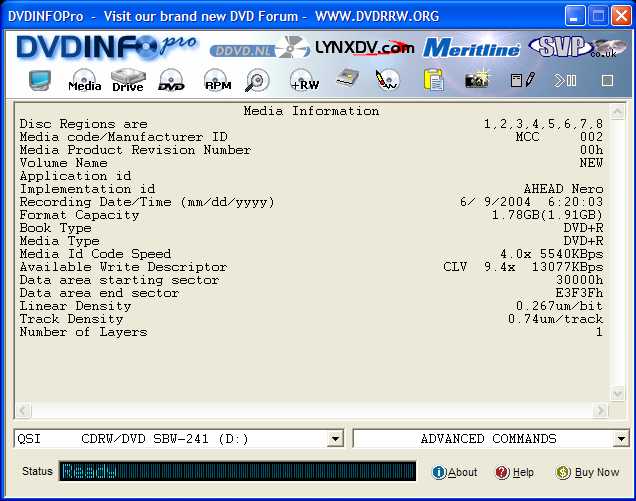Hi all! I just wanted to see what you all thought about a little problem that I was having with my computer's CD-RW/DVD Player. I have a Compaq Presario 2140US laptop with a QSI sbw-241 CD-RW/DVD drive. Now, I ran disc info and got the screen below. But, when I put in a Verbatim DVD+RW or DVD+R(which work fine on my standalone), my drive starts to make clicking noises while it tries to spin the disk then it just stops trying. I went to the manufacturer's website to look for drivers for it and they don't even have my listed as being a product of their's. So, what do you all suggest? Does anyone else have a similar problem? Should I just give up? Thanks!

+ Reply to Thread
Results 1 to 13 of 13
-
-
A friend of mine has this drive (QSI cdrw/dvd 241 combo drive - firmware VH04) and we canot get it to read most dvd-+ media, weather data or dvd-video (the disks are fine on other pc's/dvdplayers)
Only media I got it to recognise was a Ridisk G04 (-R purple/silver top) and then it still wouldn't play it back without stuttering very badly (from the start)
Wont read TY's (+R), ritek G04 (-R) princo (-R) Mirror (+R)
Also posted this on 'The firmware page' forums but no reply yet (112 views) http://forum.rpc1.org/viewtopic.php?t=25816 feel free to bump it for me / you
Also on their forums are shit load of ppl having probs with QSI drives
there is a site with hacked firmware for QSI drives here http://etna.rpc1.org/qsi/index.html
havent tried any (as VH04 is not listed - but others might work) plus machine is my friends works laptop - and hes a bit chicken
hope this is of some help -
LOLOriginally Posted by Roderz

Help?
You basically just said it was a POS! :P
- John "FulciLives" Coleman"The eyes are the first thing that you have to destroy ... because they have seen too many bad things" - Lucio Fulci
EXPLORE THE FILMS OF LUCIO FULCI - THE MAESTRO OF GORE
-
LOL - Yep bigstyle POS !
but if hes brave enough to try a hacked flash it might fix it
Others have sugested that it might be the burner (of the dvds not the qsi) that causes the probs - but I cant see that cus I never have any probs elseware.
would also like to know if yours plays -R ok
-
Hey, I got one to work!!! I used a TDK DVD+R that came with my external burner and put it in my CD-RW/DVD drive and it plays just fine! I guess you just have to have the right brandname.
 Thanks anyways guys!
Thanks anyways guys! 
-
Could you post the media id code of that TDK please

also was it a video or data disc?
and have you tried another one yet?
Cheers -
I don't know what a media id code is, sorry bud
 BUT, what I did was author a DVD using M2V files in Tmpgenc DVD author then burn it to the TDK DVD+R disk using Nero. I haven't tried another yet. I am going into town tomorrow so I will pick up some TDK DVD+RWs and see how those work and I will get back to you. 8)
BUT, what I did was author a DVD using M2V files in Tmpgenc DVD author then burn it to the TDK DVD+R disk using Nero. I haven't tried another yet. I am going into town tomorrow so I will pick up some TDK DVD+RWs and see how those work and I will get back to you. 8)
-
You can find out the media code by using dvdinfopro (free), would greatly appreciate it if you could as there's 5 different media codes listed on the left

RICOHJPNR01
RICOHJPNR00
MCC.....002
CMC MAG.F01
TDK.....001




have you tried a -R yet? -
Cheers muchly

Now where do I find some samples here in the uk
-
Oh, I found some on Ebay UK when I was searching Ebay US yesterday. You'll get it cheaper that way anyways!

-
The problem with TDK is you never know what the hell MEDIA CODE you are getting until you open up the package.
Good luck with THAT !!!
- John "FulciLives" Coleman"The eyes are the first thing that you have to destroy ... because they have seen too many bad things" - Lucio Fulci
EXPLORE THE FILMS OF LUCIO FULCI - THE MAESTRO OF GORE
Similar Threads
-
dvd won't play on player but will on computer
By bubbadss in forum Authoring (DVD)Replies: 9Last Post: 28th Apr 2010, 03:49 -
MPG files play fine on computer, no audio on DVD player
By kenimpzoom in forum Newbie / General discussionsReplies: 9Last Post: 16th Feb 2010, 15:07 -
DVDs play on computer but not on DVD player
By audax in forum Authoring (DVD)Replies: 21Last Post: 16th May 2009, 07:54 -
DVD will play on computer but not dvd player
By EKOS in forum Authoring (DVD)Replies: 10Last Post: 13th Nov 2008, 18:36 -
Why do HD dvd play chopping using computer versus smooth on blueray player
By CX7 in forum Newbie / General discussionsReplies: 10Last Post: 6th Nov 2008, 18:23




 Quote
Quote