hello, well i managed to author a dvd with dvd lab.
everything is great except the dvd was slightly too big, so i went into dvd shrink to shrink it.
however upon opening playing the dvd on my PC, i noticed there was an extra menu on there that didn't show up on dvdlab. That is menu 1.
Menu 2 is the one I authored from dvdlab.
Does anyone know how it got there? I only used a menu and 3 video files to author my dvd. Will it show up on a dvd once I burn it?
Here's what I mean, this is dvd shrink:
and what shows up in dvdlab:
Also does anyone know when I'm playing the menus on my TV if there will be black boarders or not? I made a background image and cropped it so all of it fit in the smaller dotted box in dvdlab because I read the outter bigger dotted box might not be displayed on TVs.
+ Reply to Thread
Results 1 to 3 of 3
-
-
I don't know why DVDShrink is showing 2 menus. Did you perhaps create a menu in DVD-Lab then deleted it?
As for your main menu, do not crop your image to have black borders around it. The dotted lines in DVD-Lab show you where the image will be cut off on a typical TV due to overscan. Some TV's will show the entire image, such as LCD and Plasma TV's which have no overscan.
What you need to do is keep important stuff inside the dotted lines to make sure the user can see them, such as buttons and text.
Similar Threads
-
Music in your DVD Menu's with DvdLab Pro
By RickyPinxt in forum Authoring (DVD)Replies: 5Last Post: 8th Apr 2010, 18:45 -
DVDLab Pro Menu Text Disappearing
By C0SM0 in forum Authoring (DVD)Replies: 3Last Post: 20th Jan 2009, 17:33 -
DVDlab menu question
By rizay in forum Authoring (DVD)Replies: 3Last Post: 12th Dec 2007, 09:54 -
DVDLab Pro Menu Structure Questions
By raouliii in forum Authoring (DVD)Replies: 1Last Post: 4th Dec 2007, 22:32 -
DVDLab PRO - Music in Menu
By poutniksantiago in forum Authoring (DVD)Replies: 8Last Post: 15th Nov 2007, 08:28




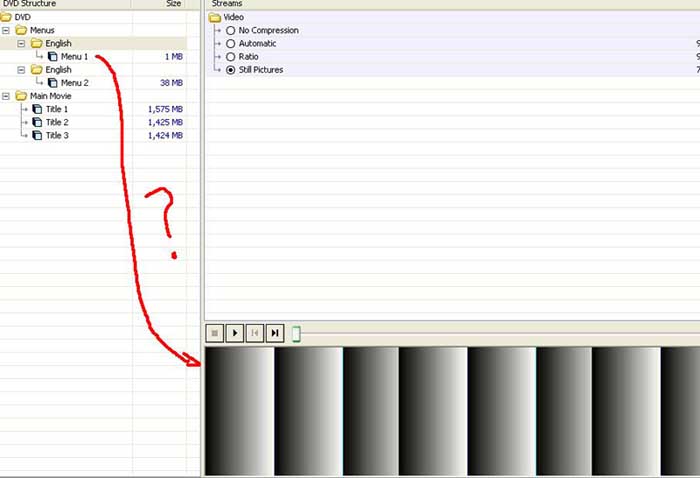
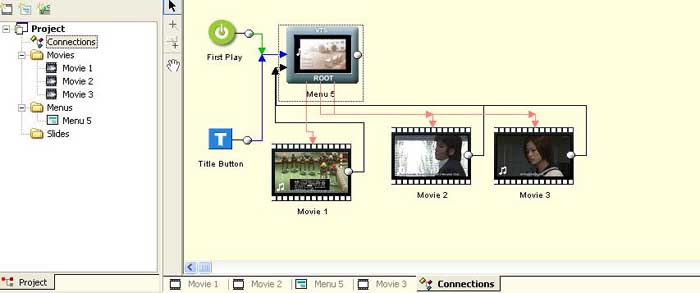
 Quote
Quote