I burnt my first dvd coaster last night. Have been burning for 4 months now without problems. I was backing up die another day when I received the following errors.(these came up at the same time.They are split for uploading)
Any ideas?
+ Reply to Thread
Results 1 to 13 of 13
-
GuestGuest
-
I tend to find that most problems with DVDDecrypter can be solved by rebooting the PC and trying again at a lower burn speed. Although I suspect from that capture that you'll have to kiss the recordable goodbye.
-
GuestGuest
Gotta bump this cause it just happened with another backup disc. Can this happen if you are running other programs?Nothing heavy. psp8 editing a small jpg?
The original plays just fine. -
Is it failing when trying to write the Lead-In? Am I reading those screenshots right?
-
Perhaps its time to update the firmware and/or DVD Decrypter ?
You stop me again whilst I'm walking and I'll cut your fv<king Jacob's off. -
That may be a corrupted image file or incompatible media (I vote for the 1st). Try ripping it again, this time to VOB's, check if playable and burn with NERO (video_ts folder).
-
yeh id go with corrupt ISO.
cant understand why some peeps want to burn dvds that way.
i much prefer the raw vobs and bups.
never had any problems until i tried the iso burns.
mind you,i never haev to put my coffe cups on my unit any more.
im spoiled for choice for assorted coasters now.
my favorite being the ritek jaguar print cd-r.

-
GuestGuestI'm lazy and the way I chose works 95% of the time.Originally Posted by MeTaLgEaRsOoTy
I guess the "burn proof" option doesnt work all of time. -
known fact that DVD Decrypter has trouble burning ISOs. you will find that your problems will disappear if you use any other burning prog to burn ISOs. There's that free one ImageBurn or something like that. or nero 5.510.42 is great fro image burns (that's what i use). anyway Decrypter IS the problem BURNING ISOs, especially in the area of using burn-proof, just-link, etc. great ripper, though.
-
I have never had a problem burning ISOs with DVDDecrypter that weren't fixed by simply rebooting or inserting another disc. In fact, usually after I insert another disc, I will insert the one that it spat the dummy on for my next burn and presto... burns just fine.
Considering the price, you can't argue with that kind of performance. -
Was it a thank you note to all those who cracked their heads about your problem?Originally Posted by Dr.Gee
Similar Threads
-
Invisible Mercedes recreates James Bond invisibile car (die another day)
By yoda313 in forum Off topicReplies: 0Last Post: 10th Mar 2012, 16:13 -
Virgin Ripper!
By Peterpoose in forum Blu-ray RippingReplies: 21Last Post: 3rd Jan 2012, 10:21 -
MP4 Virgin
By Kingsmeadow in forum Newbie / General discussionsReplies: 1Last Post: 13th May 2011, 12:59 -
Virgin Bb2Go & Netflix Dropout Compensator?
By ahhaa in forum ComputerReplies: 1Last Post: 4th Sep 2010, 11:53 -
hd pvr virgin
By romanticwarrior in forum DVB / IPTVReplies: 3Last Post: 9th Feb 2009, 03:23


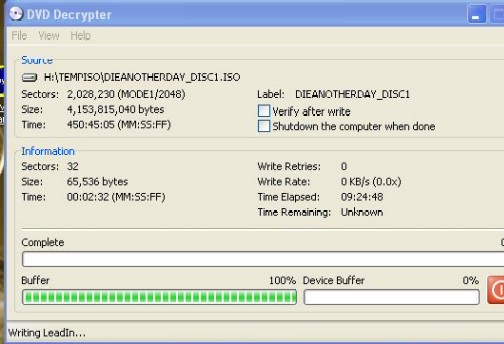
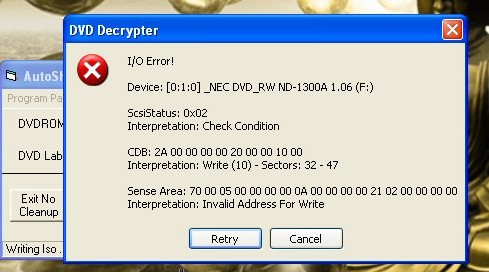
 Quote
Quote

