I tried to add subs to a video with TMPGenc, and everything works fine, except for the fact that after I do the encoding, the audio will work on my PC, but not on my standalone DVD player (BTW, it´s a LITEON LVD 2002).
Actually, when I do the preview with TMPGenc, the audio won´t work either. But after encoding, when I watch it on my PC it does work. After burning it to a CD, however, it won´t work on the DVD, which is the purpose for which I´m doing all this... any ideas?
The audio source for encoding is a .wav file, btw.
Thanks
+ Reply to Thread
Results 1 to 26 of 26
-
Darling, you ruined my life
So I hate you, and I always will...
Scott Henderson -
Hi Mastropiero,
Interesting (for 2 reasons):I tried to add subs to a video with TMPGenc, and everything works fine...
1. I didn't think TMPGEnc (the encoder) could add subs...
2. However, if you mean TMPGEnc DVD Author (TDA) - then how'd you do it? I've not seen where it's possible in that either.
I'm looking to start adding subs to home shot footage, and currently use TDA so would be keen to know. Cheers.
Which "TMPGEnc" (encoder or authoring tool) are you talking about?Actually, when I do the preview with TMPGenc, the audio won´t work either...
Are you making (S)VCD's (on CD), cDVD's (on CD) or DVD's?After burning it to a CD...
Use AVICodec to get the properties of the audio file. It may be that it's frequency is 44,100Hz whereas DVD specs require the audio at 48,000Hz.The audio source for encoding is a .wav file...
Where has the .wav file come from? What's the video format / details (again, use AVICodec)?There is some corner of a foreign field that is forever England: Telstra Stadium, Sydney, 22/11/2003.
Carpe diem.
If you're not living on the edge, you're taking up too much room. -
Hey Daamon,
Being a complete newbie to this, all I did was to follow a guide, here´s the link.
TMPGEnc Plus 2.5Which "TMPGEnc" (encoder or authoring tool) are you talking about?
Well, the original format is xVid, so I´d asume that´s what I´m making ??Are you making (S)VCD's (on CD), cDVD's (on CD) or DVD's?
The video/audio details are: XVid Mpeg-4/AC-3 ACMWhere has the .wav file come from? What's the video format / details (again, use AVICodec)
I extracted the audio file to a .wav, since it´s said somewhere that TMPGEnc can´t handle AC-3´s too well...
However, I extracted it to 44100Hz. I´ll try with 48000Hz, see if it works.
Thanks!Darling, you ruined my life
So I hate you, and I always will...
Scott Henderson -
What puzzles me is that it works fine in my PC, I get sound and subs, but I don´t have it on my standalone. Is it possible that the standalone doesn´t have the audio codec?
Darling, you ruined my life
So I hate you, and I always will...
Scott Henderson -
Hi Mastropiero,
All's clearer now. Sorry for all the initial questions, it's just that the way it was worded and me knowing that there was both TMPGEnc (encoder) and TMPGEnc DVD Author (for authoring to DVD file structure).all I did was to follow a guide, here´s the link.
Depends what you're choosing when encoding. If you want it on a DVD disc then that's the template you'll have picked and so that's what you're making. But it's of no matter regarding the sound, I was just unclear.Well, the original format is xVid, so I´d asume that´s what I´m making ??
Spot on.I extracted the audio file to a .wav, since it´s said somewhere that TMPGEnc can´t handle AC-3´s too well...
I reckon that'll be it.However, I extracted it to 44100Hz. I´ll try with 48000Hz, see if it works.
Your stand-alone is stricter about sticking to the rules, PC's are more lenient.What puzzles me is that it works fine in my PC, I get sound and subs, but I don´t have it on my standalone. Is it possible that the standalone doesn´t have the audio codec?There is some corner of a foreign field that is forever England: Telstra Stadium, Sydney, 22/11/2003.
Carpe diem.
If you're not living on the edge, you're taking up too much room. -
your 'wav' file is probably still an ac3 file - hence no sound after encoding
Steps i would do (for vcd)
extract wav in vdub (stream copy)
rename to ac3
Run the file through ac3 fix
Convert to wav with ac3tool
for dvd just miss last step and iport into TDA.
BTW how did u extract your wav and what size is it + how long? -
Actually, I´ve just checked the resulting file with AVICodec, and the sound file is now a Lame MP3...your 'wav' file is probably still an ac3 file - hence no sound after encoding
I extracted it with Virtualdub Open video file->"Audio"Full processing mode ->"Audio"Conversion->Save Wav.BTW how did u extract your wav and what size is it + how long?
The size is around 450 Mb, and it´s around 42 minutes long
Nope, unfortunatelly...However, I extracted it to 44100Hz. I´ll try with 48000Hz, see if it works.
I reckon that'll be it. Darling, you ruined my life
Darling, you ruined my life
So I hate you, and I always will...
Scott Henderson -
OK, this might sound like a stupid question, but how the hell do I rename the file to ac3?
 Darling, you ruined my life
Darling, you ruined my life
So I hate you, and I always will...
Scott Henderson -
I'll give the polite answer before others (and they do exist) jump on you and give you a good flaming...Originally Posted by Mastropiero
1. Find the file in Windows Explorer.
2. Highlight by left-clicking once.
3. Press F2.
4. Delete the 3 characters (wav) after the dot (.) and type ac3.
5. Press "Enter".
How ya feelin'?
But, if it's an MP3, renaming to AC3 won't make any difference...
So, let's see: You're extracting the AC3 from an Xvid using VirtualDub and getting a file.wav that's actually an MP3. Has your PC been drinking?
I'm stumped as to why VirtualDub is giving you an MP3 as file.wav. There are variants of VirtualDub, it may be that you need one of those. Don't know... SOme research for you.
Or, you can use ffmpeggui to convert your MP3 to either AC3 (DVD audio standard in NTSC & PAL land) or MP2 (OK for PAL land, probably OK in NTSC land though not part of the specs).
Or... You can try a different way of extracting the audio in the first place. I've seen Goldwave mentioned a fair few times, with good comments. Look under "Audio Editors" in the "Tools" section for others.
EDIT: I've just had a look in the "Audio Encoders" section, and think that AVI2WAV (freeware) might well be worth a look. Also, I noticed that ffmpeggui can open AVIs directly and encode the audio to AC3 or MP2. This'll probably be less lossy than encoding your MP3, which may have been converted already.
Good luck...There is some corner of a foreign field that is forever England: Telstra Stadium, Sydney, 22/11/2003.
Carpe diem.
If you're not living on the edge, you're taking up too much room. -
I would suggest you check the saved 'wav' file with AVICodec & make sure is says PCM (wav file)Actually, I´ve just checked the resulting file with AVICodec, and the sound file is now a Lame MP3...
If it does then all 'should' be ok,
I wasn't aware that vdub could convert ac3 files - which is why I do a direct stream copy of the audio (saves as ac3 but is given a wav extension)I extracted it with Virtualdub Open video file->"Audio"Full processing mode ->"Audio"Conversion->Save Wav.
Might have to go to My computer-->Tools-->Folder options-->View-->Hide file extensions (uncheck this box)OK, this might sound like a stupid question, but how the hell do I rename the file to ac3? -
Lol.... Thanks for the polite answer, daamon... Actually, I was affraid that it would be something different, "re-naming" being some kind of technical slang for something more complicated.....
Anyway, I knew how to re-name a file, but thanks nevertheless.... 8)
Right, I know more or less now what´s happening. Virtualdub is indeed giving me a Wav file, but apparently TMPGEnc, when encoding, converts the wav into an MP3 file. I might have to change the settings.....So, let's see: You're extracting the AC3 from an Xvid using VirtualDub and getting a file.wav that's actually an MP3. Has your PC been drinking?
I´ll try to make TMPG to encode the audio file as ac3, ´cause I know for sure that my stand-alone can read ac3...... on the other hand, it should handle mp3´s pretty well too (btw, my stand-alone is a liteon lvd2002).
Done. It says indeed PCM.I would suggest you check the saved 'wav' file with AVICodec & make sure is says PCM (wav file)
If it does then all 'should' be ok,
This is driving me crazy....
BTW, thanks for your help and, above all, your patience
Update: I´ve re-encoded it, this time when I checked the settings and I chose the PCM audio format..... same story, plays fine on my PC, doesn´t play on the stand-alone.
Now, there are two questions that are bugging me: A) Why I have no sound when I do the preview on TMPGenc before encoding, but I do have sound -on my PC- when I play the file after having it encoded?
B) Could it be that I need a serious update on my stand-alone regarding audio codecs?
BTW, I tried to encode the file using AC3, and after choosing everything it would tell me "Could not open this ACM Codec. This codec cannot be used for some reason" I´d assume that this is due to the aforementioned incapability of the program to handle AC3´s, correct?
I don´t know, I think I should try it with another encoder.... Any ideas which one would get me there?
Thanks Darling, you ruined my life
Darling, you ruined my life
So I hate you, and I always will...
Scott Henderson -
Hi Mastropiero,
OK, try a different tack...
Use VirtualDub (or one of the others I've mentioned) to extract the audio from your AVI to a WAV file. Verify that it is a WAV file using AVICodec (as you've done already, but for your peace of mind).
Use TMPGEnc to do the video only. You should end up with a filename.m2v that plays the video but has no sound.
Then, use ffmpeggui to convert your WAV to AC3. ffmpeggui is dead easy to install and dead easy to use. Encode to AC3 at around 192 - 224 kbps.
Then, when authoring, bring the two video and audio files together (known as multiplexig, or "muxing").
This takes TMPGEnc out of the audio aspect, but you still get an AC3 audio file.
Now, I have a couple of confusions over what you're doing that might be having an impact:
This, unless I'm mistaken, is odd - if not impossible. TMPGEnc, as far as I know, outputs audio as only WAV (PCM) or MP2, not MP3. This is one of the reasons why I said to let TMPGEnc do the video only....but apparently TMPGEnc, when encoding, converts the wav into an MP3 file.
This is another reason why I said to let TMPGEnc do the video only... As you found out, it can't encode to AC3.I´ll try to make TMPG to encode the audio file as ac3
Are you using TMPGEnc (the encoder) to do the preview? If you are, it's not the tool for previewing and so no sound is no surprise. I'm not clear on what you're doing here...A) Why I have no sound when I do the preview on TMPGenc before encoding
Highly unlikely, more like definitely not.B) Could it be that I need a serious update on my stand-alone regarding audio codecs?
Don't give up so easily - it's your process, not the tools (not meaning to sound rude), meaning you'll encounter similar problems with a different encoder.I don´t know, I think I should try it with another encoder.... Any ideas which one would get me there?
You haven't mentioned any kind of authoring - this is taking either a single filename.mpg, or a filename.ac3 audio file (or other valid audio format, like MP2 for PAL land) and a filename.m2v video file, and creating the VIDEO_TS and AUDIO_TS file structure with the .VOB, .IFO and .BUP files in the VIDEO_TS folder. These folders are then burnt to your DVD disc (I'd suggest a re-writebale until you crack it...!).
What are you doing, if anything, in the way of authoring? How are you getting your encoded file onto disc so you can try to watch (and hear) it on your stand-alone?There is some corner of a foreign field that is forever England: Telstra Stadium, Sydney, 22/11/2003.
Carpe diem.
If you're not living on the edge, you're taking up too much room. -
Hey daamon.... gosh, you do have some patience.. thanks, mate 8)
So...
That´s not exactly correct. Using TMPGEnc, what I do is to specify the video source -which is an avi file-, specify the audio source -which is a wav file-, go to file and hit output to file -> avi file. I can choose the settings for the video encoding and for the audio encoding as well. I could do Divx 5.0, Xvid (which is what I do), etc.... Same applies to audio, I´m given the choice of encoding to Lame MP3, Ogg Vorbis, Ac3, so on so forth....Quote:
...but apparently TMPGEnc, when encoding, converts the wav into an MP3 file.
This, unless I'm mistaken, is odd - if not impossible. TMPGEnc, as far as I know, outputs audio as only WAV (PCM) or MP2, not MP3. This is one of the reasons why I said to let TMPGEnc do the video only.
I am, it has that option. If I can see the video, and I can see the subs while previewing, I should be able to hear the sound.Are you using TMPGEnc (the encoder) to do the preview? If you are, it's not the tool for previewing and so no sound is no surprise. I'm not clear on what you're doing here...
No offence taken, don´t worry... I know it´s my fault, I´m very much a newbie to this so ít´s got to be something i´m doing wrong...Don't give up so easily - it's your process, not the tools (not meaning to sound rude), meaning you'll encounter similar problems with a different encoder.
Heh, mate... as I said, I´m very new to this, so I´m sorry to say that the last paragraph has only managed to make me raise my eyebrows while thinking "What the heck is he talking about?" I still have to learn a lot...You haven't mentioned any kind of authoring - this is taking either a single filename.mpg, or a filename.ac3 audio file (or other valid audio format, like MP2 for PAL land) and a filename.m2v video file, and creating the VIDEO_TS and AUDIO_TS file structure with the .VOB, .IFO and .BUP files in the VIDEO_TS folder. These folders are then burnt to your DVD disc (I'd suggest a re-writebale until you crack it...!).
I just follow the normal procedure. Encode the file, hoping it would work - and it does, as I´ve said, on my PC-, then burn it to a CD using Nero 6.0.What are you doing, if anything, in the way of authoring? How are you getting your encoded file onto disc so you can try to watch (and hear) it on your stand-alone?
Anyway, I´ll try the other way you suggested me, I´ll let you know.
Thanks for your help, very much appreciated Darling, you ruined my life
Darling, you ruined my life
So I hate you, and I always will...
Scott Henderson -
Hi,
No problem. Only patience for those who are prepared to listen and learn, ask thought out, researched questions and don't expect to have their arses wiped for them. Otherwise, I've no interest.gosh, you do have some patience.. thanks, mate
I'm intrigued - Any chance of posting some screen shots on how you're doing this? Reason I ask is that, for the moment, I'm not convinced it's possible and suspect you might be getting confused. Only good can come of it - I learn something new, or you clear up a misunderstanding.That´s not exactly correct... I can choose the settings for the video encoding and for the audio encoding as well. I could do Divx 5.0, Xvid (which is what I do), etc.... Same applies to audio, I´m given the choice of encoding to Lame MP3, Ogg Vorbis, Ac3, so on so forth.
I've taken another look at the guide - I stand corrected.Originally Posted by Mastropiero I'm now thinking that you should hear sound, as you say. Don't know why there's no sound, as didn't realise this existed and so not used it.
I'm now thinking that you should hear sound, as you say. Don't know why there's no sound, as didn't realise this existed and so not used it.
So, to clarify, you're burning the filename.mpg straight to disc (I presume you mean DVD, as opposed to CD?). Give authoring a go, it might make a difference...I just follow the normal procedure. Encode the file, hoping it would work - and it does, as I´ve said, on my PC-, then burn it to a CD using Nero 6.0.Originally Posted by daamon
"Authoring" is the process of taking your compressed MPEG files (or your separate audio and video files, if you go that route) as an input and adding menus and chapter points (both optional). The end product of authoring are your VOB, BUP and IFO files in the VIDEO_TS folder. You'll probably get an empty AUDIO_TS folder - this is normal.
TOOLS: TMPGEnc DVD Author (TDA) is good as a starter (30 fully functional trial, fairly powerful, intuitive). DVDLab. Sonic ReelDVD. Others also in "Tools" section.
I'll wait for the next installment... There is some corner of a foreign field that is forever England: Telstra Stadium, Sydney, 22/11/2003.
There is some corner of a foreign field that is forever England: Telstra Stadium, Sydney, 22/11/2003.
Carpe diem.
If you're not living on the edge, you're taking up too much room. -
Hey there...
I´m burning the filename.avi straight to disc (straight to a CD-R).So, to clarify, you're burning the filename.mpg straight to disc (I presume you mean DVD, as opposed to CD?). Give authoring a go, it might make a difference...
I´ll try authoring, although I asume the programs you´ve suggested me are for DVD´s, not for CD-R, so I´ll have to look for some others.
As soon as I figure out how to do it, I promise i will. *Embarrased look*.I'm intrigued - Any chance of posting some screen shots on how you're doing this?
But I´m pretty convinced it is possible. I say it because, although I didn´t try to change the video format on the output file, I did change the audio format. As I said previously, I tried Lame MP3 and AC3... Anyway, I´ll try to post screen shots, so I can clarify.
Tomorrow, though... could use some sleep now Darling, you ruined my life
Darling, you ruined my life
So I hate you, and I always will...
Scott Henderson -
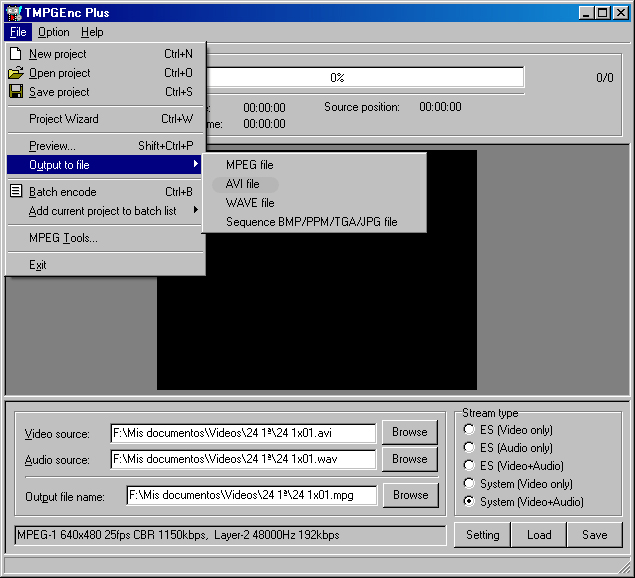
So, this is the first one.... Select AVI and then...

As you can see, you can choose both the audio and the video settings. Depending on what you choose, it´ll encode it in whatever format.
Hope this helpsDarling, you ruined my life
So I hate you, and I always will...
Scott Henderson -
OK - there's a few things going on here...
1. Thanks for the screen shots - I've never used that in TMPGEnc and so that explains my earlier comments (about what It cn encode etc.), and now my surprise. Because I've not used it, I don't know what exactly it does, so won't comment. That said, I'm intrigued and will (when I have the time) look into it more.
2. Because I've not used it, you should now be wondering how I've used TMPGEnc to get AVI to DVD compliant MPEG2 - the basis for all the info I've been giving you.
The good thing is, it's given me a clear understanding of what you're actually doing, rather than what I thought you were doing. And, I believe, there is now light at the end of your tunnel.
Refer to my comments posted: 05 Mar, 2004 @ 11:38. With these in mind, here's further input:
1. Where I say "Use VirtualDub..." - That still stands. No change there (unless you're doing something equally surprising!!! )
)
2. Where I say "Use TMPGEnc to do the video only" - I'll give you steps (below), totally different from what you've been doing, around how I get AVI -> MPEG2. It'll be different for you though as your source is Xvid, and so will need different settings to what I use.
3. Where I say "Then, use ffmpeggui to convert your WAV to AC3" - That still stands. No change there.
A quick guide to using TMPGEnc:
1. Open the app., and close the wizard (if it opens automatically).
2. Click File -> New Project to clear the settings.
3. Towards the bottom of the window, near the middle, click on "Browse" for the "Video Source" - locate your AVI file.
4. Under "Stream type", select "Video Only".
5. This is where you get to do loads of research / reading - Sorry. You need to find a guide (look on the left) for the settings in TMPGEnc for encoding XVID -> MPEG2. I can't help you with that as I've not done it.
Once you've found the guide, click on "Setting" (at the bottom) and set as per the guide (they exist, I've seen them).
6. Click on "Save" (to the right of "Setting") to save the settings in to a template - this'll save you re-entering them again. You can then "Load" your template for use or editing (remember to re-save).
7. Click on "Start" (top left) to start encoding the AVI -> MPEG2.
This will give you a video.m2v that you then combine with your audio.ac3 during authoring.
Good luck...There is some corner of a foreign field that is forever England: Telstra Stadium, Sydney, 22/11/2003.
Carpe diem.
If you're not living on the edge, you're taking up too much room. -
Thanks daamon, I´m doing it right now. Found out how to convert to MPEG-2, you can find it on the right actually, under the stream type options, when you click on settings, the first thing that you´re able to change on the video menu is whether you want to encode to MPEG-1 or 2.
Anyway, thanks for your help, I´ll let you know how it goes when I´m done authoring Darling, you ruined my life
Darling, you ruined my life
So I hate you, and I always will...
Scott Henderson -
Hi Mastropiero,
You're right, you will need the "Stream Type" to be MPEG-2. But it's the other settings you'll need to look up - things like (but not limited to):
What resolution ("size" in the "Video" tab)
Whether to use CBR or VBR ("Rate Control method" in the "Video" tab)
And then, what bitrate settings ("Setting" to right of "Rate Control method")
GOP settings in the GOP Structure tab (for definite, have "Output interval of sequence header" set to 1)
The reason being that, as your source is Xvid and so is compressed, there's no point in using the settings that you would for a higher quality source like, say, from a DV cam.
So, definitely read up in the guides.There is some corner of a foreign field that is forever England: Telstra Stadium, Sydney, 22/11/2003.
Carpe diem.
If you're not living on the edge, you're taking up too much room. -
Hi daamon,
OK, I´m on that right now. I have to test your patience with me a bit more with a couple of absolute-newbie questions.
All the guides you´ve been giving to me were aiming to encode the file in MPEG-2. This is a DVD format, if I´ve understood it correctly. Does that mean that what I get when I manage to multiplex is a DVD? I´d asume that I need a DVD writer, correct? I´m asking that because I don´t have one.
I think that we´re aiming in slightly different directions. My aim at the beginning was not to change the format of the video file, only to add subs to it. Basicaly, I wanted to re-encode the file using the same format, only with the added subs, and at that point is when I encountered the problems.
I say this because somehow I have the feeling that the solutions you´re giving me are of a different nature than what I actually need -don´t get the wrong end on this mate, even if it happens that what you´re teaching me is not what I was looking for, I wholeheartedly appreciate it ´cause I am learning a lot -. Anyway, if I am wrong about my needing a DVD writer for this then it doesn´t matter at all, I´ll follow youre guides and I´ll get there. But if I do need it, then we need to look for a different solution do to lack of infrastructure in my PC...
-. Anyway, if I am wrong about my needing a DVD writer for this then it doesn´t matter at all, I´ll follow youre guides and I´ll get there. But if I do need it, then we need to look for a different solution do to lack of infrastructure in my PC...
Anyway, thank you once again.
S.
P.S. Alright, browsing through the website I think I´ve got the answers to all the questions above, but if you don´t mind giving me confirmation of it I´d very much appreciate it Darling, you ruined my life
Darling, you ruined my life
So I hate you, and I always will...
Scott Henderson -
By the way, I´ve been messing around with TMPGEnc. I´ve learned more about it, and I can definitely tell you that it does more than MPEG1/2 encoding. I´ve taken a couple of screenshots for you, this is what you get when you click on settings on the last screenshot I posted.
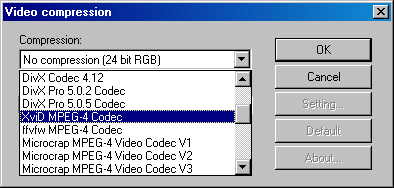
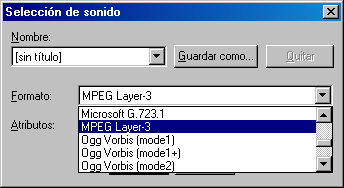
Now that I´ve learned more I´m sure I should be able to re-encode it using the same format.... but why don´t I get audio, during the preview or after encoding, I swear that it´s beyond my understanding.Darling, you ruined my life
So I hate you, and I always will...
Scott Henderson -
Hi,
Yes. Yes. OhOriginally Posted by Mastropiero .
.
I've re-read your initial post and spotted the word "the" in your sentence:I think that we´re aiming in slightly different directions.
"...it won´t work on the DVD, which is the purpose for which I´m doing all this."
It kinda changes the whole meaning of the sentence - that explains why I've gone down the wrong path!!!

However, all's not lost - you can convert your AVI to SVCD using the template in TMPGEnc (standard default settings).
It's been a while, but I believe you can still do the video separately in TMPGEnc and do the audio with VirtualDub and ffmpeggui (convert WAV to MP2). The use TMPGEnc to multiplex both to a file.mpg.
And then drag the resultant file.mpg into VCDEasy to author to CD.
See how you get on.
Thanks for the screen shots - I'll look into it. Gotta dash off to watch the rugby...There is some corner of a foreign field that is forever England: Telstra Stadium, Sydney, 22/11/2003.
Carpe diem.
If you're not living on the edge, you're taking up too much room. -
You are my hero, mate!!
The last approach was the right one. I guess I´ll never know why couldn´t re-encode it to MPEG-4, but I´ve managed to put it on SVCD, and the difference is hardly noticeable.
Thanks for your time, patience and advices Darling, you ruined my life
Darling, you ruined my life
So I hate you, and I always will...
Scott Henderson -


No problem, sorry it took longer than it could've done... But you're there now and hopefully have learnt loads in the process.Thanks for your time, patience and advicesThere is some corner of a foreign field that is forever England: Telstra Stadium, Sydney, 22/11/2003.
Carpe diem.
If you're not living on the edge, you're taking up too much room. -
Hi there. I have the same exact problem as Mastropiero. I've been following the topic to try to alieve the problems I'm having but for what ever reason be it I use virtualdubmod or avi to wav I get the same problem over and over - that its still encoded as an mp3 file when I look at it with avicodec.
I've tried to convert it using ffmpeg and it seems to be converting it to mp3 as well.. I only have this feeling because I check the file size in comparison to the mp3 files virtualdubmod and avitowav made in my original attempts and it is the same file size of about 54mb for an avi file that is about an hour long.
so I'm not sure what i'm doing wrong here.
Hope to get a reply soon
Carlo -
Hi carlo1973,
OK, first things first:
1. Describe, in general, what you're trying to achieve.
2. Describe exactly what you're starting with: AVI, WAV etc.
3. Use either GSpot or AVICodec on your source file(s) to get details of it / them and post the info.
4. State what tools you're using and how you're using them.
It's easier than me reading over the original thread and trying to guess what you're up to - everyone's different!There is some corner of a foreign field that is forever England: Telstra Stadium, Sydney, 22/11/2003.
Carpe diem.
If you're not living on the edge, you're taking up too much room.
Similar Threads
-
AVStoDVD crashed on audio encoding.. have m2v video file, but no audio
By arcooke in forum Newbie / General discussionsReplies: 3Last Post: 5th Aug 2010, 15:18 -
encoding with DTS audio stream - Audio not found in AutoGK
By extrabyte in forum DVD RippingReplies: 1Last Post: 7th Jan 2009, 17:42 -
audio encoding: tmgenc dvd author 3 vs. tmpgenc plus
By cL0N31 in forum Newbie / General discussionsReplies: 0Last Post: 7th Jan 2009, 00:25 -
TMPGEnc Plus Encoding
By crys94 in forum Video ConversionReplies: 9Last Post: 29th May 2008, 23:23 -
ffmpeg -- encoding while muxing new audio w/out source's audio, how ?
By vhelp in forum AudioReplies: 8Last Post: 21st Nov 2007, 20:53




 Quote
Quote