I'm new to burning multi-episode DVDs. I have the 1st season of Fox's Arrested Development in AVI format. Each file is about 250 mb and each episode is your average 20 minutes. They are excellent quality, and appear to be widescreen and taken from HDTV.
I would, of course, like to preserve the high quality of the episodes. My questions are:
1) How many files of this type/quality/size can I expect to fit onto a single 4.7 gb DVD-R?
2) What aspect ratio should I use in TMPGEnc?
3) What video resolution should I use TMPGEnc?
4) What video and audio bitrates should I use in TMPGEnc?
I'm also confused as to why, under "Movie Info" in TMPGEnc it says the episodes are 68-70 minutes each when they are clearly only 20 minutes??
Sorry if this has been covered or is in a guide. I'm new to all this and I digged around for quite awhile and couldnt find anything useful. I'd appreciate any links. Thanks in advance!!
+ Reply to Thread
Results 1 to 28 of 28
-
-
Since your files are probably of pretty good quality (you didn't say the resolution) you can use either 352x480 (1/2 D1) or 720x480 (D1) resolution to make your DVD. For 1/2 D1 you can use a video bitrate of 2300 Kbps and audio bitrate of 224 Kbps to get about 4 hours on a DVD. For full D1 resolution you would use a video bitrate of 4800 Kbps and audio of 224 Kbps to get about 2 hours on a DVD.Originally Posted by benkatz
Full screen (keep aspect ratio) to preserve the original display.2) What aspect ratio should I use in TMPGEnc?
See above.3) What video resolution should I use TMPGEnc?
4) What video and audio bitrates should I use in TMPGEnc?
That usually b/c your avi has VBR encoded MP3 audio which TMPGEnc does not like. It's best to extract the audio from the avi into a wav file, use the wav file as the audio source input to TMPGEnc. You can extract the audio with Virtualdub > save wav, or with Goldwave just load the avi then save.I'm also confused as to why, under "Movie Info" in TMPGEnc it says the episodes are 68-70 minutes each when they are clearly only 20 minutes??
Here's a guide.
Good luck."Art is making something out of nothing and selling it." - Frank Zappa -
THANKS!!
 That helps a lot!!
That helps a lot!!
I've used Vdub before so that should be easy. Thanks again! -
Hi benkatz,
To add to ZippyP.'s good advice, the "480" quoted in the resolutions is for NTSC land. PAL uses ??? x 576 for D1, or ??? x 288 for 1/2 D1.
You can use AVICodec or GSpot to get info on your AVI file(s).
The two main (easiest / cheapest) audio formats are 2.0 AC3 (2 channels) and MP2. AC3 is OK for both NTSC and PAL DVD players, whereas MP2 only appears in the PAL spec, but is likely to play on NTSC players but not guaranteed (coz it's not in the NTSC DVD spec).
If you are in PAL land, you can use TMPGEnc to encode both video and audio, with the audio ending up as MP2 (either separate file or in the final .mpg). Some say that the MP2 encoding by TMPGEnc isn't as good as it could be, but you can download TooLame and point TMPGEnc to use that - it's a good MP2 encoder.
If you want to encode to AC3 you can use ffmpeggui. I believe you can load the AVI and it'll extract the audio and convert. If not, extract the audio using something like VirtualDub (as ZippyP. says) to extract the audio to a WAV file and use that. If you do this, encode the video only in TMPGEnc as there's no point in wasting time doing the audio too.
When authoring, you then just bring the video.m2v (from TMPGEnc) and audio.ac3 (from ffmpeggui) in as your source files.
As for bitrates, check out the DVDRHelp Bitrate Calculator and plug in the total time of how many episode you want to fit on to one disc.
Hope that helps some more....There is some corner of a foreign field that is forever England: Telstra Stadium, Sydney, 22/11/2003.
Carpe diem.
If you're not living on the edge, you're taking up too much room. -
Cool, thanks!
NTSC vs PAL: is that a regional/country thing that has to do with the dvd player region/country? I'm in Chicago...should I be using NTSC?
As for the audio, should I use a WAV file, MP2, or AC3?? Will the WAV format require more space sacrificing video quality?
Is Full Screen aspect ratio = "1:1 (VGA)" ? Will this mess up the video if it appears to be in widescreen HDTV format? -
right
yes, you want NTSC.
yes, WAV audio take LOADS of space, 1536kbps compared to the 224 we're reccomending. well worth using AC3.
if the source is .avi it's generally 1:1, so you want to used 1:1 full screen (keep aspect ratio). if you have a wide TV go for 720x480 at 4800kbps with 16:9 output aspect ratio.
if you have a non wide TV go for 352x480 at 2400kbps with 4:3 output aspect. -
NTSC (North American) and PAL (European) formats have different specs for framerate and resolution. Most newer DVD players will handle both types of DVD's.Originally Posted by benkatz
When converting it's best to match the input to the output, i.e. if the source is 25 fps then choose the PAL template in TMPGEnc, if it's 23.976 or 29.97 then choose the NTSC template. Use Virtualdub > file information to find out about your source. If your player cannot handle a PAL DVD then you will will need to do a framerate conversion for those types of files. That's complicated and you need to do some research if that becomes necessary."Art is making something out of nothing and selling it." - Frank Zappa -
Thanks! Looks like my FPS is 23.97. I'll be using NTSC.
I'm playing around with the audio. I used ffmpeggui to convert my audio to ac3, but TMPGEnc won't let me load it as the audio source. I found this on the website: "TMPGEnc can't handle VBR MP3 and AC3 that well"
Is there a way around this? I don't want to use a WAV file as it uses too much space...should I just go with MP2? And since my AVIs seem to be using VBR encoded mp3, whats the best way to convert to MP2? Just use TMPGEnc and TooLame like daamon suggested? TMPGENc is still showing my file as 61+ minutes since the audio is VBR mp3 and the estimated file size is 1.125 gb (25% of disk capacity) at 352x480, 2300 average video bitrate and 224 audio bitrate!
-
If you have an AC3 file then you don't need to feed that into TMPGEnc. All you need is to make an M2V video file then feed your M2V and AC3 into your authoring program. When encoding with TMPGEnc make sure you select Elementary Streams and you will get an M2V.Originally Posted by benkatz
If your source is 23.976 then make sure you select 3:2 Pulldown on Playback when you encode with TMPGEnc."Art is making something out of nothing and selling it." - Frank Zappa -
That makes sense. So will TMPGENc make 2 files after it runs? One video file and one audio file? And then I should just discard the audio file it creates and use my own aC3??
Ok, maybe found the answer to my own question based on what you already said. However, the M2V file is taking up 1 gb even with the half D1 settings...
Originally Posted by ZippyP.
Thanks...wil do!!Originally Posted by ZippyP. -
I wish that were the case, but it isn't. ZippyP must be right: I've confirmed with GSPOT that my avi has VBR encoded MP3 audio which TMPGEnc does not like and it's resulting in a 1 gb file:
from GSPOT: "132 kb/s (66/ch, stereo) VBR LAME3.92"
I tried a few different video files (non Arrested Development) and TMPGEnc could handle them just fine and makes much smaller files (1/3 GB). Looks like the VBR encoded mp3 really mess everything up...
Should I use a program other than TMPGEnc?
Originally Posted by flaninacupboard -
No, TMPGEnc can still be used.Originally Posted by benkatz
All you need to do is load your AVI into VirtualDub and then extract the audio to a WAV file. You can then use that WAV file as the source for the audio when encoding with TMPGEnc.There is some corner of a foreign field that is forever England: Telstra Stadium, Sydney, 22/11/2003.
Carpe diem.
If you're not living on the edge, you're taking up too much room. -
Hi benkatz,
You're kinda right in that WAV is at 1,536kbps and so is much bigger than AC3. (8 times if AC3 @ 192kbps, much more than twice!)...but I was hoping to use AC3 to keep the resulting files smaller. I believe using a WAV file will cost me twice the space, correct?
However (here's the good news), when using WAV as the audio source TMPGEnc will encode it (if you tell it to do the audio too) to MP2. Be aware that MP2 is only in the PAL spec. and not NTSC, and so is only guaranteed to play OK on PAL DVD players. That said, you're likely to be OK with MP2 sound playing OK on an NTSC system, though not guaranteed.
If you want AC3, extract the audio to WAV as I've already said and then use ffmpeggui to get 2 channel AC3 at whatever bitrate you want - as the source is 132kbps, I'd say use 128 or 160kbps. Any less and you lose, any more and it's a waste as it won't improve quality.I tried to use the AC3 as the audio source in TMPGEnc, but it doesn't like AC3 at all...
If you go for the AC3 route, use TMPGEnc to encode the video only then you'll have video.m2v and audio.ac3 which you can then use as your sources in your authoring tool.
Hope that helps. Good luck...There is some corner of a foreign field that is forever England: Telstra Stadium, Sydney, 22/11/2003.
Carpe diem.
If you're not living on the edge, you're taking up too much room. -
Set the output to Elementary Streams (ES), it's a checkbox in the last screen if you're using the project wizard. This will output an M2V video file and an MP2 audio file, discard the MP2 and author using the M2V and your AC3.Originally Posted by benkatz
 "Art is making something out of nothing and selling it." - Frank Zappa
"Art is making something out of nothing and selling it." - Frank Zappa -
The picture is from TMPGEnc Plus v2.52.34.129:Originally Posted by ZippyP.
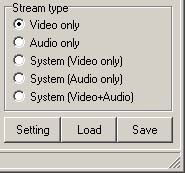
This is if you are doing it manually and not using the wizard. The options are different on earlier versions, but they should be fairly obvious to translate.
Hope that helps...There is some corner of a foreign field that is forever England: Telstra Stadium, Sydney, 22/11/2003.
Carpe diem.
If you're not living on the edge, you're taking up too much room. -
Thanks guys! I was using the wizard before which made it difficult to make just the video file (even selecting the elementary streams options didnt seem to work right for some reason). Now I'm manually creating the video only and it's working great.
 Thanks again!!
Thanks again!!
-
Here we go again! Ok, I was successful when creating a WAV file, using that as the audio source, and converting to mp2. The final video file is about 392 mb.
But when I tried to encode the video only, using "ES (Video Only)", 352x480, and 2300 bitrate the resulting video file comes out to over 1 GB!
Reason seems to be again that TMPGEnc continues to decode the movie well after it's 20 minute length. It shows the source length as over 1 hour (61+ minutes) and is basically decoding a blank black screen for the last 40 minutes...
??
I guess I can stick with the mp2 plan and forget the AC3, but I was hoping to figure out why TMPGEnc behaves this way with these files... -
Thanks, that did the trick!! 354 mb video file!
Now that I can get all the files ready to go, what software do you guys use to author the menus/DVD...?
-
TMPGEnc DVD Author aka TDA.Originally Posted by benkatz"Art is making something out of nothing and selling it." - Frank Zappa
-
Yep, TDA - Good to start with as it's fairly powerful but also user-friendly. And I've been tempted to look into DVDLab as it sounds like it's the next level of complexity / functionality - but not got that far yet...Originally Posted by benkatzThere is some corner of a foreign field that is forever England: Telstra Stadium, Sydney, 22/11/2003.
Carpe diem.
If you're not living on the edge, you're taking up too much room. -
I'm unable to open the file in TDA...I'm getting the following error:
"A video sequence header is necessary for every GOP in a standard DVD
The Video Sequence Header is incorrect
A Video Sequence Header is necessary for every GOP in a standard DVD"
I believe I've found the approriate setting in TMPGEnc, under Settings --> GOP Structure --> Output interval of sequence header. Is this correct?
If so, what value should I use with a video bitrate of 2300?? -
Hi benkatz,
On the "GOP Structure" tab of the settings, set the "Output interval of sequence header" to 1.
It's not related to the bitrate.
That should sort you.There is some corner of a foreign field that is forever England: Telstra Stadium, Sydney, 22/11/2003.
Carpe diem.
If you're not living on the edge, you're taking up too much room. -
SUCCESS! My first DVD is burned and works great.

Thanks everyone for your help!! -
Hi benkatz,
Aaahhh...!!! That great feeling of success - well done!
You're now on the slippery slope... Next you'll be wanting to do flashier menus, subtitles, then selectable subtitles, flashy intros, snazzier editing, after effects... Then there's the delights of VBR encoding...
You've opened a can of worms my friend, but it's all good fun!There is some corner of a foreign field that is forever England: Telstra Stadium, Sydney, 22/11/2003.
Carpe diem.
If you're not living on the edge, you're taking up too much room.
Similar Threads
-
No aspect ratio 5/4 in Tmpgenc Xpress
By sychern in forum Video ConversionReplies: 1Last Post: 29th Sep 2008, 03:06 -
Tmpgenc xpress Image Resolution & aspect ratio
By sychern in forum Video ConversionReplies: 5Last Post: 24th Aug 2008, 08:25 -
16.9 Aspect Ratio with TMPGEnc dvd author 1.6
By GJF in forum Authoring (DVD)Replies: 22Last Post: 24th Jun 2008, 03:57 -
Tmpgenc Express: Aspect ratio problem
By shashidar in forum Video ConversionReplies: 1Last Post: 11th Mar 2008, 18:59 -
what is aspect ratio?
By mai_hnf in forum Authoring (VCD/SVCD)Replies: 3Last Post: 29th Sep 2007, 22:29




 Quote
Quote
