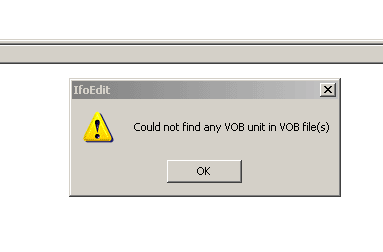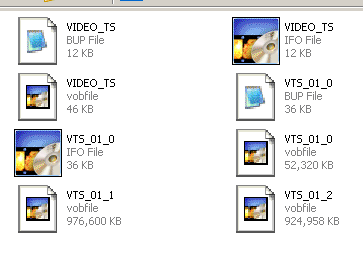Hi,
I am trying to add a VOB intro to an existing movie I made. Bascically I just renamed the VOB files in the VIDEO_TS folder so that my intro was VTS_01_0 and then renamed the others respectively. When I went to burn, the status window in Nero said something about the VOB file not being found in the IFO file? Is adding an intro not as simple as that? Thanks for any help.
+ Reply to Thread
Results 1 to 8 of 8
-
-
It's not that simple at all.....one of the reasons why this forum is here...Originally Posted by Noek

anyway, without knowing the nature of your intro or dvd, there are several things you can try.
1st, a VTS_01_0 file is usually a menu rather then part of the movie. So if it's ok for your Intro to automatically play upon dvd insertion with the movie to follow (without menu options), you could try renaming the VOB's with your intro as VTS_01_1 and so on. Then you could use the "Create IFO's" option in IfoEdit to create the new dvd components. Then try burning that with Nero (a RW disk first in case you're headed for a coaster)
Another option: Assuming before the rename, your main movie was a functional DVD...have it in it's own folder. Then have the intro in another folder and use IfoEdit's "Create IFO's" option to make the Intro a functional dvd. Then use DVDShrink in Reauthor mode and place the Intro in first, followed by the main movie and make a new dvd. One thing I'm not sure of about this method: if your main movie has audio and subtitle tracks that your intro doesn't, it's possible they wouldn't remain functional.
Another option: If you don't have TMPGEnc DVDAuthor, download the fully functional 30 day trial. And download ReJig. Then rename your intro as VTS_01_01. And also rename your main movie so the 1st VOB is VTS_01_01. Then use ReJig in IFO Mode, and Demux both the Intro and the Main movie (keep them seperate). Then you should be able to use TDA to create a functional dvd by selecting the video and audio tracks as seperate components in same track (it would be best if the Intro was on track 1 and movie on Track 2). You could even use the TMPGEnc encoder to multiplex the video/audio of the into and the movie if you want before authoring.
With Rejig, you'll only be able to take the main audio track with this method I believe. At least I've never been able to take more then that without errors. -
I'm not following....are you saying you first had a functional VIDEO_TS folder that had it's own menu as VTS_01_0, and then you added an "Intro" that you renamed as VTS_01_0, and also renamed all the existing VOB's including the menu VOB?Originally Posted by Noek
So...your intro is now VTS_01_0....your previous menu is VTS_01_1, and then the movie begins at VTS_01_2?
if you had a menu, and you want to maintain the functionality of that menu besides adding an Intro....I can't help you. I'm not sure it's possible....might be, but it's beyond my knowledge. -
Originally Posted by Noek
I'm lost a bit....I'm not sure at what stage that "snapshot" of the Video_TS folder that was taken.
Is it after you added Intro and renamed Vob's? -
Oops, you're right I forgot to specify. That is my movie folder. I have a seperate file named VTS_01_0 that is my intro that I want to add to that folders contents to play at the beginning. It is not currently in that folder, but is on my desktop at the moment.
-
ok then....I think I know what you have.Originally Posted by Noek
1st of all, as i said above, I don't know of a way you can simply add your intro to your existing dvd folder and maintain the functionality of the menu. I'm not saying there is no way....I just don't know of one.
You'll have to decide if you want a dvd that includes the intro and movie along with a negotiable menu, or simply a dvd that automatically starts with the intro and plays through to the end of the movie.
If it's the second option, create a title set for the Intro/VOB using IfoEdit as I mentioned previously so you'll then have 2 seperate dvd folders(You'll have to rename the Intro file which apparently is now VTS_01_0 to VTS_01_1 first though)...one for the Intro and the one you have a snapshot of above. Then use DVDShrink to reauthor a new dvd with both dvd folders.
OR: take your Intro which is currently named VTS_01_0 and rename it to VTS_01_1. Then go into your main dvd folder and rename the 2 VOB's VTS_01_2 and VTS_01_3 and put them in the same folder as the intro VOB. Then you may be able to use IfoEdit to create a functioning DVD....
...I say MAY be able to because if your Intro has a different resolution or audio or bitrate then the movie, I don't believe you'll succeed because this method would only create a single track and all components need to be the same.
If you want to make a DVD with a menu, then you can use the method with ReJig I described before.
Similar Threads
-
Adding new M2TS file to existing bluray with menus intact
By tanzer26 in forum Authoring (Blu-ray)Replies: 6Last Post: 25th Jun 2012, 08:45 -
Adding pictures to a already existing .vob
By burnsbe03 in forum Newbie / General discussionsReplies: 1Last Post: 22nd Dec 2010, 10:39 -
Remove & replace existing audio file in movie
By silvershadow68 in forum MacReplies: 4Last Post: 13th Sep 2010, 10:44 -
Adding burnt in subtitles to an existing MPEG2 file
By netmask56 in forum SubtitleReplies: 3Last Post: 18th Aug 2007, 01:22 -
Add Dolby Digital to an existing VOB file
By ianwuk in forum AudioReplies: 4Last Post: 13th Jul 2007, 11:09




 Quote
Quote