I followed one of the guides on here to convert a DivX movie to VCD using VirtualDub and TMPGenc...But my outputted mpg files are grossly out of sync - why is this?
+ Reply to Thread
Results 1 to 3 of 3
-
-
Do a search for avi sync problems and you will get the answers,this has been asked many times and been answered with such things as bad frames,bad encoding,incorrect vbr etc..
I think,therefore i am a hamster. -
Yes, I read all the guides, and tried many things, but I can't seem to get this working, here is the info as reported from virtual dub:
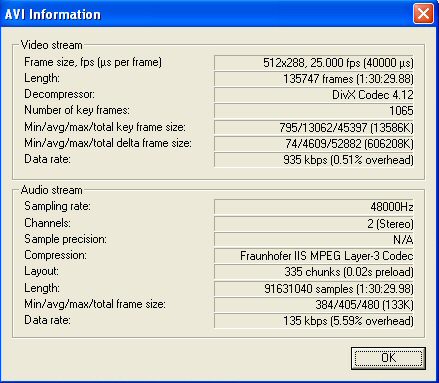
Could it have anything to do with the fact that the video is 25fps? I tried doing the "check video for errors" and saving it again as an .avi, and also saving the audio as uncompressed wav just like the guides said,, can anyone offer any suggestion?
Thanks!!
Similar Threads
-
Set "Output filename" As Default Global "File/segment title" In MkvMerge?
By LouieChuckyMerry in forum Video ConversionReplies: 0Last Post: 9th Jul 2011, 02:52 -
WMV files: Changing "Recorded Date", "Media Created" fields in metadata
By axhack in forum EditingReplies: 5Last Post: 18th Sep 2010, 02:27 -
Quality problem "caused" during "deinterlacing" ?
By Hombre_86 in forum DVD RippingReplies: 26Last Post: 25th May 2010, 22:28 -
"Insufficient audio data or severe sync problem"
By carsskee in forum ffmpegX general discussionReplies: 2Last Post: 2nd Aug 2009, 18:31 -
VirtualDub Filter for problem with "Horizontal Sync Issues"?
By lonerzzz in forum RestorationReplies: 6Last Post: 6th Apr 2009, 18:29




 Quote
Quote