Newbie here. How do I install codecs for Ogg Vorbis? I went to their site and I'm not sure which file to download. Is "OggVorbis-win32sdk-1.0.1.zip" the right one (I'm using WinXP)? If yes, how do I install this? TIA.
+ Reply to Thread
Results 1 to 4 of 4
-
-
What you downloaded was the SDK (software developers kit), it's designed for programmers.
you need to go to this OGG website.
http://www.vorbis.com/software.psp?pid=2
But there isn't just a codec for all programs that I am aware of....OGG is written specifically for quite a few. Also different operating systems.
The website link has downloads for Directshow plugins (mediaplayer), plugins for Quicktime and quite a few others as well.....See if it has what you are lokking for. MMMMMMMMMMMMM..........sprinkles
MMMMMMMMMMMMM..........sprinkles -
You may install the Vorbis OGG ACM codec that will allow most Windows applications--VirtualDub, FlaskMPEG, Adobe Premiere--to generate OGG compressed audio. So, you can render Xvid/Divx compressed video and OGG compressed audio simultaneously into an AVI or Mastroska file within most video editing/conversion programs.
Download - https://www.videohelp.com/tools?tool=525#comments
Alt. Download - http://www.softpedia.com/public/scripts/downloadhero/11-1-2-69/
-screenshot in VirtualDub-
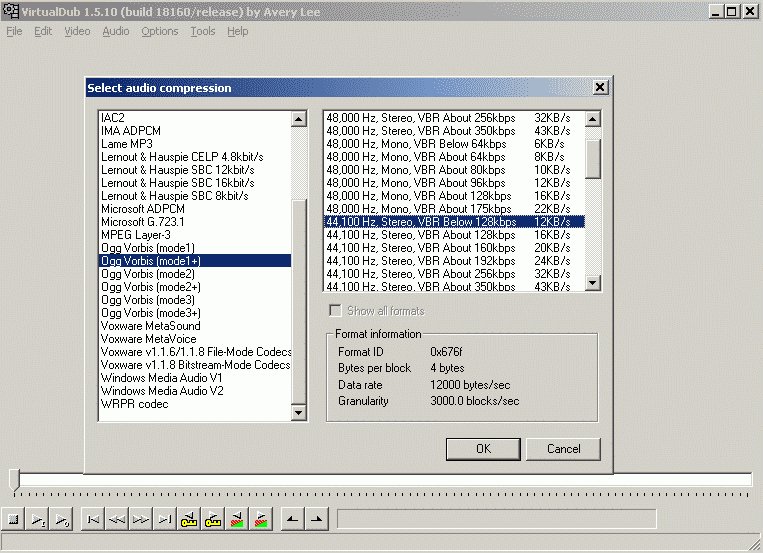
-
Thanks for the replies. I've done all of the above and now VirtualDub shows that it supports Ogg Vorbis. AVIcodec also shows that my setup supports Ogg Vorbis.
However, when I try to play an AVI file that I have, the sound is messed up. AVIcodec says the file has Ogg Vorbis (mode3+) sound. Both VirtualDub and GoldWave fails to rip or play the sound correctly. Does this mean my AVI is corrupted? Neither WMP nor WinDVD works.
Similar Threads
-
How to convert .BUP and .IFO to AIFF, AU, FLAC, M4A, OGG Vorbis or WAV
By MLK3329 in forum Video ConversionReplies: 6Last Post: 5th Oct 2010, 21:13 -
Problem with BeSweet/BeLight. Trying to batch convert Ogg Vorbis to ac3.
By rayden54 in forum AudioReplies: 9Last Post: 30th Dec 2008, 19:37 -
Features not listed: udf, multisession, ogg/vorbis and matroska support
By Lucas Malor in forum DVD & Blu-ray PlayersReplies: 8Last Post: 21st Jul 2008, 10:17 -
vorbis codec
By Tonybravo345 in forum Newbie / General discussionsReplies: 13Last Post: 9th May 2008, 13:55 -
Ogg Vorbis to xvid conversion
By mattr in forum Newbie / General discussionsReplies: 2Last Post: 4th Jan 2008, 06:21



 Quote
Quote

